
The purple "Better with Kinect Sensor" stripe is a familiar sight on games now, but strangely it's nowhere to be seen on Halo: Combat Evolved Anniversary, a HD revamp of the game that arguably established Microsoft as a major player in the console business. To put it another way: no Halo, no Kinect.
Halo CE brings the two forces together, but the lack of purple stripe is telling: Kinect certainly isn't a focus here. In fact, sensor support isn't even included on the disc — to use Kinect in-game, you need to perform a quick and automatic update via Xbox Live, adding voice and gesture features to the campaign and the new Library feature.
With Kinect attached and powered-up, you've got a range of voice commands to use during Campaign only: reload, grenade, change weapon. They're meant to be used infrequently, so there's no fire, jump, crouch and so on. There are some more unusual voice commands — you can change brightness or contrast with the right phrase, for instance — but the big Kinect-only feature is the ability to analyse your surroundings in a fashion not unlike classic Nintendo release Metroid Prime Trilogy.

Saying "analyse" changes the focus from shooting to scanning: any previously un-scanned characters, items and enemies glow orange, ready to be scanned by pointing your cursor at them and saying "scan". Analysed objects then appear in the Library to view later: unlike Metroid Prime, the information here is to be viewed at your leisure outside of the campaign, so it doesn't change the game's rhythm at all.
It's a nice system for the most serious Halo fans but it's hard to imagine that it's only possible with Kinect: you're just using a voice command to activate a controller-led experience, after all. Once you access the library you can also use your controller to rotate and view objects, which proves a more reliable solution than using Kinect. Considering the library feature is one of the biggest additions to Anniversary — and the only Kinect feature — it's a shame to say it would have been entirely possible on a controller: swap "analyse" for Up on the D-Pad and you've got it.
Ignoring the Kinect features, this is an impressive revamp of the original adventure: the remastered graphics may not have a wow factor compared to other big releases this Christmas, but switching back to the original shows just how far visuals have progressed in ten years. One niggling problem is that switching between classic and remastered styles fades to black before fading back in, not the instant switch we'd been led to expect — see this Halo Waypoint ViDoc — making it less of a comparative experience and more a case of choosing which you prefer.
Yet the new additions do little to intrude on what made the original such a hit. Campaign is still an often-thrilling action film, ripping ideas from Aliens left, right and centre but keeping you in control as much as possible: no quick time events, no "hands-off" sections that jar you from the sense of being Master Chief. The addition of terminals should give Halo veterans something new to look for, even if they're just videos rather than actual new gameplay.
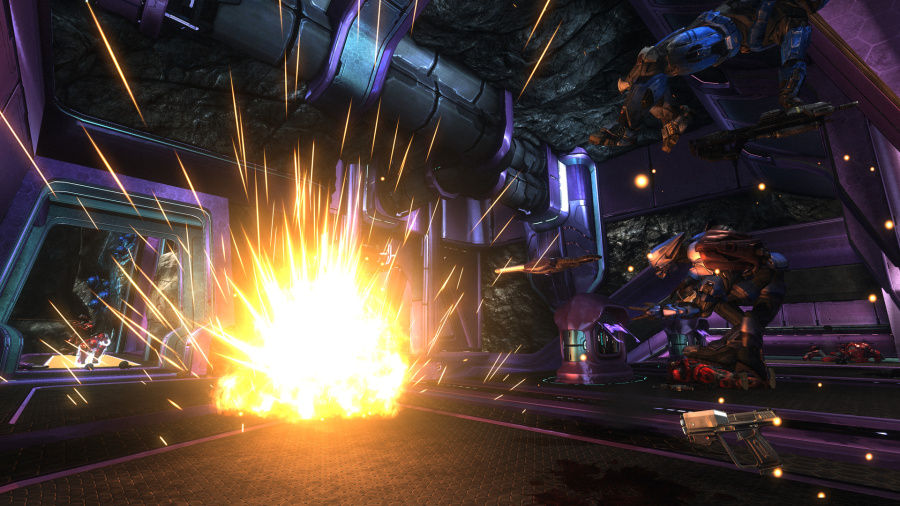
That seems to have been an overriding focus for 343 Industries here: additions might be mostly superficial, but changes to the core structure surely would have had fans up in arms. That said, co-operative campaign mode over Xbox Live is a blast, as is the included Halo Reach multiplayer that transplants Combat Evolved's maps into Reach's online world of challenges, unlocks and armour abilities. There may be an element of Halo 3: ODST cheekiness to it — it's Reach's multiplayer, not the original Halo's — but it's no cause for complaint.
Conclusion
The lack of a Kinect stripe on the box is probably with good reason: Halo: Combat Evolved Anniversary doesn’t offer much on the Kinect front, with an object-scanning feature that could have been done just as well with a minor button layout reshuffle. However the core game, audio-visual updates and Reach multiplayer are strong enough to justify a purchase for Halo fans and anyone after a solid first-person shooter.
Comments 11
I'm sure its a good game but the kinect features are so lame! How is shouting stupid commands going to ever be better than an instant button tap. I hope ms don't feel the need to include kinect in EVERYTHING they do from now on; its really not good enough to warrant it!
There are two main reasons I see why they didn't use the purple packaging.
1.] Kinect support activates as an add-on and downloadable via xbla, the discs went to Production basically without the Kinect support (the main reason they propagate)
2.] Consumer psychology and sales — Halo is a Core game and compiling it with the Kinect titles on the shelves would definitely have an impact to the sales; Cosidering that Oct-Nov '11 is when we saw bulk of other core titles came in. (what I think their marketing folks really thought of first)
http://kotaku.com/5858470/the-halo-remakes-kinect-features-arent-on-the-disc-for-quality-reasons
Great game. We have played it a few times through. The Kinect features are not a must have, but just like Sony promotes the PS Move, it "enhances" the experience for those (not everyone) that wants to try something different. Though not all the commands are tactical, some like GAME PAUSE, LIBRARY, etc, are pretty nifty.
@reejem Excellently put — totally agree!
As indicated in the text(but not described completely), when you say "analyze" you enter an analyze mode where the screen turns blue. anything that shows up as orange can be scanned. Analyze mode looks cool and looks like the thermal sensors of the Predator. so you point your reticle on the orange object and say "scan". it will then be put into the library for you to browse and read information about the object. You'll be scanning multiple weapons, characters, various types of enemies, ships, vehicles, etc.
When you're at the main menu, you can go into extras and then select Library. Once in the library, you can enable Kinect mode. At which point, you navigate the objects just like Dance Central. you raise your right arm up and down to go up and down the list of items you scanned. Then you swipe across your body to load the object description. you can rotate the object around, scroll text, etc. To get back to the list of scanned objects, you swipe your left hand just like in Dance Central.
Apparently, you can go to the library directly from within the game but I didn't try that.
For the voice commands, they're really cool.
The first benefit is you can change your settings without having to go to the settings page. So if the level is too dark, you can say "brighter" and immediately see the changes. If you want more contrast, you can say "more contrast". If you want to turn off subtitles, you can say "subtitles off". Note that the settings has to be enabled before the cutscene begins so you can't say "subtitles on" once the cutscene has already started and expect to see subtitles during mid playback.
Saying "reload" is not useful. mainly because when you are shooting your gun, it won't reload with the voice command. You have to stop shooting for it to reload as far as I can tell.
"Grenade" is also not really useful but it's neat and more responsive than "reload".
Now the useful voice commands are things like "flashlight" and "change weapon". I actually much prefer saying it than pressing Y for changing the weapon. It's very responsive and just as responsive as pressing Y (in contrast to "reload" which has a little lag and the stupid have-to-stop-shooting) in my opinion.
I didn't try commands like "pause" but that seems useful (though I think I'll stick to hitting the start button for that).
The "Analyze" feature is uber cool. Even in the heat of battle, I was turning the feature on and scanning things as I was fighting. It makes it like an adventure game or RPG.
@dirtyvu If you say "library" it asks if you want to quit your current game and then takes you to the library; it's not quite seamless.
As someone who spent a whole chunk of time scanning in Metroid Prime I thought the scan feature here was good but not brilliant; I didn't feel it was adding to the world like I did in MP.
So, in my opinion, the game, 8/10, Kinect usage, 2/10
Nice, I was hoping you guys would do a review for this since it's probably the biggest 360 exclusive release in 2011 after Gears 3 and I wanted to know your thoughts on it. I'd give the game a 9 still but I also admit I'm a bit of a Halo fanboy, maybe it's the nostalgia but this is still my favorite FPS of all time. The campaign isn't perfect, a lot of the environments are the same but the gameplay is still as spectacular now as it was in 2001 and levels like Halo and the Silent Cartographer are what I love about gaming, they're a blast to play through. I'm very impressed with the work Saber did on the graphics and being allowed to use the Halo: Reach control set up (my favorite in the series) is a nice bonus. Most impressive is how well the gameplay holds up though, with the updated graphics it easily passes as a modern FPS.
I wish that they could've found a way to keep the original multiplayer and set it up for Xbox Live play but I also understand why they didn't and since I'm one of those who thoroughly enjoyed Halo: Reach (my favorite FPS from this gen not counting CEA) I'm fine with the Anniversary map pack. The remade maps are great and it gives me another excuse to keep going back to Reach.
@Gamer83 Glad you liked the review! I too was pleased at Reach set-up in there; once I started using that I kicked some serious Covenant backside!
I too thought the original multiplayer should be in there, but I'm more than happy with Reach as it's my most-played Halo anyway (a real feat as I hammered 3!)
@James
Thanks for the response. There is definitely something that makes Reach infinitely re-playable both single and multiplayer. I also like 3 a lot but it didn't pull me in like Reach did, on the multiplayer side anyway, 3's campaign was pretty damn good though, a big improvement over 2 (the only Halo campaign I didn't really enjoy).
I wasn't that keen on Halo 3 but I did love Reach's campaign. I just wish this game had Reach's challenges; that'd keep me playing an awful lot longer!
Show Comments
Leave A Comment
Hold on there, you need to login to post a comment...