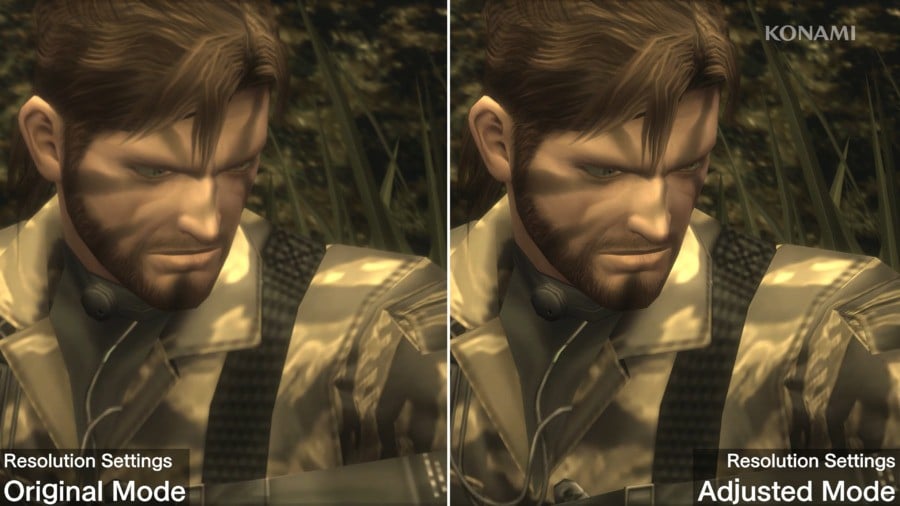
The Metal Gear Solid: Master Collection (Vol.1) has received a brand-new update for Xbox Series X and Xbox Series S today, introducing a bunch of new resolution-based features to improve the image on both consoles.
There are now multiple "Screen Setting" features in the menus for MGS2 and MGS3 that you can customise, with the Xbox Series X version supporting up to 4K and the Xbox Series S version supporting up to WQHD (1440p).
Some of these settings include the ability to alter the internal upscaling, change how the cutscenes display, and even create your own custom presets. There's a lot more about this in the patch notes, which we'll throw below.
Firstly though, here's the overview image that Konami has provided for the changes in update 2.00:
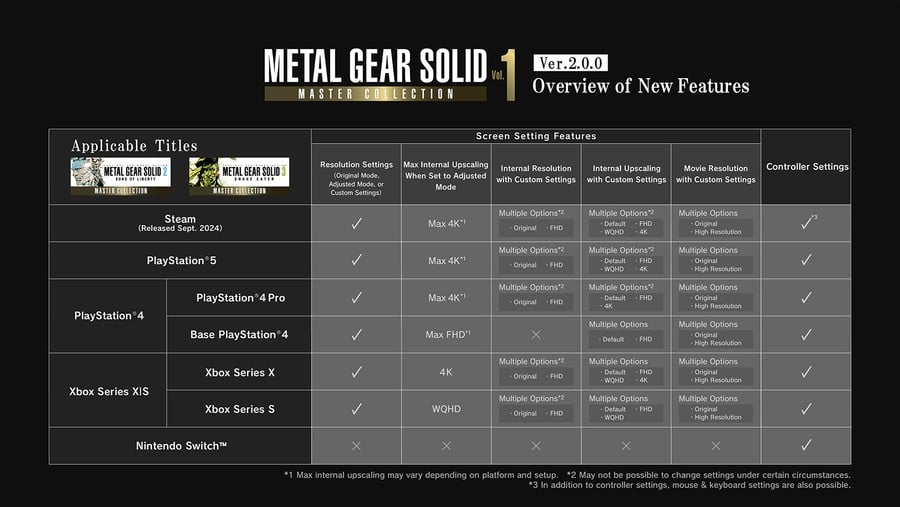
Now, let's break down the specifics - here are all the patch notes along with a couple of video comparisons:
METAL GEAR SOLID 2: Sons of Liberty - Master Collection Version
Screen Settings Added
Screen settings have been added to the Options menu. From the "Resolution" menu found under Screen settings, you can choose from either 2 types of presets or use custom settings. These settings cannot be used on the Nintendo Switch™ version. These settings cannot be changed after starting the game. Some setups may experience some instability if these settings are changed. Consider reverting back to the default settings if you experience any instability.
"Original Mode" Preset
Display at the game’s original resolution. Upon selecting "Original Mode", the following settings will be applied.
| Internal Resolution | Original |
| Internal Upscaling | Default |
| Movie | Original |
"Adjusted Mode" Preset
Displays the game at your current monitor’s highest possible resolution. Has sharper visuals compared to Original Mode. Upon selecting "Adjusted Mode", the following settings will be applied.
| Internal resolution (excluding PlayStation®4) | FHD (1080p) |
| Internal resolution (PlayStation®4) | Original |
| Internal Upscaling | Highest resolution possible from FHD (1080p), WQHD (1440p), or 4K (2160p). Listed below are the highest internal upscaling resolutions available for each system. PlayStation®5:4K *1 |
| Movie | High Resolution |
Should your specs fall below FHD, Internal Resolution will be set to Original and Internal Upscaling will be set to Default.
"Custom" Preset
"Internal Resolution", "Internal Upscaling", and "Movie" can be adjusted to suit your current specs.
(1) Internal Resolution
Under "Internal Resolution", you can now choose to have the game render in FHD or at its original resolution.
| Original | Renders the game at its original resolution. |
| FHD*1 | Increases the game's internal resolution to FHD when rendering. |
(2) Internal Upscaling
Under "Internal Upscaling", you can choose to apply additional upscaling techniques to scale the game up to your setup's highest possible resolution. Changing this setting will result in sharper visuals. Note that depending on your setup, this may not be selectable.
| Default | Displays the game in its original resolution. |
| FHD *1 | Displays the game in FHD using an upscaling method different to the original Master Collection release. *2 *3 |
| WQHD *1 | Displays the game in WQHD using an upscaling method different to the original Master Collection release. *2 *3 |
| 4K *1 | Displays the game in 4K using an upscaling method different to the original Master Collection release. *2 |
Listed below are the highest internal upscaling resolutions available for each system.
PlayStation®5:4K
PlayStation®4:FHD
PlayStation®4 Pro:4K
Xbox Series X:4K
Xbox Series S:WQHD
(3) Movie
You can choose to set in-game movies to their original or higher resolution versions. When selected, some movies will be displayed at a higher resolution.
- Actual internal resolution used may differ from one listed here depending on your setup.
- May not be selectable depending on your setup.
- For the PlayStation®4 version, it is only possible to change the internal resolution when playing on the PlayStation®4 Pro.
- May not be selectable depending on your setup.
- Results in sharp visuals.
- If your monitor can support a resolution that is higher than the resolution selected, then the game will be displayed using the original Master Collection release's upscaling method at the highest possible resolution available.
Added Controller Settings
Controller settings have been added to the in-game pause menu. You can assign controls for your controller under "Controller Settings".
Fixed some other minor issues
METAL GEAR SOLID 3: Snake Eater - Master Collection Version
Screen Settings Added
Screen settings have been added to the Options menu. From the "Resolution" menu found under Screen settings, you can choose from either 2 types of presets or use custom settings. These settings cannot be used on the Nintendo Switch™ version. These settings cannot be changed after starting the game. Some setups may experience some instability if these settings are changed. Consider reverting back to the default settings if you experience any instability.
"Original Mode" Preset
Display at the game’s original resolution. Upon selecting "Original Mode", the following settings will be applied.
| Internal Resolution | Original |
| Internal Upscaling | Default |
| Movie | Original |
"Adjusted Mode" Preset
Displays the game at your current monitor’s highest possible resolution. Has sharper visuals compared to Original Mode. Upon selecting "Adjusted Mode", the following settings will be applied.
| Internal resolution (excluding PlayStation®4) | FHD (1080p) |
| Internal resolution (PlayStation®4) | Original |
| Internal Upscaling | Highest resolution possible from FHD (1080p), WQHD (1440p), or 4K (2160p). Listed below are the highest internal upscaling resolutions available for each system. PlayStation®5:4K *1 |
| Movie | High Resolution |
Should your specs fall below FHD, Internal Resolution will be set to Original and Internal Upscaling will be set to Default.
"Custom" Preset
"Internal Resolution", "Internal Upscaling", and "Movie" can be adjusted to suit your current specs.
(1) Internal Resolution
Under "Internal Resolution", you can now choose to have the game render in FHD or at its original resolution.
| Original | Renders the game at its original resolution. |
| FHD*1 | Increases the game's internal resolution to FHD when rendering. |
(2) Internal Upscaling
Under "Internal Upscaling", you can choose to apply additional upscaling techniques to scale the game up to your setup's highest possible resolution.
Changing this setting will result in sharper visuals.
Note that depending on your setup, this may not be selectable.
| Default | Displays the game in its original resolution. |
| FHD *1 | Displays the game in FHD using an upscaling method different to the original Master Collection release. *2 *3 |
| WQHD *1 | Displays the game in WQHD using an upscaling method different to the original Master Collection release. *2 *3 |
| 4K *1 | Displays the game in 4K using an upscaling method different to the original Master Collection release. *2 |
Listed below are the highest internal upscaling resolutions available for each system.
PlayStation®5:4K
PlayStation®4:FHD
PlayStation®4 Pro:4K
Xbox Series X:4K
Xbox Series S:WQHD
(3) Movie
You can choose to set in-game movies to their original or higher resolution versions. When selected, some movies will be displayed at a higher resolution.
- Actual internal resolution used may differ from one listed here depending on your setup.
- May not be selectable depending on your setup.
- For the PlayStation®4 version, it is only possible to change the internal resolution when playing on the PlayStation®4 Pro.
- May not be selectable depending on your setup.
- Results in sharp visuals.
- If your monitor can support a resolution that is higher than the resolution selected, then the game will be displayed using the original Master Collection release's upscaling method at the highest possible resolution available.
Added CONTROLLER SETTINGS
The option "CONTROLLER SETTINGS" has been added under ADDITIONAL SETTINGS. You can assign controls for your controller under "CONTROLLER SETTINGS".
