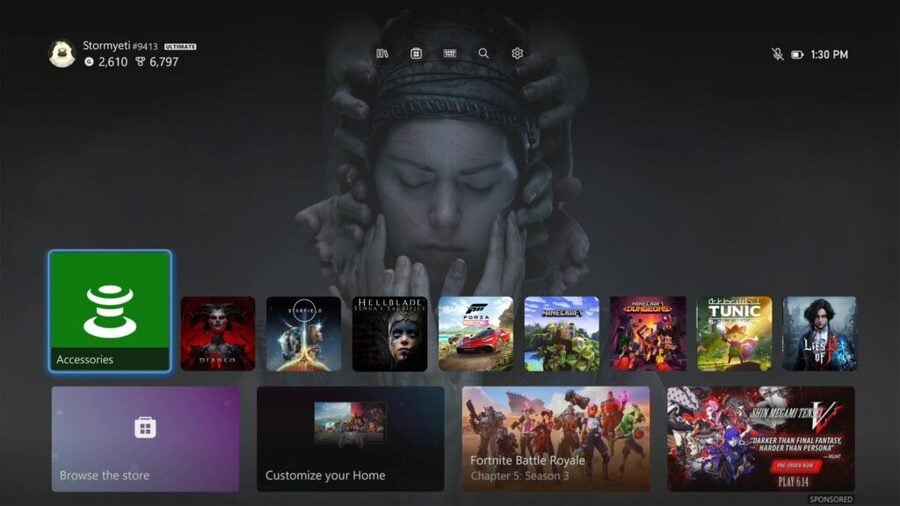
The Xbox June 2024 update begins rolling out to all users on Xbox One, Xbox Series X and Xbox Series S this week, introducing plenty of new features - some of which we've already highlighted about recently here at Pure Xbox.
Here's a short overview of the Xbox June 2024 update, with more details available at Xbox Wire:
"Do you have a favorite dynamic background? Or do you prefer to look at game art? Before today’s rollout, you had to decide whether you wanted to enjoy that dynamic background vs. rotating through all the game art. Now you can mix and match – no need to compromise. You can find the new options under Settings > General > Personalization > My Background > Show selected game art."
"Switching between Wi-Fi networks just got a whole lot easier for your Xbox. You can now remember up to 10 wireless networks that you’ve used before and hop on them without typing the passwords again."
"You can now update your subscription plan or turn on recurring billing within your console settings. Go to Settings > Account > Subscriptions, select your subscription, and then choose Change subscription."
- Some Experiments You Might See On Your Console
"This month, you may notice updates such as the ability to find people using console search, updates to the Game Pass page layout and style, and additional information to search card results and flashcard store buttons."
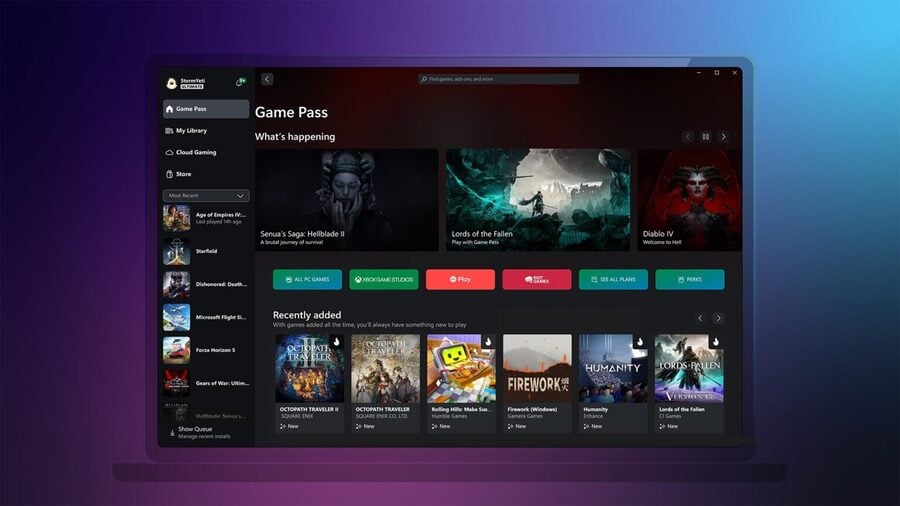
- Xbox Controller Firmware Updates
"If you use the Xbox Adaptive Controller, you’ll have expanded support for more connected USB accessories. You’ll also see improvements to wireless disconnects for the Xbox Elite Wireless Controller Series 2 when a headset is attached to its 3.5mm audio port. Plus, you’ll get some other bug fixes to make your gaming smoother."
- New Game Pass Menu On PC
"The Game Pass tab will now display options to directly access all games from Xbox Game Studios, EA Play, and Riot Games that are available in the catalog."
"Now you can self-manage game data and cloud saves for titles that are played on browser at xbox.com/play, from the Samsung smart TV app, and on other supported cloud-gaming devices."
"To access this feature on the Xbox app on PC, simply select the Cloud Gaming tab and navigate to the Play with mouse and keyboard collection, which includes all games supporting mouse and keyboard."
Which of these June 2024 Xbox features are you excited for? Let us know in the comments below.





Comments 13
Personalise Your Home Backgrounds Even More
I wrongly assumed this meant we could finally personalise our dashboards with the panels we want and actively use, rather than 100 adverts for games, movies, tv we have zero interest in. Baby steps.
But can I turn off recurring bill from within console?
@Scirius im in usa and been able to do that for a long time now.
What about the letting you download things at full speed while playing a game? They were testing that a few months back.
Oh that's cool
@Lrapsody Why is this even a limitation to begin with?
@Lrapsody I know right, I have 500mbps and it goes down to 30 when playing, I always thought it is was baffling.
Weird they don't do video demos of these things anymore, used to enjoy that sort of stuff.
Why could we not save multiple wireless networks before this? Kind of bizarre.
Hi yeah it was good
@Weapon_Wheel Agreed on the Switch’s download speeds! I honestly dread games that require updates…
@Weapon_Wheel Yes. I thought hooked my Nintendo Switch to dial up when tried download things. Terrible experience.
@jesse_dylan Agree. Maybe we need and the company that makes Windows to make a gaming console and bring those basic features to Xbox. Would be much nicer experience.
Leave A Comment
Hold on there, you need to login to post a comment...