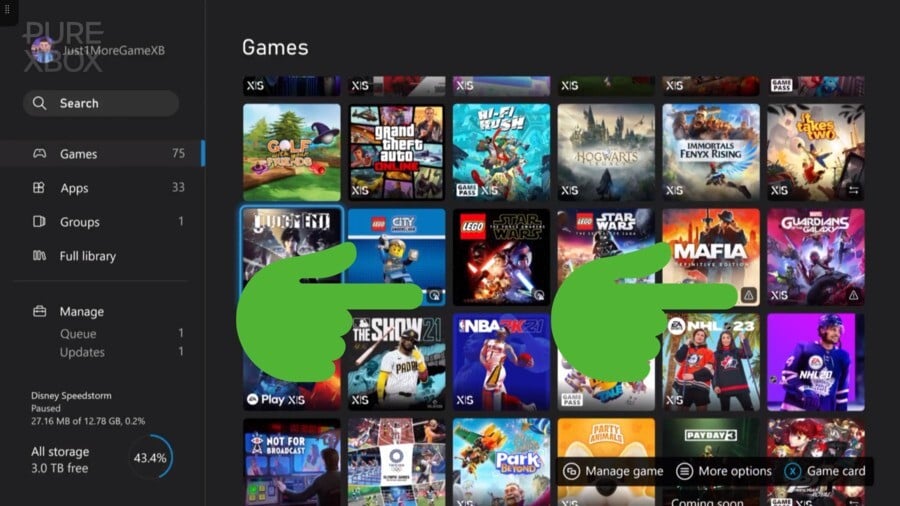
You may have noticed recently that a few new symbols have begun appearing as part of your "My Games & Apps" library on your Xbox, and there's clearly been some confusion in recent days and weeks about what they exactly mean.
Specifically, there are two symbols that are being discussed in particular. The first is the disc symbol seen above, which as you might expect means that the game needs a disc in order to run. The other is the warning symbol, which basically means that for some reason, you may not have a license in order to access the content.
These symbols (or "badges") were actually first rolled out to Xbox Insiders almost a year ago! Here's the proof:
The warning symbol is a strange one, because multiple people (including us here at Pure Xbox) have spotted it appearing on games that we wouldn't expect it to. In the example at the top of the article, we own Mafia: Definitive Edition on disc, but the warning sign is showing up anyway. In other words, it doesn't seem to be completely accurate.
In theory, it should show up on games that have left Xbox Game Pass, for example, or that haven't been released yet but you've already pre-installed them. Some have actually reported the warning symbol appearing on all of their games, which is clearly just a bug and something you shouldn't be worried about.
So, there you go! There's a good chance you've been seeing these for a long time if you're part of the Xbox Insider program, but others are only just getting access to them. Nothing to worry about... they're just a small UI improvement!