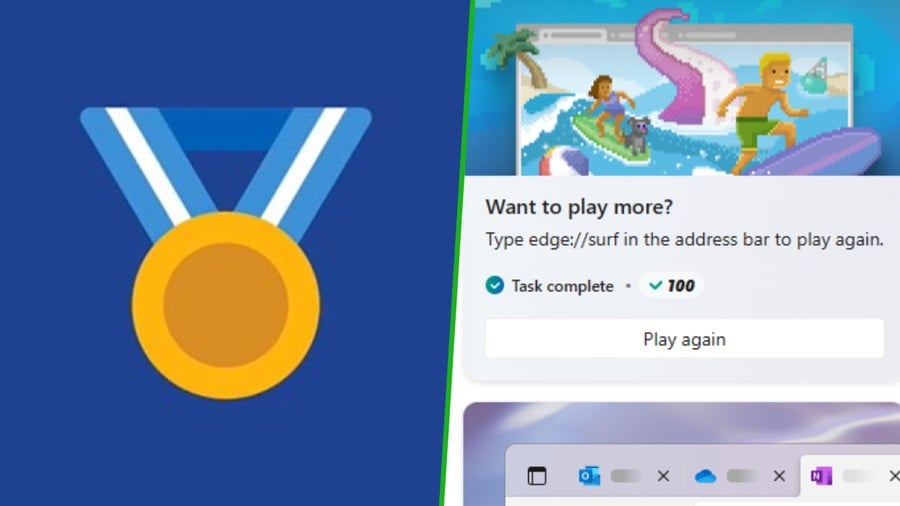
As if we didn't have enough ways to earn Microsoft Rewards points, we've now got another one! The new update for Microsoft Edge on desktop PCs allows you to acquire hundreds of points for barely doing anything at all.
(Note: We haven't tried doing this on the Xbox browser yet, but we know PC works for definite).
You can access it by first updating Microsoft Edge (go to "Settings" and then "About Microsoft Edge" - you'll see the option for updates in here), and then you'll need to activate the "Action Centre". Here's how to do it:
- Click the big Microsoft Bing icon in the top-right corner of the screen to open the sidebar
- Hit the plus symbol underneath the various icons on the right
- Look for the "Action Centre" app, and click the button next to it to turn it on
- You can now find the Action Centre by hitting the bell icon on the right-hand side
From here, you should see the ability to complete various tasks under "Explore Microsoft Edge" that will give you hundreds of points for very easy work. The number of points you can earn seems random - some people are reporting just a few hundred points, while others have mentioned the ability to earn over 1000 points this way.
In addition to this, some Microsoft Rewards users have been spotting a punch card on Microsoft Edge in which you can "check in to Microsoft products daily to build the puzzle for 1000 points". We haven't seen this ourselves, and it seems a lot of people haven't - but apparently you may have some success by clearing your cookies in order to find it.
You might even spot another one - there's a 1500-point card for chatting with Bing, but again, we haven't seen this:
It's possible that more ways to earn points may crop up as well, so please let us know if you spot any! Keep in mind that some regions will likely miss out on this - Microsoft has not provided full details, so we sadly can't advise any further.