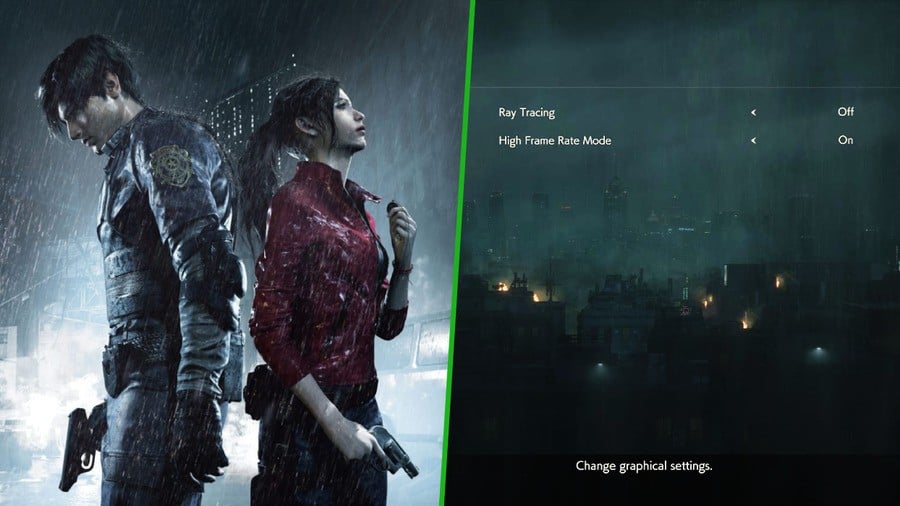
The next-gen upgrades for three Resident Evil games are available now, but you might be wondering - how do you turn on the High Frame Rate Mode in the menu for Resident Evil 2, 3 and 7 on Xbox Series X and Xbox Series S (and PS5)?
How To Enable 'High Frame Rate Mode' In Resident Evil 2, 3 & 7
To access High Frame Rate Mode in Resident Evil, you first need to make sure you turn off Ray Tracing. Resident Evil 2, 3 and 7 don't support Ray Tracing in High Frame Rate Mode whatsoever.
Secondly, and most importantly, you need to ensure you're using a TV or monitor that supports 120fps (and seemingly VRR) in order to benefit from High Frame Rate Mode. Although this hasn't been confirmed officially, it seems High Frame Rate Mode unlocks the FPS, allowing the game to run above 60 frames for supported displays.
What Is 'High Frame Rate Mode' In Resident Evil 2, 3 & 7?
High Frame Rate Mode appears to unlock the FPS so that you can play at up to 120 frames per-second. In order to benefit the most from this, you'll require a VRR supported display, as reportedly the framerate is highly variable in High Frame Rate Mode and therefore VRR is required in order to smoothen it out and make it properly playable.
To sum up, if you want to use High Frame Rate Mode in Resident Evil 2, Resident Evil 3 or Resident Evil 7 on Xbox Series X and Xbox Series S, you're going to require a TV or monitor that supports up to 120 frames per-second and ideally VRR, otherwise you may find that the option is totally greyed out and unable to be selected.
Having issues with this? Let us know your experiences down in the comments below.





Comments 11
Ok sooooo, is it 60fps with Ray tracing turned off? Is Ray tracing 30fps?
I’ll have to give this a try when I get home from work. Looking forward to replaying some of these.
What is the resolution for 120fps mode?
@BearFut_1800 I believe ray tracing on Series X is up to 60fps, not sure on Series S.
@Banjo No idea, Capcom hasn't provided any details on the specifics as far as I know, so it's a lot of guesswork at the moment. Digital Foundry will clear it all up for us
@BearFut_1800 it targets 60fps with and without ray tracing, but when it is enabled the framerate dips depending of the location.
I have only tried RE2, don't know how the other two hold up.
@FraserG ahhh man, those guys are so sooo good at what they do. Seriously if they had an actual tv show I’d watch it 😂
There's an issue on the Series X. FTR, my TV is compatible. But it seems like if I have the console display settings to 1440p&120hz and RE2 graphic settings to RT-OFF and 120fps-ON it causes the game to eventually freeze. And sometimes lose control over Leon. I had to hard reset to the console a few times. And the controller stops responding too unless I take out and reinsert the batteries. There's also some kind of weird screen darkening and video calibration issues during this ordeal. Sometimes I get the in-game checkered box calibration option and other times simple one block calibration.
@BearFut_1800 re3 on series x with RT on was reporting a frame rate high of 87, average of 78 and low of 72 in the admittedly small amount of it that I played and it was gorgeous.
I can't imagine that 120fps mode would run under 120 much of the time.. But who knows
@PushButtons are you using a PC monitor? Is it HGiG compliant? If it is dynamic tone mapping should be disabled and HGiG (on the display) should be used assuming it has it.
What that sounds like is a handshake issue where the console and display tell each other the capabilities & HDCP compatibility.
OR...
It's a bug in the game and Capcom isn't properly accounting for anything other than 1080p or 4k output. Since we know the 1440p isn't an issue with Xbox it's gotta be the game(s).
If you haven't I'd go to Capcom's support site and report the issue. It definitely shouldn't be happening.
When you talk checkerbox calibration are you talking in the system settings of the Xbox? Cause if you are then it's a system level thing but that doesn't make much sense either.
Have you tried another HDMI cable that you know is HDMI 2.1?
@OskarRex if Freesync premium is supported it unlocks the frame rate and at least in re3 it goes above 80 at times with RT enabled with full 4:4:4 chroma 10 bit and in the hour and a half I played (not counting cinemas) I never saw it drop below 72.
Haven't had a chance to try 2 or 7 yet.
@Banjo- 4k possibly checkerboard but I didn't notice any artifacts to suggest reconstruction though, at least in re3 with RT & Freesync premium. With premium it runs unlocked and above 60 at all times during gameplay. Usually in the mid 70's to mid 80s 4:4:4 10 bit.
Show Comments
Leave A Comment
Hold on there, you need to login to post a comment...