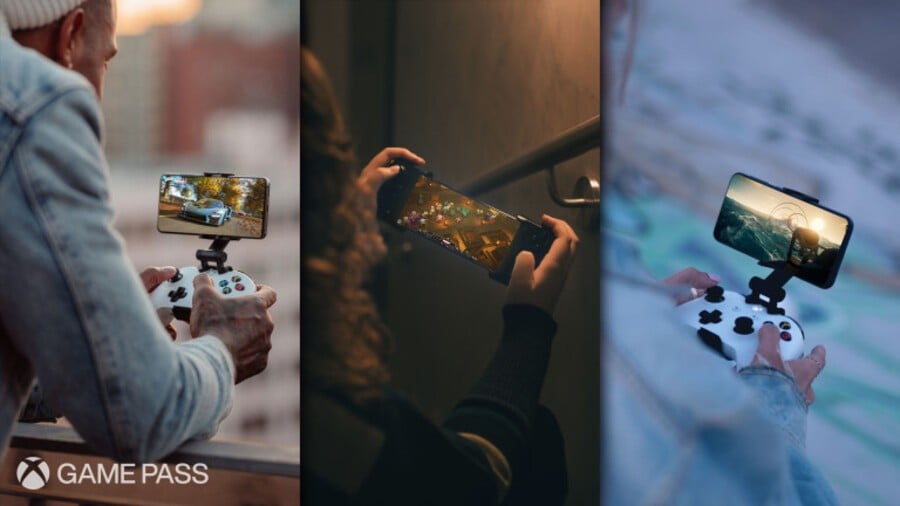
Update (Wed 12th Aug, 2020 09:30 BST): If you're an Xbox Game Pass Ultimate subscriber, you can now try out Project xCloud as part of the Xbox Game Pass (Beta) app on the Google Play Store!
In the app, navigate to the 'Cloud' section, and you'll find a list of 35+ playable games.
Original story (Tue 11th Aug, 2020 04:00 BST): Microsoft's Project xCloud game streaming service doesn't officially launch on Android until September 15th, but if you're an Xbox Game Pass Ultimate member, you can begin trying it as of today, August 11th.
In a statement sent to The Verge, Microsoft revealed that it was opening up Project xCloud early "to ensure a smooth transition of the cloud gaming experience":
“As we approach the launch of cloud gaming with Xbox Game Pass Ultimate on September 15, we’re entering a limited beta period to ensure a smooth transition of the cloud gaming experience to the Xbox Game Pass app on Android.
Existing Xbox Game Pass (Beta) app users will get the opportunity to test a subset of the available titles as we ready the experience for broader availability next month. This limited beta is critical to providing the best possible experience for members at launch and should not be considered indicative of the final experience or library.”
In order to take part, you'll need to have the latest version of the Xbox Game Pass (Beta) app installed from the Google Play Store on your Android device. The full 100+ games advertised for the final release on September 15th won't be available, but you'll reportedly have around 30-or-so titles to try.
Will you be checking out Project xCloud ahead of its official release? Let us know in the comments.
[source theverge.com]





Comments 29
Might give it a try
For me this is hardly with it until i get a phone holder plus controller. I don't know if that's a clip for the (bulky std) controller to hold a 6.7" phone, or an extendable controller that holds same (expensive!)
Either way 15£ or 90£ that I don't have atm (skint after covid affected job etc)
I bought this thing a while back, might hook it up to my Android tablet and give it a go. Decide if it’s truly good enough for me to jump ship from my iPhone and get an Android phone.
It says not available in Your country. Seems like I wont be able to test it.
@Medic_Alert But thats what it is ; )
@Medic_Alert you can stream you console now, but it needs some work if you're not using the same network
@Medic_Alert That is true, but it's easy to join
So, downloaded the app on my tablet, and played some console streaming, but it won't let me text cloud streaming. Seems only people that were in the previous beta program can continue testing? Or am I missing something?
@Tharsman It seems it’s not up yet. Everyone is still waiting for it to launch, follow Reddit r/xcloud for newest info.
Well, early impression on this streaming app, as a remote desktop client, is that it's ridiculously more responsive on my Android tablet over WiFi than my remote console play is on my desktop, over Ethernet, and that is crazy (in an awesome way.)
Tested a bit of Witcher 3, and could notice some artifacts on high movement, but that's better than the lag or stuttering that made me give up on remote play from PC.
My controller has no dedicated XBox button, and the app seems to ignore it's "Home" button. That's frustrating as pressing that button just takes me to the phone home screen and disconnect s my stream. It's not a great controller anyways so will research later some better options.
I'm also thinking MS will have to come up with some development guidelines for UI and text size. I don't look forward to trying playing a game like witcher, with tiny text, on a phone screen, even if it was the Galaxy Note.
I like that I can stream any game from my own Xbox, though. Streaming any Xbox game I own, even any game pass game that is installed on my box? That sounds even better than xCloud to me. Might even be enough to finally make me buy more games digitally...
@Tharsman are you just doing through you Xbox right now?
@mousieone not sure I understand the question but, right now, just streaming my series x gameplay to my Android tablet (that is heavier than ideal for the controller I am using.)
Since this controller has no proper home button I need to use the XBox One controller (synced to the Xbox) to go home.
I tested while in front of the Xbox so I could compare both screens, no noticeable lag, but this also means I’m using the home-network and not going over the internet. Either way, the video compression and responsiveness is impressive, when I compare it to XBox current PC remote play, or PS4 remote play.
The new Xbox Game Pass integration looks to be a much more stable stream than the original preview version of xCloud.
I'm running it on a poor connection, and I'm no longer getting issues with the picture like I was before. The lag is minimal as well.
Seriously impressive stuff!
Just been trying out Forza Horizon 4 on my mobile, it works very well, no lag at all... I will try it out on my tablet later, it's certainly impressive..
It's really impressive what Microsoft engineers have achieved one more time.
Will definitively give it a test run this afternoon. Up till now streaming services, even local ones that stream from my local network, have always disappointed me. After a positive look at local streaming yesterday, I’m feeling rather positive about this one.
On related topic: really wish the Power A MOGA XP7-X was available for preorder. Of the two switch-like setups I seen; that one looks a lot sleeker, but no mention of anything but “later this year.”
@Tharsman Link to that thing, please?
@BlueOcean that’s part of the annoyance; can’t even find a product page on PowerA’s own page.
But it was shown on this video:
https://youtu.be/_XgTjO7InII
The XP7-X comes up almost exactly a minute in. Can’t seem to figure out how to generate time url links from the YouTube phone app...
@FraserG good morning. Is there a game list of what available on the app? Sorry if it’s here somewhere and I missed it
@mousieone Morning! They haven't released an official list yet (it's just 35+ games for testing right now), but here's the current selection:
https://i.redd.it/b2icfo83xig51.jpg
@FraserG [random] oh man... Halo: Spartan Assault... having flashbacks of Windows Phone 8 😅
@Tharsman Thanks. It looks great like an Xbox controller and it has a Switch-like grip as well! You must write a mini review if you get it 😅.
@FraserG thank you very much.
@BlueOcean if I get it. I might not wait till it's out if it launches way too after xCloud is opened up. These trips all go for $100 after all!!!
Already can say it has both, advantages and disadvantages compared to the Kishi. The Kishi has no battery that needs charging, but it can't be used unless it's plugged into the phone. At the same time, pairing Bluetooth every time you want to play is definitely clunkier experience than just plugging the Kishi into the phone.
Shape is what has me interested in the XP7-X, it seems to be more in line with the Xbox controller shape.
Ok I decided to try xCloud now instead of waiting until this afternoon. It still shows me the "learn more" screen 😕
@Tharsman I agree the plug and play without batteries and Bluetooth is more reliable, faster and healthier. What's the price difference?
@BlueOcean They both are, I think, $99.
Another advantage the XP7-X has is it comes with a power bank on the back, if your phone supports wireless charging, it can charge it up while playing.
Finally managed to get into the beta (had to update my app 😅) and gave 3 games a Test run.
Ran Forza Horizon 4, Ori 1 and Halo: CE.
I never played Forza before so I might chalk my inability to control the cars on my inexperience.
Halo controlled perfectly, as did Ori. Extremely responsive.
Video quality was rather low, though. Not terrible, text rarely became illegible (once, only really, at the start of Ori, white text with dark thin glow outline against glowing tree in background, text became a blur and nothing more for a bit.) Overall very playable and likely a lot more forgiving on a phone screen, likely the reason why this is being rolled for Android before PC desktop.
It’s possible this quality is just due to my internet connection speeds, I don’t pay for the fastest internet.
Video artifacts seem to be a LOT more noticeable on colorful game scenes (noticed them the most in Forza Horizon 4.) Darker, lower contrast scenes help a lot to hide the video compression noise.
I would never use xCloud at it’s current quality on a TV, and would think twice about using it on my 10” tablet, but on a screen 7” or smaller screen (Galaxy Note 20 is 6.8”) I think it would shine. Random note: the Galaxy Note 20 screen is larger than the Switch screen.
Right now I’m a lot more impressed by in-home remote play. Thanks to COVID I barely go out so I’m more likely to be able to just stream my Xbox to my phone when I am in a different room or the main TV is in use. Not sure how much mileage I would give xCloud, but I have a feeling it’s going to be huge in Japan and Korea where wireless networks and average internet infrastructures are generations ahead than in America.
The more I think about it, that might be Microsoft’s primary goal here, targeting the mobile market without actually releasing a dedicated device sounds extremely promising for them. The tech seems extremely sound for mobile play.
Now, all they need is to enforce guidelines to make sure text is legible on smaller screens...
Played this on my tablet last night in bed, Gears 5 runs with basically no lag.... Very impressed, much better than on my Mobile..
Leave A Comment
Hold on there, you need to login to post a comment...