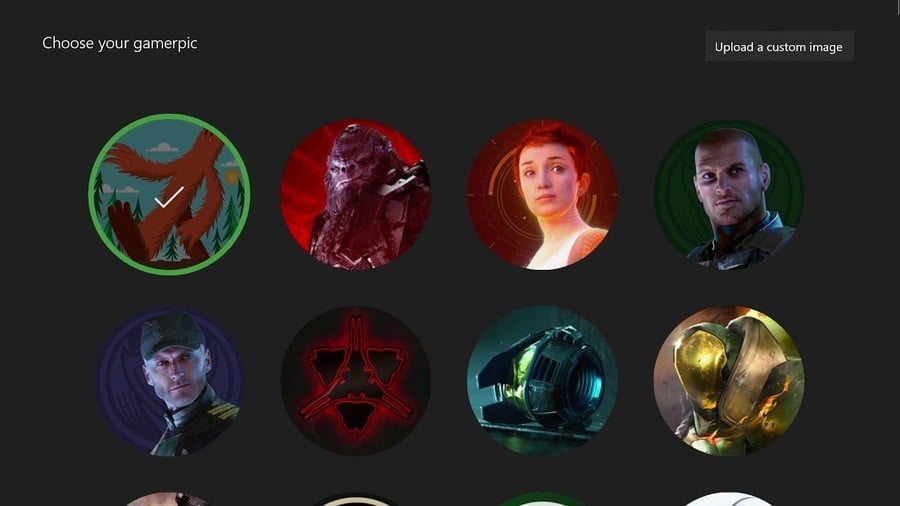
If you've been waiting to upload a new gamerpic on Xbox One, we've got some good news - Microsoft has re-enabled the feature. It was previously turned off back in March to "streamline moderation and ensure the best experience for our community," along with club pics and club backgrounds.
The company hasn't officially said anything about turning this feature back on yet, but the original message has disappeared and numerous Xbox fans have confirmed it's now working.
If you want to change your gamerpic, you can do it via the following steps courtesy of Xbox Support:
- Press the Xbox button on your controller to open the guide.
- Select Profile & system, select your profile, then select My profile.
- Select Customise profile > Change gamer pic.
- Choose your gamer pic from the selection shown, or select Take a picture of my avatar or Upload a customised image.
Pleased to see this feature return? Let us know in the comments below.





Comments 2
Oh finally, cool!
oh, lol. I never knew they were turned off. I've been using the same picture I use for purexbox for like forever.
( ^_^)
Leave A Comment
Hold on there, you need to login to post a comment...