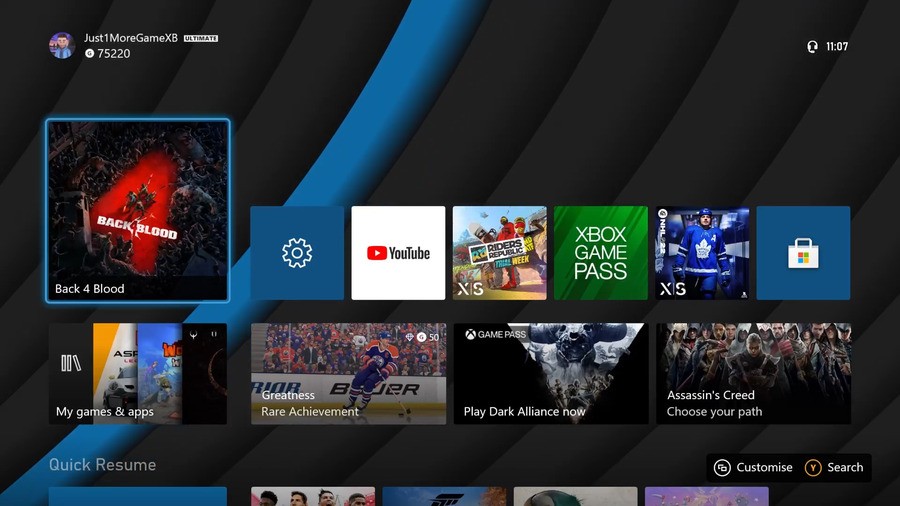
The 4K dashboard update has now rolled out for all Xbox Series X members, increasing the resolution of the UI to a significant degree and fulfilling many next-gen users' requests over the past year.
It's available as part of a recent free console update, but some have pointed out that even after the update, the dashboard appeared to be stuck at 1080p. Thankfully, this seems to be a slight bug and there's a workaround for this.
Here's how you download the update and enable the 4K dashboard if you're encountering issues.
How To Activate The 4K Dashboard On Xbox Series X
How To Download The Xbox Series X 4K Dashboard Update
Eventually, the update will be forced out to everyone, but you can speed up the process in the meantime. By visiting your settings you can manually push the update to your console now, and it couldn't be simpler.
Here's how to manually download the Xbox Series X 4K dashboard update:
- Step One
- Go to your system settings.
- Step Two
- Go to System.
- Step Three
- Click "Updates".
- Step Four
- Select "Update console".
- Step Five
- Your console will update and then be enabled with the 4K dashboard.
How To Enable The 4K Dashboard If It's Not Already Active
While you may have received the update, some have mentioned how they've not seen a change. It appears it hasn't switched over for some users.
If you're in the same boat, here's how to fix it:
- Step One
- Go to your system settings.
- Step Two
- Go to General.
- Step Three
- Select "TV & display options".
- Step Four
- Under the Display section, change the resolution to 1080p.
- Step Five
- When it says "Keep this resolution?" select Yes.
- Step Six
- Once changed, change the settings back to 4K UHD.
- Step Seven
- When it says "Keep this resolution?" select Yes.
- Step Eight
- Your dashboard should now be displayed in 4K!
After these simple steps, you should be able to use your Xbox Series X dash in all its 4K glory. Enjoy!
Did this guide help you? Let us know in the comments below.





Comments 11
Honestly i couldn't care less about this lol. I'll wait for it to push the update on me and go from there. I hope for those that had that black screen going from the dashboard to a game will appreciate it but for the rest this won't do anything noticable.
@Krzzystuff
The black is not to do with resolution changing.
It’s to do with going from SDR to HDR when you tv makes the change on the screen. Even happens with sky q etc.
For it not to happen the Xbox dashboard would have to be in HDR as well as 4K.
Dashboard didn't look any different to me, so not sure if update not available in my region (UK) yet, or whether it's just my eyesight.
Either way, not really bothered... It's such a marginal and unimportant thing for me.
I just want the games to look great... and they do Bring on FH5!
@antstephenson
same hear did not see any difference.
@Krzzystuff @Dezzy70 As Dezzy says, that black screen has NOTHING to do with your Console or 'game' specifically, its all to do with your TV.
When your TV receives a HDR signal, it 'should' automatically switch 'modes'. Its the TV that 'stops' displaying the image (hence black screen) as it switches from Game mode SDR to Game Mode HDR. Its likely to do the same if you switch to a 'standard' movie mode and back to game mode.
Regardless of what the 'dashboard' resolution is actually rendered at, same with ANY game too for that matter, IF you have the output set to 4k (3840x2160p), the Console is outputting a '3840x2160' image to the TV. The console will perform a 'standard' upscale internally and send the 'upscaled' image to the TV. Even if you play an 'OG' Xbox game running at '540p' or less, the Console will 'upscale' to the output resolution and send a 3840x2160p image to the TV. If you set the output to '1080p' for example on your console, games under 1080p would be 'upscaled' or super-sampled down to 1080p and a 4k TV would 'upscale' that 1080p to 2160p to fit the image to the screen size. Without upscaling, Dynamic Resolution would be a 'very' different proposition. 1080p to 2160p would mean the image 'size' could drop to fill just a 'quarter' of the screen and if its constantly changing from 1800p to 1440p, you'll be constantly seeing the image size changing, the black bars around it changing thickness. In the GPU, the image size is constantly changing but the TV is receiving a 'fixed' 4k image.
We all know the Xbox One S is the 'weakest' console of the current PS & Xbox hardware options, yet every frame that is sent to a TV can be the 'full' 3840x2160p so the TV is 'not' upscaling, its the 'console' doing the job your TV would have to do and not all TV's upscale to the same standard.
Point is, Resolution is 'fixed' by the console settings. If you opt for 3840x2160p output, every frame the TV will receive will be at 3840x2160p regardless of the 'native' resolution of that content because the 'output' is 'fixed' by the Console. It doesn't matter if the 'old' dashboard was 1080p, the 'console' was upscaling that internally to 2160p. Its the same with 'ANY' game you play, whether its an OG Xbox game or the latest 'Series X' game, the output resolution sent to the TV is the same - the difference maybe the amount of 'upscaling' done internally, but to a TV, its constantly receiving a 'fixed' resolution.
Hope that helps clarify what is happening. The Black Screen is nothing to do with the console and certainly not resolution. Its the TV automatically switching to a 'new' mode. It could be switching to 'Game' mode for lower input lag or Movie mode to watch 'Netflix' or Movie/Game HDR modes for brighter, richer more saturated colours...
@Krzzystuff Yeah as others have said the black screen is when a game switches to HDR, I don’t mind it, for some people it’s an issue though. PS5 forces HDR, if you don’t change your settings, even when a game isn’t built for it so the image is incorrect.
I’m with @Krzzystuff though, a 4K dash was super low priority for me. 1080p looked fine it’s just text and images. Still it’s finally here so I’ll make use of it.
I can see a big difference and am really pleased with this update. The artwork of the game app tiles now pops. Folk that say "who cares I just play the games blah blah why would you need this" can bore off. I am one of the ones that like it, if you'd rather it was in SD turn your xbox to output SD, and shut the ***** up! 😃 Some folk like using the full capability of their expensive hardware and screens and appreciate the choice. Now fingers crossed they do HDR for the folks who would like it to do that too!
New to Series X ... Do these updates have version numbers? My Xbox says it is up to date, but a version number would make feel for sure about this.
EDIT: Nvm, found the answer on teh interwebs ...
@DaverDaver
Yes an HDR and also HDR Dolby vision would be cool for the dash board.
Actually surprised they did not do it with the 4K update.
Would love to see this on Series S as well. It should be possible with ease but Microsoft may want to keep it XSX exclusive just to make clear that THAT one is the 4K machine. Who knows... Maybe in time.
@Fenbops My screen for years shows the game screen in amazing bright and colorful HDR, then goes black, and comes back dull and washed out as heck.
Does this on series X just as it did on Xbox one X.
Annoys me.
Leave A Comment
Hold on there, you need to login to post a comment...