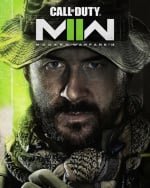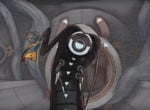Call of Duty's latest battle royale, Warzone 2, is now live on Xbox, and such a broad release is throwing up a few issues at launch. One irritating bug is when a 'platform denies permission' error message pops up while matchmaking on Xbox, but there's a nice and easy solution for it.
How to fix 'a player that your platform denies' in Warzone 2 on Xbox
In order to fix the "a player that your platform denies" message in Warzone 2, the key is to leave the pop-up alone while the game continues to matchmake in the background. Sadly, this means you can't access the rest of the menu while loading, so we recommend you get all of your loadouts and other settings sorted before hitting the 'find a match' button.
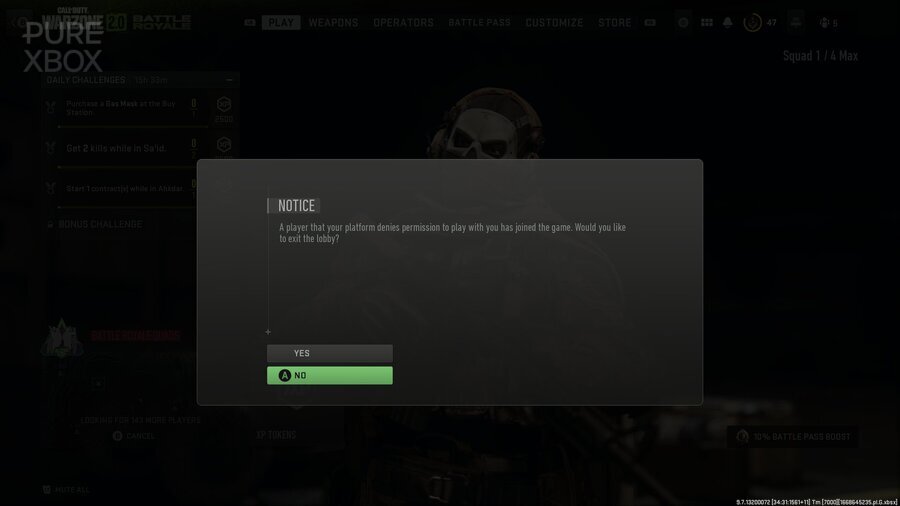
If you press 'no' while in the lobby, the message will keep reappearing, and if you press 'yes', matchmaking will stop. Basically, let it sit there while the match loads up in the background, and once you're loaded in, you can hit 'no' and the message will disappear.

Note: Our testing so far hasn't included inviting friends before matchmaking. However, this method does work across both Warzone duos and Warzone quads, with the 'squad fill' option turned on in order to team up with randoms.
This error message will likely be fixed in the coming days by developer Infinity Ward, but this is our best workaround for now!