
We all know how fun dynamic backgrounds can be on Xbox Series X and Xbox Series S, but did you know that you can also set custom images as static backgrounds? That means that if you want to, you can have the new GTA 6 artwork!
It's easy to do this as well. Load up the Microsoft Edge browser on Xbox, find the image you want to use and hover the cursor over it, hit the Menu button on the controller (with the three lines), and then choose "Set as Background".
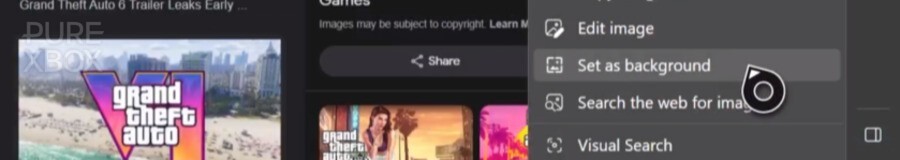
For GTA 6, you can use the following two images to set them as your background:
As we mentioned, if you want to use another image for your favourite game, film, band or anything else, the "Set as Background" feature should work on most websites - although we've occasionally run into some issues. Keep in mind that the image needs to be extremely high quality as well, otherwise it'll look all blurry and pixelated.
We don't know about you, but we think the new Grand Theft Auto artwork works really well as an Xbox background and we might be keeping it for a while! If only we could see a bit more of the bottom half of the picture...
Have you used the "Set As Background" feature for custom images on Xbox? Tell us down below.





Comments 5
As much as I want to play GTA 6, I don’t think I want my Xbox dashboard teasing me every day about a game that isn’t out for potentially 2 years 😂
Xbox could really fix the dashboard already or just give us the option to customize it.
@BoiAster you used to be able to. I still have my old 360 hooked up and it boots up to a more customized dash with pictures of my kids when they were little.
It's weird how some things have progressed in reverse.
@Felinox Hope they have the customization in the hardware roadmap Phil Spencer mentioned recently.
Taking any chance you to create an article with GTA 6 in the title I guess.
Leave A Comment
Hold on there, you need to login to post a comment...