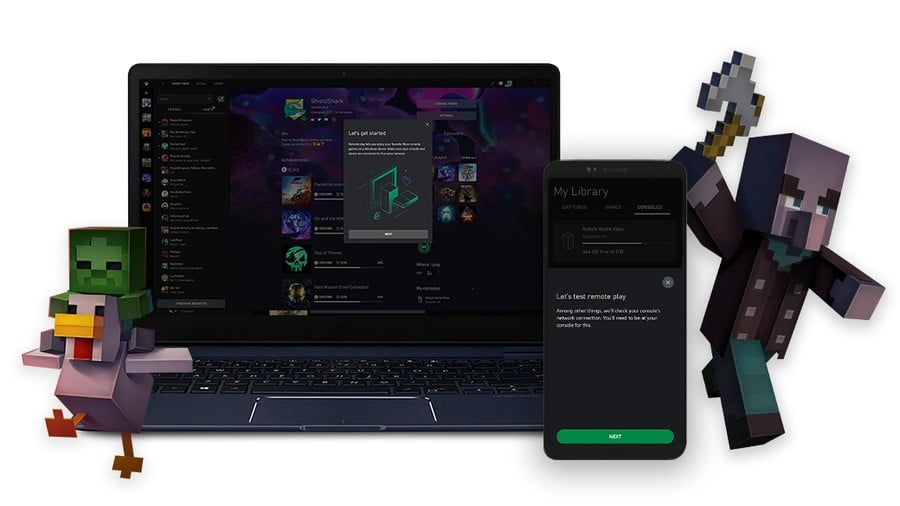
Like many Xbox users out there, I'd never really paid much attention to the Remote Play feature on PC, Android and iOS until recently. In the past, I'd occasionally used it for things like grabbing screenshots of pre-release games for reviews, or just casually checking apps like Microsoft Rewards on my work PC, and while it always worked very well for me, I'd never really thought about using it to actually play games.
I'd also been a little bit put off by my experiences with Xbox Cloud Gaming. Don't get me wrong, I love xCloud when I'm in a good location to play it, but I happen to live in a location where the max download speed we can get is 10-15mbps, and that's nowhere near good enough to play Xbox Cloud Gaming reliably. The connection stutters constantly, the image gets all broken up and pixelated, and there's just no point trying to play that way.
Remote Play, on the other hand, has one major benefit over Xbox Cloud Gaming, which is that it works over your local network. In other words, you don't need a great connection in order to stream your console to your PC or your phone, as long as they're both on the same network as each other. That means you can sit in the office like me and play Xbox on a monitor, or sit in bed on a lazy Sunday and play on your phone, with almost zero connection issues and input lag - that's been my experience so far, at least.
I can totally understand the argument that Remote Play is essentially useless for some people if they're using it on the same network as their Xbox, but it also could be massively beneficial in some households. Family member hogging the TV? Stream your Xbox to your phone and play with an xCloud controller like the 8BitDo SN30 Pro or Nacon MG-X Pro, or just connect your Xbox Wireless Controller and create a makeshift stand for your phone somewhere.
Even if you've got a great internet connection at home and Xbox Cloud Gaming is your go-to method to play games on your Android or iOS device, don't forget that Remote Play gives you access to your entire library of games (aside from older backwards compatible titles), rather than just the hundreds of Xbox Game Pass titles that are streamed through xCloud. You can play Elden Ring or LEGO Star Wars to your heart's content!
My personal situation is very different to most, but I can say for sure that Remote Play is changing the way I enjoy Xbox in my own house these days, and it's so nice to be able to sit on any device in my home (and potentially even outside of the home!) and access my games however I want to, whether that's on my Xbox Series X itself, my work PC in the office, my phone in the bedroom, or wherever else I feel like tackling a few more Quests and scoring a few more goals. I've yet to try Remote Play on my travels, so maybe that'll be a story for another time...
What have your experiences been like with Xbox Remote Play so far? Let us know down in the comments below.





Comments 27
I use it if my main TV is in use and my kids are playing my Switch. Coincidentally, this is pretty often. Lol
Great to use when games are text heavy and it’s better to play on your computer.
I use Remote Play very often and it's amazing - even playing Elden Ring where timing is everything!
I have never tried it away from my house - only ever on the same network (if that even matters anymore).
I find this feature SOOOO MUCH BETTER than the cloud. Hands down much more useful and reliable.
Yeah, Remote Play it's awesome, I use it all the time on my laptop when my GF wants to use the TV. Even though it is via streaming, it's kinda bizarre to see brand new AAA games at high graphics settings running super smooth on my 5 year old laptop
I have the Razer device for my phone but it just does not fit my hands well so I rarely use remote play. I wish they made big controllers that snap on the side of my iPad.
Remote play is a nice option to have, but I don't really have a reason to use it. I have an LG C1 OLED TV in my bedroom, along with a gaming monitor, which I use both back in forth with my Switch OLED, Series X, and PS5. I also have a few portable monitors lying around. However, I do have a Razor Kishi that I could use for remote play for Xbox/PS5 if I wanted to...
In my experience it lags just enough to make me not want to use it.
I basically only use remote play. After kids go to bed I lie down in bed and use it on my quest 2, on a 100 inches (virtual) screen. The quality is not as good as a 4k tv because of compression and resolution, but lag is absent and still quite amazing
How do you start remote play? I play using the cloud through the gamepass app. But can't see a way to remote play.
@NickramCTID you should use the Xbox app, and link it to your console. Than you have a small icon on top right to start the remote session.
My teens use remote play all the time and now that we just got a surface pro, the wife and I have been hitting up some two player in bed. I love the feature.
@JasonLee99 it happens to me. But I do use it often on android tablet to play xcom and stellaris but I wouldn't play gears 5 or bf v
I set up the Series S I bought as a spare when my X broke that I kind of regretted buying at first as a dedicated remote play box. It's great! Unlike xcloud it has quick resume which makes a lot more sense as a green edition Switch.
I use remote play all the time when I’m traveling or working away from home to do MS Rewards. Razed Kishi is always in my bag and works great with my iPhone. It often works better than cloud gaming for me. My home fibre is 200 up so works pretty smooth.
This article would be complete if you also explained how to use it.
I find it works ok , but the quality of the image can be pretty bad
I use this feature semi frequently, usually if the other half and I are watching something on the TV and I remember I need to do a daily log in on game, want to quickly check the store, trigger an update etc. The stream is always great quality and very responsive on my laptop.
@Olimbox Thanks for that, had my series X for 6 months and didn't know about this. I'm now lying in bed playing life is strange on my Chromebook with no buffering.
Cheers
Never used it as my PC is significantly more powerful than my Xbox so have no need to stream games from it
I love remote play but two grudges with it:
If I own a game that is also in Game Pass AND has touch controls in Game Pass Streaming, it should also get those touch controls in Remote Play.
The other one: I wish we could leverage Game Pass xCloud to play games we own remotely from a server, even if that game is not in Game Pass.
Ah that explains why I struggle to remote ay from other wifi networks.. honestly didn't realize it's only the home network.
@Scenes I bought a kishi as well but struggle to get my remote play to work consistently when I'm out of the house. Guess I'll need to watch a few YouTube videos & search online to figure out what I'm doing wrong
@Kilamanjaro I’ve had the occasional issue too. Usually when showing it to friends lol. One time even in the house on the same network it was super stuttering But days later I found rebooting my home router fixed it for some reason. Also it’s a live service and is still in beta. So while it works fine one day. It might well have issues another time. Overall tho it’s pretty impressive.
I remote played unpacking the other night to test the connection…. Previously, when I first had my Series X The remote play was a bit unstable. Kept dropping out while trying to play Fallout 4. But the other day it ran smooth as butter. Wondering if an update happened that helped it out?
Either way, remote play / switch is my preferred gaming method just because a lot of the games I want to play on my Series X aren’t exactly appropriate for 3-6yr olds…. Like Elden Rings, Witcher 3 and Fallout….
I used it in the early days and at the time there where was still a lot of stuttering. Thanks to this article I tried it again. On my laptop and Ipad and it runs amazing. Series X power everywhere! Thanks for this awesome article!
Necro bump. This absolutely needs a re discussion. I remote play seemlessly at work (on my lunch break of course) just using my mobile data. Not to mention all the games that are not on the cloud I can play as if they were. Gamepass console only games. As well as my collection of Xbox games. Also we need to put pressure on Microsoft to give us 360 games via remote play.
Leave A Comment
Hold on there, you need to login to post a comment...