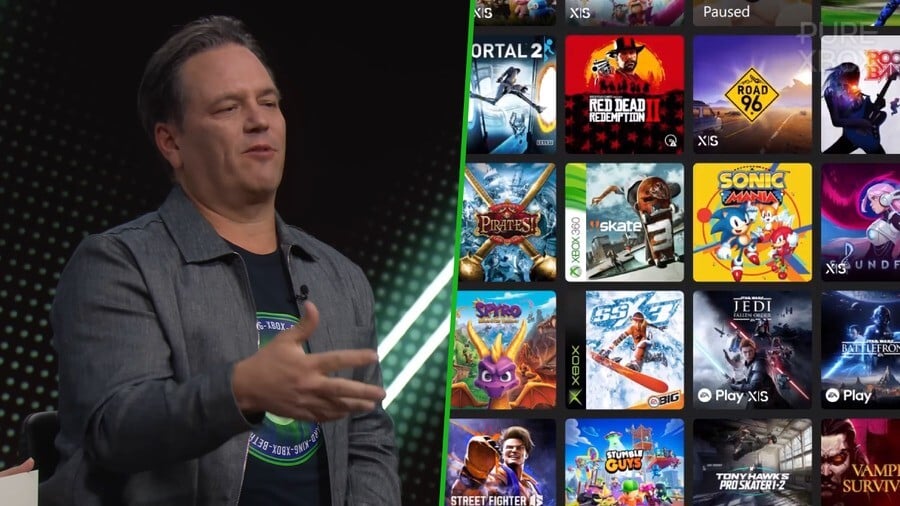
You may recall that back in mid-2022, a new Xbox Cloud Gaming feature was announced that would let you play "owned" games from your My Games & Apps library using the service - even if they weren't part of Xbox Game Pass.
Microsoft has gone quiet on this ever since, but Xbox boss Phil Spencer actually confirmed to an Xbox fan over the weekend (via direct message of all things!) that the plan is for this feature to be rolled out in 2024:
Before anyone gets too excited, it should be noted that the original plan in 2022 was only to allow access to "select" games from your library, and it seems like you'll still need to be an Xbox Game Pass subscriber to play them this way.
We don't know all the details yet though, and we're just glad to know this feature is still on the cards! Xbox Remote Play is fantastic, but adding Xbox Cloud Gaming to the mix would be another excellent bonus for Game Pass subscribers.
Are you excited for this xCloud feature? Tell us down in the comments section below.





Comments 31
Wow, that would be awesome!
I do use xCloud from time to time, especially for business trips and during vacations. Amazing feature.
Been waiting for this, that would be a great addition. To be honest Xcloud is good enough for me for any slow or medium paced games. I still find the latency unplayable on faster stuff like Halo or Forza.
My main problem is with more queues than there used to be. Waiting 5+ minutes to play a game isn't a good user experience, especially with little idea how long it might be. Feels like they need more Xclould servers.
PS5 is way ahead here, with 4k/60 fps streaming of most of my owned games and a catalogue of included games for Premium-users.
@Sveakungen Out of interest, how are you getting that?
This is good news I just hope it works sometimes streaming games isn't worth it with the long wait for games to start due to queues and the quality of the game itself while playing hopefully this improves now
@UltimateKGB He must be living 5 years in the future 4k 60fps streaming doesn't sound possible to me for games that is
@eire-shabba https://blog.playstation.com/2023/10/11/ps5-cloud-streaming-launches-this-month-for-playstation-plus-premium-members/
And it is live now and works great!
@UltimateKGB
https://blog.playstation.com/2023/10/11/ps5-cloud-streaming-launches-this-month-for-playstation-plus-premium-members/
And it is live now and works great!
@Sveakungen Sounds like its currently only available on the PS5 console. Is there no ability to stream from the cloud to phones, PCs, tablets, or the portal?
Wonderful news. I use Game Pass solely via xCloud but I do have 30-40 games I own from the time I owned a Series X. I hope they deliver on that promise.
@NotoriousWhiz true, but it works great and saves time and console storage space 😊
@Sveakungen
From your article, it literally says supported titles from the Playstation Plus library. What Xbox is talking about is any purchased game from your main library would be accessible via cloud streaming.
For me this would be good for turn based RPGs on Steam Deck.
@ZuneTattooGuy Not quite. In this article that we're commenting on, the following snippet is written:
"Before anyone gets too excited, it should be noted that the original plan in 2022 was only to allow access to "select" games from your library"
However, console only streaming isn't nearly as useful as being to able to stream to portable devices.
Yes please. I need it. I live in the clouds these days. Plus would really help out with my little space problem on my series s
I want an app on my tv for xcloud so I dont need a console for every tv
If you need to subscribe to gamepass to play your purchased games then this is almost completely pointless! Just use your xbox and have a way better experience with no buffering / lag. If it's free to access then that's excellent news but I doubt you'll be allowed to use xcloud to play your huge digital collections without paying a premium, and if you do pay you'll want to play stuff you don't own... Even the 'free' Fortnite xcloud beta now has 30+ minute server capacity waits
Personally don't bother streaming games as just don't think it's good enough yet ...but nice for people who do
Nothing for me, then.
Probably won't do much for my physical collection but still cool to have for the digital collection.
That's good. I use this all the time to play online co-op games with my boy and tbh. It's fine. Most of the time it works great. I actually started playing a lot more single player on my handheld android box and it's super convenient. Just around big releases for a week or two the queues creep in and I guess that's when most people actually try it.
Maybe a very stupid question , but would it ( in theory ) be possible to access your digital library from the past , like from the 360 era but also the games that are not BC. Or would that be a “digital rights” kind of problem? This would actually be preserving our digital library because I ( and probably many , many others , have more digital games bought on the 360 but that never went BC.
This would be clutch since I play through XCloud on Steam Deck for some Game Pass games and can't do the same for the ones I own.
It’s about time
Sounds great but why aren't people more skeptical about this being legit?
I've been waiting for this feature for awhile now. It's always been my biggest beef with xCloud's "play everywhere" motto. xCloud had a rocky year with wait times but has improved lately.
Let's hope it is the precursor to streaming owned content on xCloud as well.
@themightyant I definitely yield better results on fps or racing games with 5g data or Fibre over wifi 6. 4g data or wifi 5 doesn't cut it. But it still struggles if playing large matches online.
@FraserG would it be possible for an article the teach people how to improve their cloud gaming?
Something in the same vein as your guide to earning rewards points.
I read comments all the time about people not having joy in cloud gaming or remote play due to lag/input lag etc.
Most problems are easily fixed. You just need to know where to look.
I have a basic list of improvements.
1. Use 5ghz wifi. Turn off 2.4ghz or at least run separate signals and ignore the 2.4ghz signal on your device. Devices can divert back to 2.4ghz because of the stronger signal killing your ping.
2. Wired if possible. Use wired connections. Definitely on your Xbox if you want to use remote play. But even playing on the cloud. If you can wire it. Do it.
3. Use wifi 6. Use wireless networks that are capable of wifi 6. Wifi 6 has much less latency than wifi 5. So get a new router/enable wifi 6 if you have it. Also on your device settings enable signal type/strength. Then a little 6 or 5 will show up next to your wifi signal. If you can always choose 6.
4. Upnp/or port forward. Enable upnp on your router or port forward your Xbox live port. Doesn't hurt to do both.
5. Use default xbox live port. Use 3074 on the Xbox you wish to remote play from. If you have two xboxes one will need a different port. But the one you want to remote to most, put on 3074. Some business wifi/public Hotspots block all ports over 50000 which most of the fallback Xbox live ports are.
6. Enable QoS. Use QoS on your router and if you can, prioritise gaming. Also enable QoS under network settings on your Xbox.
7. Mimo. Get a smart router with mimo or equivalent. Maybe something with an app that you can prioritize clients. Then prioritize your Xbox and any devices connecting to it.
8. Get closer to the router. If using wifi try and get closer to the router. Or if not an option use another wired device as a wireless Hotspot. My work computer works great for this.
9. Check to wifi chip in your device. Older devices have slower wifi chips. An s24 is going to have less latency than a s22. Not to mention way faster than an a03.
10. Upgrade your controller. Using an old Bluetooth controller may well be slowing you down. Bluetooth 4.0 is light-years faster than Bluetooth 2.0. So your device or the controller may be running on an older Bluetooth standard.
11. Wired again. Get something like a razor kishi/backbone. Plugs directly into the USB c port on your phone. Destroying input lag.
12. Fibre. Get a Fibre internet connection. If not available, get the best wired internet connection you can get. Forget adsl, vdsl, satellite or even 3g/4g mobile data broadband packages. They are all going to suck.
13. Use gaming mode. A lot of phones or tablets have a dedicated gaming mode. These quite often limit background applications sucking up bandwidth or processor power. Some even enable a performance mode making the device run faster.
Well that pretty much the basics. If you do all that, you will have no problems.
I liked your guide for the rewards and thought you might also be interested in something like this.
@Astig I have tried with Ethernet, same result. This is a problem with game streaming, everyone has a different result based on dozens of factors including their networking devices, internet connection or even physical location.
5G is OK but has a major flaw, the length of the waves means it doesn’t go far and performance drops off quick, you basically have to be on top of the tower to get an optimal connection. That and most mobile suppliers have data caps makes it suboptimal for game streaming.
When it works the technology is brilliant, but I believe there are enough fundamental infrastructure problems that impact gamers experience that we are still a long way away from it being a real replacement. This is where Microsoft’s strategy using it as an additive service we will use when we can is super-smart.
@Astig good tips and a guide is a good idea. But some things people can’t fix like physical location, or likely won’t fix like getting a better router that is optimised for latency and game streaming. Hopefully as it gets bigger the default boxes we get will be more tuned to this.
But some of the beauty of a console is its plug and play you don’t have to be techy. Should we really have to do all these steps to play games. Most won’t. It needs to be ready out the box for most people to succeed.
@themightyant I absolutely agree with you there. Microsoft needs to improve streaming in general through their apps. I have many times before today submitted bugs and improvement ideas to them via app feedback.
While the list was more of an attempt to be comprehensive, I understand this may be beyond some people. But if someone can do only one of these, there will be an improvement. I guess that is the goal. A slight change maybe all that is needed to improve someone's performance. Or make a game playable. Also it may be better for someone to get game streaming to your Xbox one working, rather than buy a series x.
Also understanding why there device may not be the best, could lower expectations to a reasonable level. They might think, this is OK for the gear I have. It's not worth an upgrade.
But I do just love it when someone says, "I did what you said and it works great now". If a guide is writen and if one person does anything on this list and it works, increasing their enjoyment, then it is worth it.
Leave A Comment
Hold on there, you need to login to post a comment...