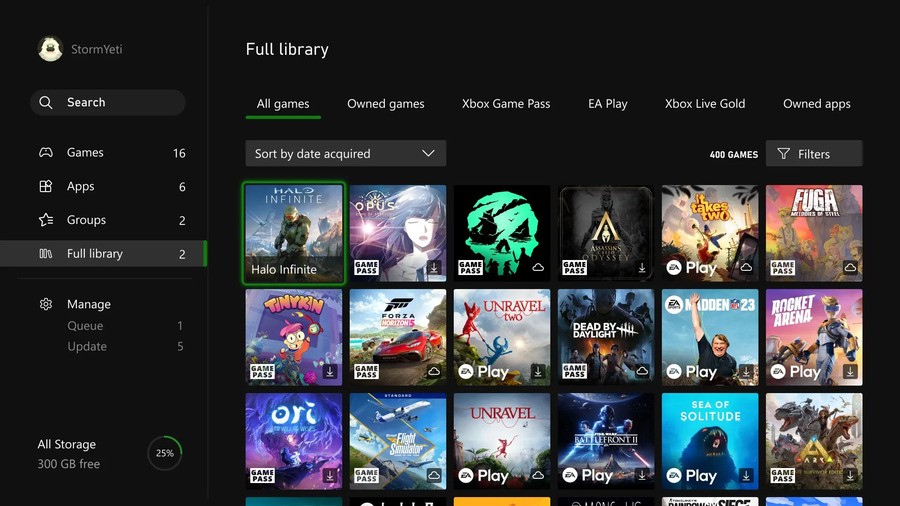
Xbox has detailed its September console update for all users, and it's safe to say it's a biggie! There are a lot of notable new features packed in here, including new install options, the ability to change your Xbox controller LED colour, and much more.
Let's start with the installs shall we? We brought news of this feature late last month when it began to appear for certain Xbox Insiders, and now it's here for all users. Basically, we'll be able to independently select which game type we want to install where, meaning next-gen games can always go to your internal drive, while backwards compatible titles are installed to an external drive etc. This is great for saving time on de-cluttering that much-needed SSD space.
Another big feature is one pertaining to Xbox controllers, although at the moment it's exclusive to the Elite Series 2 pad. Though the 'Xbox Accessories' app, you'll be able to alter the colour of the home button's LED, and there are quite a few options beyond the basic white configuration!

Furthermore, Xbox has streamlined the 'full library' feature, bringing subscription games into your owned game library so that everything is easier to find. Xbox Game Pass, EA Access, and claimed Games with Gold titles will now all appear within your full games library.
The final main change for consoles is the arrival of Party Chat Noise Suppression across Xbox One systems, along with Windows PC. This feature rolled out to Xbox Series X and S users earlier this month, with it now arriving across the wider Xbox ecosystem.
This latest update also includes a few features exclusively for Windows PC and Xbox App users, namely Xbox Game Bar sharing on PC, and new party options within the Xbox app. All the nitty-gritty details are available on the official blog post.
Any of these new features stick out to you? Let us know in the comments below!





Comments 19
The only piece of news on here that has any interest to me is the Color customization on the Xbox controller. That is a nifty little feature that i will be using!
That LED update (when it hits regular controllers) is gonna absolutely set my Forza 5 controller OFF, Jack!
Awesome
“Xbox Game Pass, EA Access, and claimed Games with Gold titles will now all appear within your full games library.”
Not sure i like this..
@Carck they don't just appear as all together they each got thier own separate list or all together
I hope that LED feature works on my Day 1 Elite 2 controller as its obviously one of the first ones built. I hope its not just for the 'newer' Elite V2's - in particular the 'Core' one...
@Martsmall ah that sounds fine then
@BAMozzy I'm willing to bet it's only for the "next gen core" version 2 Elites. Just a guess.
@Carck the article has a pic of it ,u just press RT to go to owned games /game pass etc etc
deleted comment
@BAMozzy
Just picked up my Core controller
Will try it out soon.
wait so subscription games that can be taken from you count as "owned" but not disc games that I actually have in my possession??
Customizing the LED on the home button is damn cool! I love that.
@EmberBlaine no. The owned section only shows owned games, but the "library" now has these tabs:
•All Games
•Owned Games
•XBox Game Pass
•EA Play
•XBox Live Games
•Owned Apps
The all games simply consolidates everything, but Apps I think, in one tab.
All of them are really good updates. I have the Elite Series 2 controller so I can try that LED feature, too.
Right. It works with original Elite Version 2. There is also an option to match your theme colour. It will be useful for identifying different mapping profiles!
The new library is way better, too.
It's nice that the update fixed the bug of delisted games not appearing in the library like Forza Motorsport 5.
@trev666 what an odd thing to say.
@BAMozzy
yes it works, I use orange now myself to match autumn theme.
Anyone having the annoying controller disconnects since the update? Not had it for ages and suddenly after the update the battery life logo keeps changing and I just had a disconnect. Hope they fix this quick...
Leave A Comment
Hold on there, you need to login to post a comment...