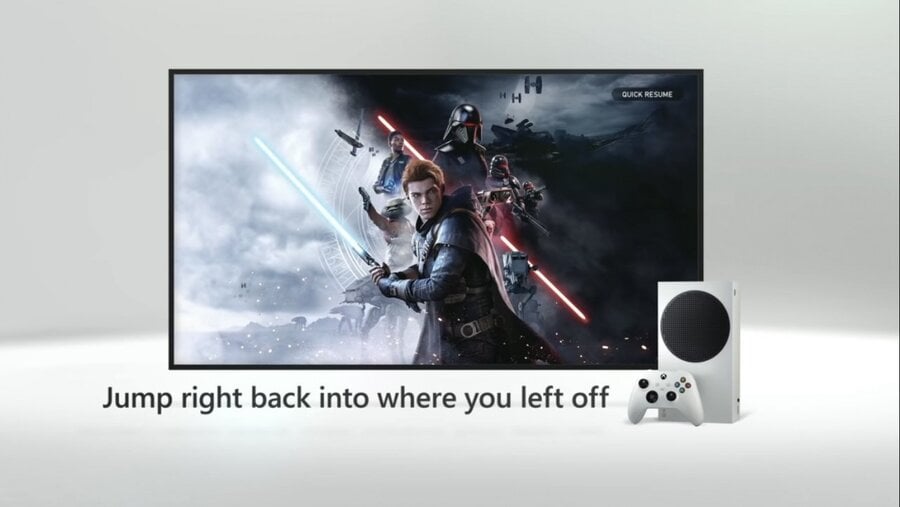
The Xbox team began rolling out a new "pin" feature for Quick Resume on Xbox Series X and Xbox Series S (for Insiders) last week, and Xbox Director of Project Management Jason Ronald has confirmed more upgrades are in the works.
Ronald mentioned this in response to a commenter on Twitter this past Friday, telling them that "we are working on a number of improvements to Quick Resume to give players more options based on feedback."
We saw a few additions to Quick Resume in 2021, such as the ability to view all active QR games at once, and Ronald himself teased back in March of last year that the team had "clearly heard the feedback" about what fans wanted from it.
It remains to be seen what features are coming next or when they'll be rolled out, but the focus for now is on getting the new "pinning" feature through the Xbox Insider rings and out to the wider public over the next few weeks.
What do you want to see next from Quick Resume? Let us know in the comments below.





Comments 13
Pinning sounds great. I hate it when a game gets bumped from quick resume and I'm thinking "did I save?"
Nice to hear they're working on it further. I think the improvements to saving/loading is the biggest step up for this generation. The new consoles have a few more polygons and frames, but you can't really tell the difference between One X and a Series X screenshots unless they're side by side. Though the load times and quick resume are what feels really next generation. I can turn the console on and be in the action again in seconds.
In addition to pinning:
But most importantly better reliability, at the moment I can't trust it and have lost progress several times. If you have to go and save before you switch it loses much of it's allure.
Even just removing a game from the QR queue would allow us to curate our Quick Resume list to our liking.
I'd like the ability to activate/disable Quick Resume on select titles.
For example, games with an online connection don't benefit from Quick Resume, so it would be cool to disable it for those titles.
@JaxonH You can remove titles that are currently in Quick Resume by going to the group and removing them from it - or you mean a checkbox to permanently stop them going in it?
@Widey85
I didn't know you could do that, actually.
But that would be even better. A lot of games have online functions that kick you out if the system is off. Would rather not use QR for those. Or for games I rarely play.
@JaxonH Yep - use Start / menu button on the game tile in the Quick Resume group and it has the option to remove from it - think it's the same place they're adding the pin option.
And yep agreed removing it for certain things would be good for some online games that don't play well
How about just making it work? Like, for most games?
Best feature on the platform but for the love of Molyneaux, just make it reliably work without getting all wonky unless the devs did some special QR testing.
My biggest problems are how some games don't quick resume at all, I'm guessing server side sync stuff with multiplayer games, often forcing me to going back to home quitting the game and restarting it. For me Riders Republic just can't quick resume. With games like Forza Horizon 4/5 when seasons change as well. The problem is the game needs to connect again with the game servers and often that connection get reset. I hope they find a fix for this because the feature seems completely useless if anything making me work more to play games making everything I play an extended resume.
Someone IMHO needs to create a database for those games that have major issues with quick resume. IF we could get a database so we can just turn it off for those it would be most helpful.
Personally, I would like for an extra option for Dolby Vision for Games to only enable for games optimized to use Dolby Vision and leave the rest to run under HDR10 as intended.
I want to turn off quick resume in games that have glitches.
It would also be nice if there was an option to disable smart delivery. I want to put my games on USB storage.
Leave A Comment
Hold on there, you need to login to post a comment...