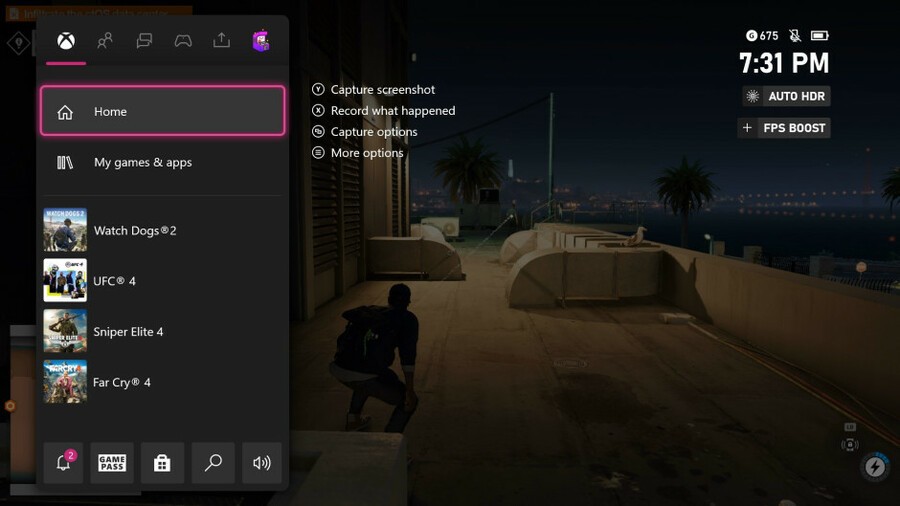
The Xbox March 2021 update will begin rolling out to all users ahead of the launch of the new Xbox Wireless Headset next week, and there are plenty of new features to look forward to over the coming days.
Here's a brief overview of what's on the way, with more details available at Xbox Wire:
-
Tailor Your Xbox Wireless Headset Experience on Your Console or PC
On March 16, aligned with the launch of the Xbox Wireless Headset, the Xbox Accessories app on your Xbox One, Xbox Series X|S, and Windows 10 devices is getting an update.
With the update, the app lets you fine-tune the audio controls for a customized audio experience, including equalizer settings, bass boost, auto-mute sensitivity, mic monitoring, and brightness of the mic’s mute light.
-
Backward Compatible Auto HDR and FPS Boost Settings (Xbox Series X|S)
This March, we’re rolling out our new toggles for both FPS Boost and Auto HDR. In your game’s manage settings, you can choose your compatibility options and toggle on or off Auto HDR and FPS Boost.
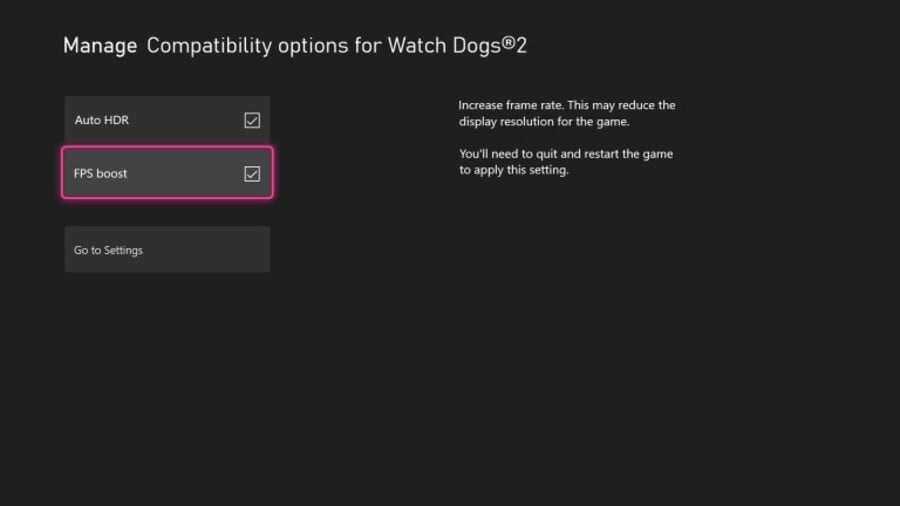
-
Achievements Are Coming Back to the Xbox app
Achievements are returning! We heard the fan feedback that our community wants achievements brought into in the Xbox app on mobile. This month we’re testing various achievement experiences in the app, starting with a limited set of players and then rolling out to everyone.
-
A New Way to Manage Your Xbox Subscriptions
We’re bringing subscription management to the Xbox console to make it is easier for customers to see all their important plan information, including last charge, next charge, end date, and more.
-
TV Listings in OneGuide Are Going Away
Beginning this May we’ll be sunsetting live TV listings for OneGuide on Xbox One. You can continue to use OneGuide to view your connected HDMI devices or USB TV tuner. You can also keep using OneGuide for HDMI-passthrough and to watch TV via USB TV tuners, but you won’t be able to access the on-screen TV Listings guide.
-
Managing Games Experience is Getting Better
We’ve improved the loading performance of the Manage screens in My games & apps. After purchasing a game in the Store with both Xbox One and Xbox Series X|S versions, the Manage screen makes it more clear what parts of the bundle are best for your console if you select Choose what to install rather than just Install all.
Which of these new features are you most excited for? Let us know in the comments below.
[source news.xbox.com]





Comments 8
I'm updating now its a 647MB update for Xbox 1
Those Auto HDR and FPS Boost settings on a game-by-game basis are very welcome. Nice work Microsoft.
Xbox system updates are way too often and they slow down the OS so much for awhile. I massively prefer the Switch approach to updates.
@Grumblevolcano really? Mine updates automatically and unless a menu changes or I manually check for the version number everything’s as speedy as always.
I'll definitely get use out of the achievements update and headset options.
A list of games currently in Quick Resume and how long they have left please!
Feature request(s):
1) allow the xbox one and xbox series S|X to stay online while the system update is downloading. i don't mind having frequent system updates but i dislike the fact that the system takes you offline for if you decide to decline the update.
blocking access to the xbox online services is one thing but Microsoft shouldn't block the internet on the console altogether. the xbox has media streaming options. don't block the usage of them just because we don't want to install a system update.
2) allow us to use the HDMI pass-through without having to turn on the console first. i don't want to waste unneeded energy/power. besides, i am only using the HDMI pass-through for another video game system. just make an option so that you can map a button on the controller so that it starts up the HDMI pass-through services. if the xbox button turns on the system; then one of the other buttons can have an action associated with them for when the system is off or in standby mode.
3) update the HDMI pass-through port so that it is region free. right now it seems to only accepts NTSC video input, but not PAL video input. i have a few video games systems in which use composite and component video so a HDMI adapter is needed. my TV does the region translation automatically (via HDMI) so the xbox should do so as well.
4) the system settings app needs to be updated so that it is better organized or at least have a way to search through the settings so the desired setting can be found faster.
I'd love if they had a feature to schedule when to download updates.
I have to set my Series X to energy saving mode because I don't want it downloading updates when I could be on another console/PC playing online.
Then I have to manually select when to download the updates instead, but obviously a schedule would be much more lazy and convenient for me. LOL
Show Comments
Leave A Comment
Hold on there, you need to login to post a comment...