
Microsoft's brand new Xbox Wireless Headset arrived in stores this week, so what is Pure Xbox's final verdict?
Following on from our initial early impressions, we've now been able to give this new set of wireless cans a real workout and while they might not necessarily appeal to audiophiles out there, we're confident they'll satisfy the average user thanks to their quality design, durable build and affordable pricing.
Keep in mind, we're only going into so much technical detail here (we're no Digital Foundry), so if you're perhaps seeking a review that covers the much finer details about audio tech in headsets, you might want to look elsewhere. Now that's out of the way, let's jump back in and see what we think of Microsoft's headset after a week of use.
What is the build of it like?
Naturally, with a lot of new devices, one of the first things you want to do is see how the product feels. Is it durable, does it match the quality standards of said company? So, does this Microsoft headset live up to the Xbox name in terms of its overall build and design? Yes, absolutely.
There are a lot of gaming headsets on the market that feel rather flimsy and have a habit of falling apart over time, and while obviously, it's still early days with this one, it feels like it'll be able to take a fair amount of wear and tear. The few buttons also have a nice "click" about them and there's a nice weight to the headset, but it's still relatively light (weighing in at 312g) - but not to the point of feeling like a cheap build.
Our only concern is the ear cushions/pads. They're an oval design made of polyurethane leather and foam cushioning, which may deteriorate over time. Fortunately, as revealed on the Xbox podcast last week, they can be removed - meaning you could clean them. Microsoft and third-party accessory companies may also potentially offer replacement pads in the future.
Is it comfortable to wear?
The headset is indeed comfortable to wear for prolonged periods, with plenty of padding that makes for a snug fit. In saying this, some users may also feel it's a little tighter around their head compared to other gaming headsets.
The only time you'll likely find yourself making contact with it is if you need to realign it for whatever reasons, or if you need to adjust the volume or press a button. Unless you live in an extremely hot climate (like, I do), you shouldn't have any issues in terms of overall discomfort.
Both the left and right sides of the headset can be extended in length and there's plenty of movement in the headband - which is made up of an inner steel metal band with foam cushioning, according to Xbox. About the only thing you can't do is rotate/angle the ear cups (like a lot of other headsets on the market). On the plus side, when it's on your head, it can't be re-adjusted until you take it off, ensuring a stable gaming session every time.
We also tested the headset with thick-framed glasses and didn't feel like there was any extreme pressure from the headset applied to them. Earrings, though, might need to come off due to the oval-shaped ear cups.
What does it sound like when playing games?

Honestly, the initial trailer that Xbox released for this headset wasn't making things up...you hear all sorts of sounds, and unless you've already got an amazing audio setup, you'll probably hear sounds you haven't even heard before in certain games.
Personally, we could hear flies (or at least something similar) buzzing about in Halo, background music in games I didn't know was there in the first place, and even individual raindrops falling in Forza Horizon 4...when my car was parked, of course. There are all sorts of options to try out as well - and it'll make for a lot of exciting moments in-game. Taking a Ferrari through an extended tunnel in Forza is further enhanced by the headset.
It's also worth noting how clear the sound is when you've got this headset on. The noise cancelling seems to be on par with the same price headsets, if not better, and you'll likely not hear anything outside of the game if you're in the middle of a firefight.
About the only time the headset didn't surprise us was when playing certain older games, but it seems to come down to the game. The iconic soundtrack in the original DOOM. however, was rocking. Some also might not appreciate the lack of a 3.5mm jack, but it is a "wireless" headset...
What's powering this headset?
So, what's behind this headset? The high-quality audio with "low-latency" is delivered through 40mm speakers made of Paper composite diaphragm and neodymium magnet. It connects to Xbox consoles just like a controller and can connect to other devices like PC and mobile via Bluetooth connection.
The Xbox Wireless Headset also supports the following spatial sound technologies: Windows Sonic, Dolby Atmos, and DTS Headphone:X, which you can get a 14-day trial for. Adding to this is the Xbox accessories app, which allows you to "fine-tune" equaliser settings, bass boost, microphone settings and LED brightness.
You'll want to adjust settings like the bass boost, depending on the game you're playing. The bass here might not be up there with the best, but given the price of it, it's quite impressive. Else, you can always lower it. The only issue here is accessibility - all of these settings can be found hiding within a few menus, so it's not all that easy to change to them on the fly.
How is it for competitive gaming?

For a lot of people - this is what a gaming headset is all about. Headsets can quite literally give you the edge in battle when you can hear your opponent and where they're coming from before you can actually see them.
This reviewer plays a lot of Halo: The Master Chief Collection - and I mean a lot of Halo multiplayer on a weekly basis - it's my go-to first-person shooter, and I would say I felt like I had a competitive advantage at certain times with this headset. I could hear footsteps well away from me, I could hear sounds - once again - that I wouldn't always normally hear with certain third-party headsets in the same price range.
Microsoft also promotes the Xbox Wireless Headset as having "high quality audio with a low-latency" and during our own time with the headset, we didn't personally experience latency issues.
What's also great (again, considering the price) is how immersive the headset makes each of your gaming experiences - and in online play, this translates to a competitive advantage when you're soaking up everything on the battlefield with your eyes, but you're also hearing every bullet from all directions. The virtual surround sound helps with that, too.
In short, if you're seeking a more affordable wireless headset for competitive gaming, we would most definitely recommend this.
What about the mic?
The microphone, according to a friend was satisfactory. I had a listen myself and would agree it does the job, keeping coms nice and clear. When using it, the "voice isolation" of the dual mics allows the mic to focus in on the main voice while reducing background noises. You can also adjust the "mic monitoring" settings.
It's zero fuss to get running on both Xbox and PC, and there's a light on the end of the mic, which indicates when it's on. You can also press the mic button on the back of the headset to immediately mute it.
The only noticeable shortcoming with this mic (quite literally) is the length of the bendable boomstick. It seems shorter than a lot of mics on other gaming headsets, but fortunately, this doesn't seem to impact the audio quality.

Is the Xbox Wireless Headset easy to setup?

Yes, to get the Xbox Wireless Headset working on your Xbox Series X|S or Xbox One, you'll first need to do an update for it. After that, you start a game and you're good to go. The volume dials on both sides of the headset are also just as easy to use - the right side adjusts the volume and the left side allows you to raise the volume of the game or voice party you're listening to.
Of course, you might also have to charge the headset first - but for myself, it already had enough in it before I had to attach it to my XSX with the supplied 14-inch USB-C cable and plug it in for a charge. According to Microsoft, this headset is powered by a rechargeable lithium-ion battery with up to 15 hours of battery life per charge. Half an hour of charging will give you around four hours of battery life, and the full recharge takes around 3 hours, provided the headset isn't in use.
As for the setup on PC, it's simply a matter of activating Bluetooth and you're good to go. You can also opt for official Xbox adapter connectivity - which should make the headset sound better and can connect Xbox controllers to your computer as well.
For anyone wondering about the range, we gave this headset a test by walking around the house and outside of the room our Xbox Series X was located in. Admittedly, there wasn't much range. Whether or not that was wireless interference, we're still not entirely sure, but even if it's got a limited range it shouldn't really be a problem as you obviously need to be in front of a television or device to play.
What's the headset sound like when watching movies, shows and YouTube?
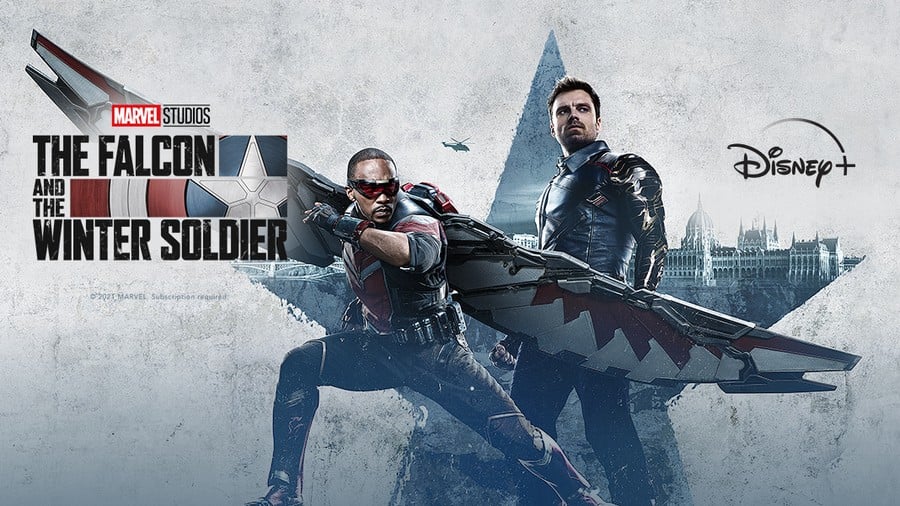
Beyond games, we tested out movies and shows like The Mandalorian, The Falcon and the Winter Soldier and Guardians of the Galaxy on the Disney Plus app, and the Xbox Wireless Headset trailer on YouTube, and it all sounded great.
There are also options within the device's menu where you can adjust it to whatever it is you're watching, playing or listening to (game, movie, music, voice etc). In other words, we would advise swapping over to the "movie" setting, if you are watching a movie with this headset. Dolby Atmos is another option if you want a cinema-like experience (but more on that soon).
Listening to music is just as satisfying - and once again, you can adjust the bass if you really want to feel the beat.
How does Dolby Atmos sound?
All right, keep in mind that straight out of the box - the Xbox Wireless Headset works perfectly fine. If you want additional surround sound support, you've also got Windows Sonic to fall back on.
If you're wanting to further enhance your experience, there are a few other options - DTS Headphone:X and Dolby Atmos. The results across the board are all slightly different but as you might already know, you can get a Dolby Atmos 6 month trial if you buy this headset before 30th September - so that's likely the one most will be trying out.
You begin by downloading the app and from there you're good to go as it automatically pairs with your headset. Probably the best start is to check out some of the videos within the app to experience the 3D sound, similar to what you might hear in a more advanced audio setup.
As already noted by Dolby, Atmos is intended to provide "stunning detail, precision, and realism in your games, movies and shows" and based on our tests it does indeed do that. Admittedly though, how noticeable it might be may depend on what game you're playing or what you're watching or listening to.
The app itself comes with a bunch of its own settings which you can either go with the default settings of detailed, balanced or warm (in terms of how you hear sounds in-game) or you could apply the performance mode. This last mode prioritizes positional accuracy in competitive games, but once again, the headset is fine without this add-on.
At this stage, when our six-month sub expires, we're aren't entirely sure just yet if we'll be renewing it. We may just fall back on Windows Sonic or stereo output, which should be more than enough for most players.
How does Xbox's headset compare to the competition?
This reviewer has used a lot of gaming headsets over the years at around the same price point, and right now, I'd say Xbox's wireless one is on par, if not better. While some headsets may offer more options and extras, they seem to often cut corners at this price point in terms of the design, sound and build quality. With the Xbox Wireless Headset, it feels like the overall quality is balanced across all areas, and there are no major shortcomings based on our own experiences so far.

What's the outlook for this headset?
As you can probably tell, our own thoughts about this headset haven't really changed all that much since our original playtest earlier this week. Provided it can tolerate the daily gaming cycles and there are no major design faults (at this stage, it all seems to be working out), we can't see why the Xbox Wireless Headset won't become the standard pick for many Xbox gamers, who want a decent headset at a reasonable price.
For myself personally, I'll be moving on from my old Logitech one and using this from now on. So if you're in the market for a new gaming headset yourself for Xbox or PC, and normally go with more affordable choices, then the Xbox Wireless Headset is well worth a look.
Have you picked up an Xbox Wireless Headset? How are you finding it? Let us know below.
Please note that some external links on this page are affiliate links, which means if you click them and make a purchase we may receive a small percentage of the sale. Please read our FTC Disclosure for more information.





Comments 16
Wow. Wasn't expecting a review this deep and detailed tbh. Cheers, Liam. Appreciate all the photos too.
Sounds like what most people have been saying, for the price point and an official headset it seems like a good deal.
I've got an order in for a pair which should hopefully come next month. Looking forward to it.
Great review, Liam! Really curious how this set compares to the Arctic 7x. That’s what I’m currently using, but I’m not opposed to dropping a hundo on these if they compare favorably. Any thoughts on the 7x vs these?
I am really wishing I didnt buy the stealth 7 from turtle beach already they are great headphones but its hard to pair them to a pc once they are paired to an xbox in fact you have to use an xbox dongle to pair it with the pc even know they have blue tooth.
@roe Thanks, glad to hear you liked it.
@Hypnotoad107 I'd stick with the Arctis 7x.
I'll be getting the pulse 3d headset when I get a PS5 then I'll just use that whenever I use the xbox
Really is a bummer. All they needed to do was add haptics, like in the Razer Nari Ultimates, and I would have bought it in a heart beat.
Even though the audio quality is a little step down from my Audio Technica ATH AD700, the haptics make it all worth it. I reckon I'll be sticking with these until a better wireless headset with haptics comes out for Xbox.
The lack of a 3.5mm jack is, unfortunately, the reason I won't buy these. It is kind of a shame given that other wireless headsets provide the option.
I game on Xbox, PS5, Switch, and PC. Without a 3.5mm jack, I lose out on Switch and PS5.
I think I will just stick to my RIG 400.
Also, Atmos is amazing! I tried Windows Sonic and didn't find it to be as accurate when it came to actual 3D. Overhead sounds didn't really sound "overhead" like they do on Atmos.
Keep in mind, games have to actually use 3D Spatial surround to get overhead sounds, otherwise Atmos just simulates typical surround sound. Don't expect instant 3D sound with all games.
Dolby's site has a good list of some bigger titles that support Atmos, but I don't think it's a complete list of games that support it.
https://www.dolby.com/experience/games/
Yeah the lack of a 3.5mm jack is mind-boggling as it would provide competitive players a reason to consider this headset. No competitive player will use a wireless-only headset. The latency is noticable on all connection modes, especially bluetooth.
What the review didn’t mention is the fact that at factory settings the base bass is awfully high. Plenty of reports about this can be found online. It’s mandatory to fix it before it can be used in my opinion as a fix would provide much needed clarity.
Final point I want to mention is that I’m one of the people who get headaches from wearing it after a while. I’m not sure about the reason though. Could be that the headset sits too tigh (it’s definitely tigher than my older Sony headphones). Or maybe I’m sensitive to wifi radiation when it’s this close to the head.
This was a great review! Will probably end up getting these.
Great review sir. Loving the headset as well!
I already own a Steel Series Arctis 9X and have been relatively happy with it, it certainly packs quite a bit more punch than my PS5 Pulse headset anyway. That said, I bought one of these anyway based 100% on the internet hype and have to say that in my opinion, most of the hype is sufficiently under-hyped to say the least. Everything from Halo to Gears to Forza to CoD sounds amazing. True to the review above, I've heard sounds in all of these games that I've never heard before and it's one of the few headsets that I can "turn to 11" and get more than enough volume. I love me some skull-rattling gun noises and this thing more than satisfies.
Couple that with the ease in which I also managed to pair it with my gaming laptop and I've already bought another pair for a friend who is a little too "frugal" for his own good and is quite content with his crap $29 Turtle Beach headset. Happy Birthday, buddy.
Microsoft has truly outdone themselves here. I wasn't expecting a $99 headset to blow me away but here we are.
Mine keeps having connection issues. To a point where it just disappears from the accessoires app
Is the mic detachable? I've got a HyperX Cloud Alpha and I'm wondering whether I should buy this headset. Can anyone say if this'll be an upgrade or should I stick with my current headset?
@gollumb82 the mic isn’t detachable as far as I know nor does it get longer. It just can be pushed to curl around the ear cuff.
@mousieone
Thanks. Figured as much having read a few reviews online. I'm going to stick to my currect headset as I've read reports of latency being a problem, as well as some headsets getting randomly disconnected. This coupled with no 3,5mm jack and no detachable mic are red flags to me.
Got mine the other day. Easy to setup and sounds good, though I haven't tried Dolby Atmos yet. But I did have a connection issue within the first hour. My Series X disconnected the headphones and the controller, and the bluetooth sync button on the xbox completely stopped working so I couldn't reconnect them. I had to turn the power off but then it wouldn't turn back on. So I unplugged the power cord for a few hours and that seems to have done the trick. I don't know man, I'm beginning to have more problems with it.
Leave A Comment
Hold on there, you need to login to post a comment...