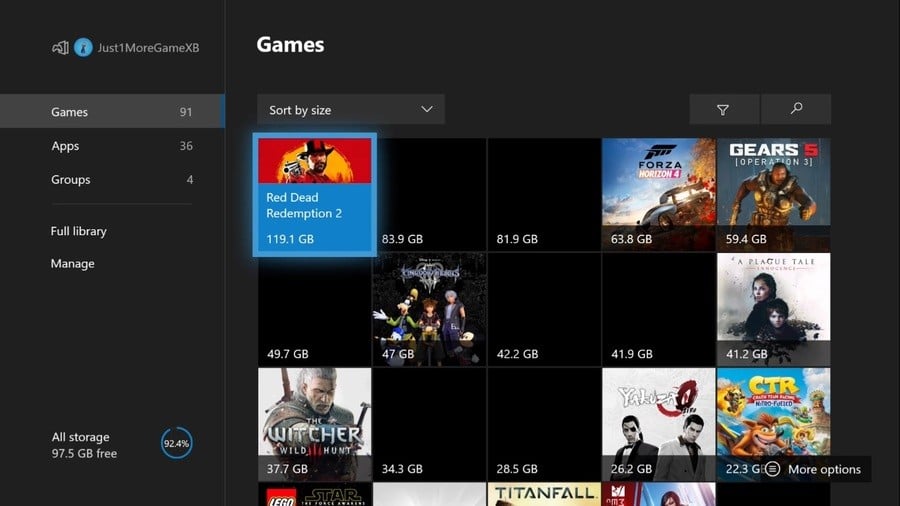
When you go to the "My Games and Apps" page on your Xbox One, the console typically populates every game tile with the correct artwork. But in recent weeks, we've been noticing some of these tiles going blank, with everything from a refresh to a full system reboot failing to solve the issue.
If you've been experiencing this as well, you're not alone. Lots of Xbox Insiders have been reporting this issue in recent weeks, and according to various release notes, Microsoft still doesn't necessarily know what the problem is:
Users have reported seeing black tiles instead of game artwork when browsing their collection. Note: We are still investigating the issue, please report the issue again from the console if you have done so with a prior update and are still seeing this behaviour.
Other issues that Xbox One owners have been experiencing relate to issues with the Friends tab, "trial" tags appearing next to certain games, and DVR recording problems. Rest assured Xbox is working on these, but if you're getting issues (and you're an Xbox Insider), it's still worth reporting them if you can.
Have you noticed game titles disappearing on Xbox One? Let us know in the comments.
[source news.xbox.com]





Comments 15
This has happened to me a few times in the past but I noticed it was pretty bad last night with at least half a dozen tiles black.
Ironically not with mine. Game covers on the store are brutally slow to load in because my Wi-Fi board is dying (1st replacement on eBay didn't work so ordered a 2nd), but my library itself is fine. If only it was this and not the Wi-Fi board, but it struggles to load YouTube videos and the settings benchmark can get anywhere from 20 Mpbs to 100 Kbps, or sometimes errors out.
It happened with a couple times and I didn't notice a pattern why it happened. I never experienced this on reguler OS though, I've been using Insider OS so I guess those kind of things are expected.
Resident Evil Revelations 2 has been renamed BHR2 (Japanese acronym) so I it's placed differently now. I wish we could rename tiles. FFXIII Lighting Returns is named Lighting Returns. And so on.
I've had it but it goes away if I restart the system
Im having a situation where none of the games tiles are displayed at all. It's as if the games aren't even there. Though there is an ad for game pass in the place of the game tiles. As soon as I connect to the internet all the game tiles show up again. Has been happening since the new year. Very annoying when I want to play a digital game as I'm forced to connect to the internet just so I can load the game.
On a side note I also find it irritating when every game ask me to connect to the internet. Really hoping that screen goes away with the next gen.
@TheNewButler It's a mess. The games you love the most and thus have all of them aren't gathered together or if they are they are not in the correct order. The collection doesn't look right like this. All would be solved if we could rename tiles. Default tiles names are random, some are the full name, others are acronyms, others are the Japanese name... WTF?
I have noticed game tiles changing in appearance after the game gets an update. Madden & Gears 5 have done this for me.
@XBontendo Sometimes this works for me, but not always. It didn't last night, even with a full reboot.
By the way, bonus points if you can guess what the blank tiles are in the image! This is my Xbox, and even I can't figure it out
@FraserG doesn't help that you sort hy file size over alphabetical, you heathen
this could have something to do with the fact that the XB1 gets most of it's data for stuff like this via a online connection (have you not noticed that some games tiles actually change sometimes?) so perhaps it could just be that the data isn't there or the XB1 wasn't able to find the current data
@Jacoby i had that very same issue but i assumed that was because the XB1 i use isn't my home system (that's the one in my living room) and you can't play anything at all unless it's connected online
I get this problem every day .
I have had this problem before and for the life of me, I can't remember how to fix it....
I know it has a problem with the internal cache and the web services from where the icons are pulled.
I believe a full on power cycle by either unplugging the system for a couple of minutes or holding down the power button for 10 seconds and leaving it off for a couple of minutes will do the trick since it clears the systems cache.
This isn't a new problem, though.
Well, while I haven't had this problem so far, I'm having other two that are quite annoying: I keep losing Live connection and some games have stopped working offline, which makes me have to connect every time I wanna play. That's a pain because in some moments, Live won't connect and you have to try again some times before it does
Indiana Jones and the emperors tomb
I search for this game on my Xbox app & get an error page, also it’s NOT in my game library, even though it was free with GWG I bought it as it didn’t show in my library ( MS refunded it ) Xbox say they are investigating this and have been since February,
Can anyone else check if they have this game and see if they get the same results thanks
Show Comments
Leave A Comment
Hold on there, you need to login to post a comment...