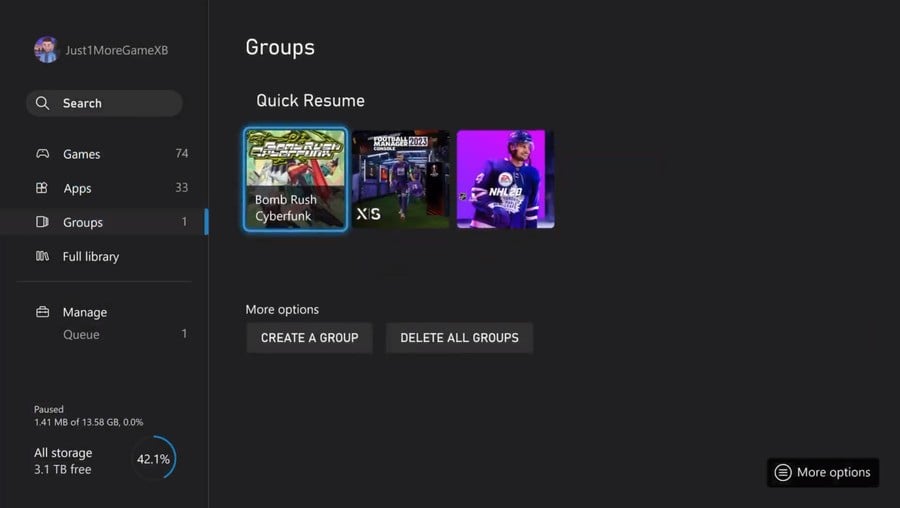
Did you know that you can turn off Quick Resume on Xbox Series X|S? It's a great feature, but it also sometimes comes with issues in certain games (particularly multiplayer ones), and therefore it can be wise to turn it off entirely.
To turn off Quick Resume on Xbox Series X|S, you'll need to use the following instructions:
- During a game, press the Xbox Guide button (the one with the bright Xbox logo)
- Go down to "My Games & Apps"
- Hit this, and you'll see "Quick Resume" with one or more games underneath it
- Go to the game(s) you want to turn off Quick Resume for, and hit the Menu button (with three lines on it)
- Now select "Remove From Quick Resume"
An even quicker way to turn off Quick Resume for the game you're currently playing is as follows:
- During a game, press the Xbox Guide button
- You should see the game listed underneath "My Games & Apps"
- Press the Menu button on that game, and you'll be able to select "Quit"
By choosing the "Quit" option, you'll instantly turn off Quick Resume for that game.
So there you go! That's how to turn off Quick Resume on Xbox Series X|S, which can be really useful if you're struggling with bugs or server crashes when trying to get back into a game. Even Starfield has struggled with issues surrounding Quick Resume since launch, so it can definitely be wise to turn off the feature entirely in some situations.