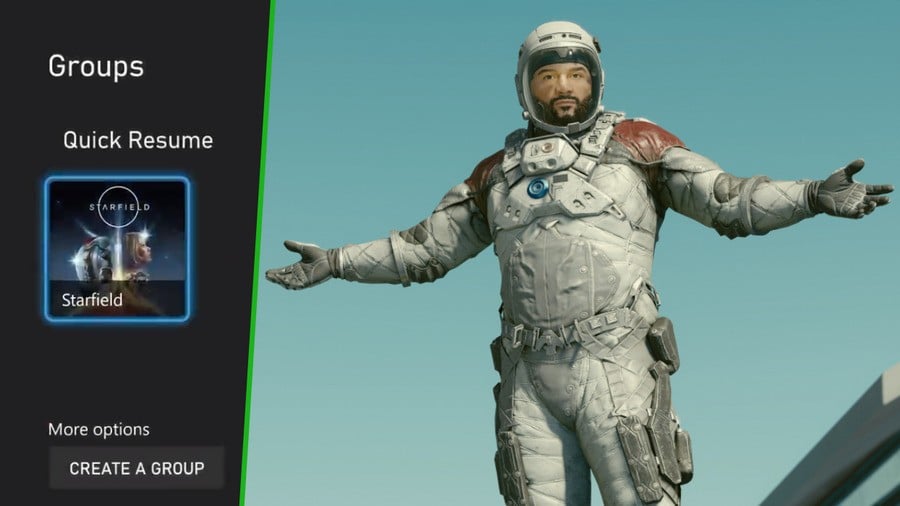
Quick Resume was heavily touted as one of the top Xbox Series X|S features as we headed into this generation, and on the whole it's worked pretty well so far. The option — which allows users to suspend games and resume them right where they left off — seems a great fit for single-player adventures like Starfield, however, players are reporting mixed results with the Bethesda RPG so far.
We spotted some discussion about this over on Reddit, where initially, a popular post seemed to praise the feature working in tandem with Starfield. However, a fair few replies to that thread have since reported issues when using Quick Resume and Starfield.
Subscribe to Pure Xbox on YouTube30k
Over on Twitter, we're seeing similar reports. Windows Central's Jez Corden seemed to run into crashing issues after finishing the game and making a new character - which he thinks has been sorted out by switching off Quick Resume:
Of course, not everyone is having such problems and plenty of replies to that initial Reddit thread throw praise at the feature. However, if you want to avoid potential issues like these, it might be worth turning off Quick Resume for the time being. We'll drop a quick guide down below for how to switch off the feature on Xbox Series X|S.





