
343 Industries has finally added a new and improved Forge mode to Halo Infinite; the series' community creation tool that's been a Halo mainstay since the Xbox 360 era. However, the feature is launching in Beta form within Halo Infinite, and there's no custom game server browser currently available. So, how do you find and play Forge content?
How To Find Forge Maps In Halo Infinite
There are a few ways to currently find Forge content in Halo Infinite. The most accessible method is via the game itself, where there are multiple options within the game's Forge menu.
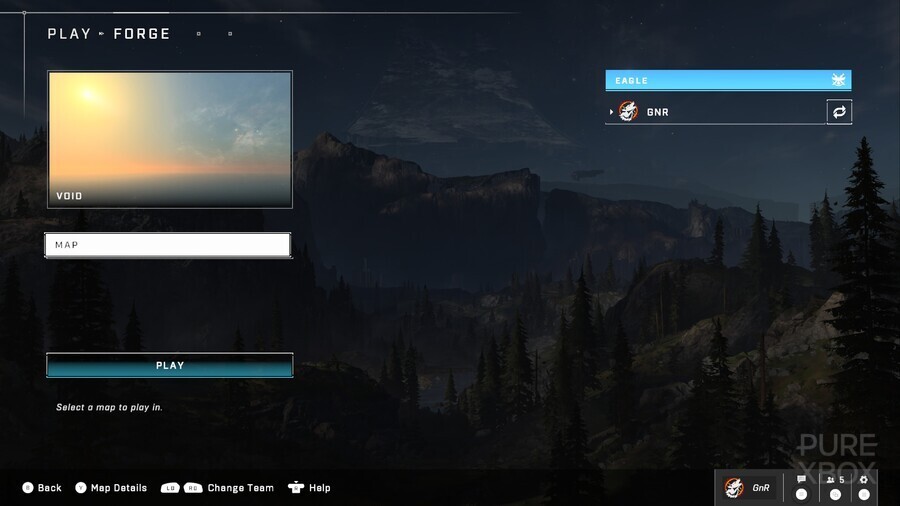
Once you're into the Forge section, hit 'Maps' and you'll be greeted with a bunch of different options for finding them. The '343 Industries' section includes the game's official maps, along with some developer-curated community maps. There's also a 'Popular' section, along with a few options for accessing your own saved maps.
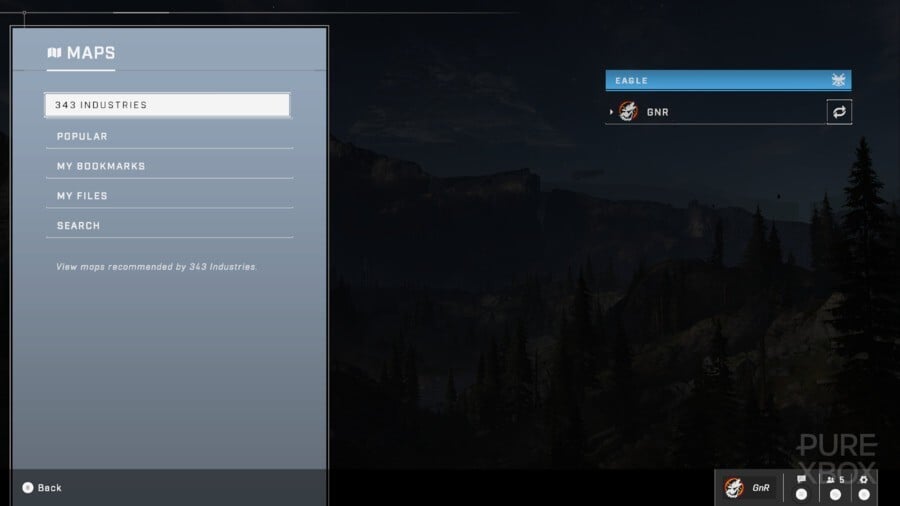
Once you pick a section, you'll be greeted with a bunch of new maps to try out in Halo Infinite custom games! If there's any you like the look of, you can easily save them to 'My Bookmarks' for future use.
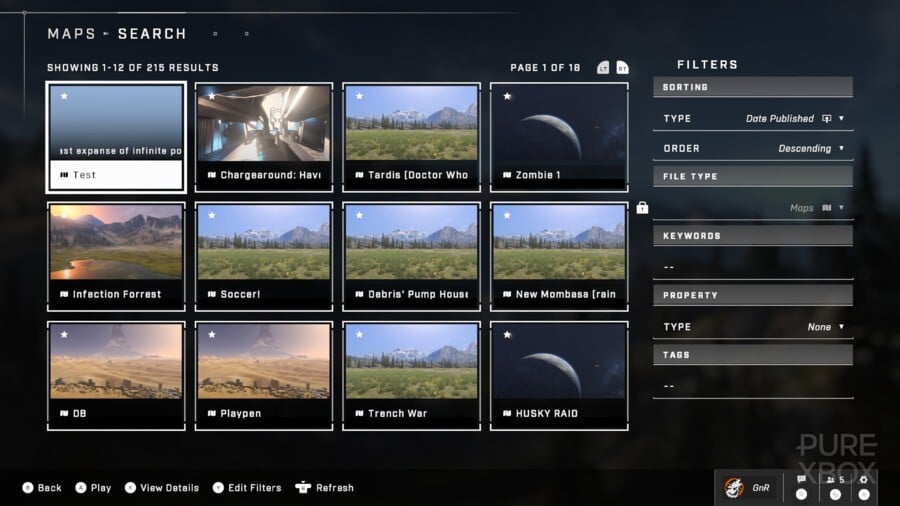
How To Find Forge Game Modes In Halo Infinite
When it comes to finding Forge game modes specifically, the process is a bit more complicated. There's no 'Modes' option within the game itself like there is 'Maps', and we've found that the best way to find custom game modes is to browse online via Halo Waypoint. You can then bookmark any content you want to try, and it'll show up within your in-game bookmarks, just like Forge maps.
Browsing Halo Waypoint For Forge Mode Content
- Head to halowaypoint.com
- Sign into your Microsoft Account via the 'Sign In' icon at the top right of the page
- Click the 'Community' tab at the top, then hit 'Content Browser'
- Scroll down to 'Popular Modes', and you can browse all game mode content available
- Hit 'Bookmark' on anything you like within Halo Waypoint
- Head back to 'My Bookmarks' within the game itself and the content will appear there for you to enjoy!
Halo Infinite Custom Game Server Browser
While Forge is live and ready for private match setups, you currently cannot browse other live servers to play custom games with randoms on Xbox Live. However, that is set to change in the near future. 343 Industries says that Halo Infinite's custom game browser will go live in Season 3, which is set for Spring 2023.
Are you looking forward to getting stuck into Forge mode? Let us know what you've found so far!





Comments 5
Tried forge mode out last night. There is really a lot more to it than previous ones. I honestly felt overwhelmed due to it being new and amount of choices in it.
But honestly it is really powerful tool that will allow for influx of really great maps to play with people. This game desperately needed that.
Spring 2023 is WAY TOO LONG of a wait to play forge maps online with random players. They need Forge to bail them out of their grossly lacking content. Their time management skills are just terrible...
I want to play that sword ball game.... anyone know what it's called?
@Trmn8r there's always the Looking for Group option, not ideal but a work around. Just don't friend anyone, hit them with the Oddball and move on lol
@Trmn8r it's seriously pathetic - i have a beautiful halo edition series x with matching halo controller and for what? This is a dark year in Xbox history hands down...
Leave A Comment
Hold on there, you need to login to post a comment...