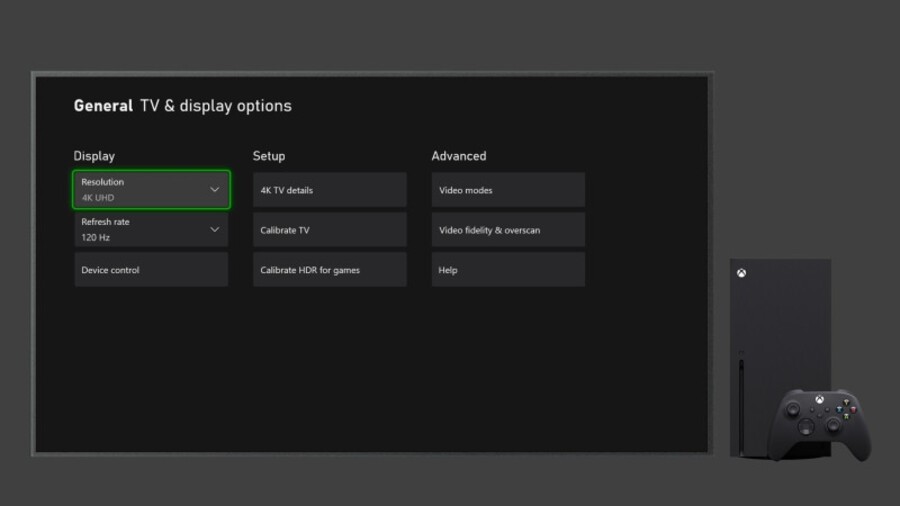
Compliments of the season to you! Christmas 2020 is here, and that means countless gamers across the world will likely be setting up a brand-new Xbox Series X or Xbox Series S this week. Exciting times!
Before you get hands-on with your new console for the first time, however, there are a few things you might want to know about setting it up in order to make your day one experience as smooth as possible. Let's take a look...
1. The Xbox App Makes The Series X Setup Process Easier
The Xbox Series X allows you to use the new Xbox App for Android and iOS as part of the setup process, and ultimately it saves time by giving you the option to customise settings on your phone while your console prepares itself for a first-time use. It's not a major timesaver, but it's certainly a welcome option.
And don't forget, the Xbox App also provides plenty of other cool features such as the ability to activate Remote Play between your Xbox Series X and your phone so you can play your console on the go.
2. You'll Be Downloading A Lot Of Games On Day One
The Xbox Series X and S allow you to carry over your backwards compatible titles on an external drive, and we highly recommend you do this if possible, or you'll be spending lots of time downloading games. You can also network transfer your games from Xbox One to Xbox Series X|S, but it's typically a slower process.
Keep in mind that next-generation optimised games are fairly sizable for the most part, and even if you already have the likes of Forza Horizon 4 and Gears 5 stored on your external drive, you'll need to redownload their next-generation versions all over again, so don't expect to play everything on day one.

3. Familiarise Yourself With The Series X Display Settings
If you've only ever owned a base Xbox One or an Xbox One S, you've probably never paid much attention to the console's display settings. But this time, depending on the TV or monitor you're using, you'll want to use this feature to activate the likes of 120Hz, VRR, HDR10, Auto HDR, Dolby Vision and much more.
Even if you're using an older 1080p TV with very few bells and whistles, we recommend at least checking these settings once, as you'll want to make sure everything is set up correctly to get the most out of your console.
4. Playing Games At 4K, 120Hz Might Require A TV Firmware Update
If you're one of those gamers who are lucky enough to own a TV that can handle 4K, 120Hz via HDMI 2.1, there's a chance you might run into some issues when activating this feature on the Xbox Series X.
This is exactly what happened to us with our LGNANO866 TV back at launch in November, which produced a green tint across the screen and played havoc with the console's variable refresh rate setting at 4K, 120Hz. The solution? We downloaded a manual firmware update for our TV from the web (it didn't work when we attempted an automatic update through the TV), installed it via USB, and this solved the issue instantly. Keep this in mind!
5. Look For The X|S Logo & Use The Next-Gen Filter
Xbox Series X|S and Xbox One games actually look very similar in terms of how they're presented in your games library and on the Microsoft Store, so there's one key thing you need to look for - the X|S logo.
You'll find this on game tiles and when searching for new games, and it indicates that the title has been specifically optimised to run on Xbox Series X|S, rather than just through backwards compatibility.
And if you're really struggling? Microsoft has added filters to the Store and your library allowing you to display just the games that have been optimised for Xbox Series X|S, giving you the clearest view possible.
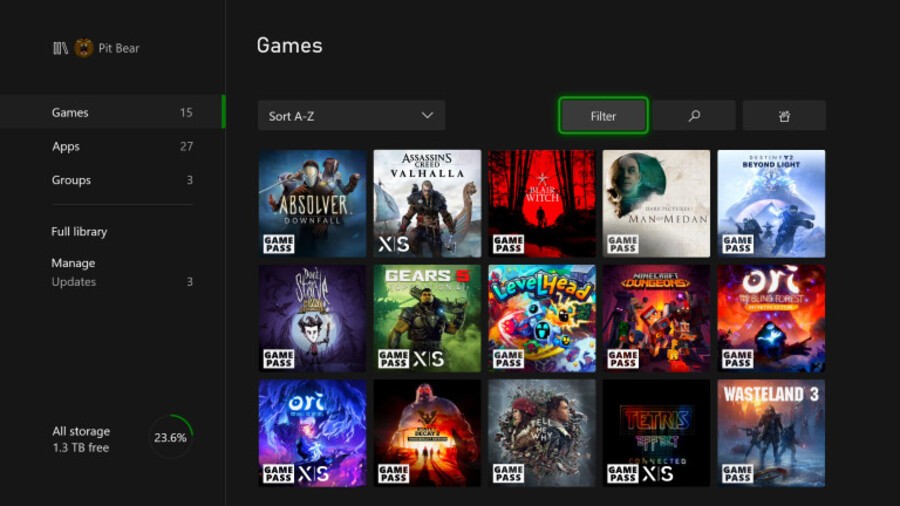
6. Running A Game In Standby Will Slow Your Downloads
It'd be wise to expect less-than-optimal download speeds over the Christmas period in any case, but keep in mind that if you're running a game in standby, both the Xbox Series X and Xbox Series S may suffer from even slower download speeds. In fact, Microsoft is working on a feature to make you aware when this is happening.
Of course, one of the most exciting new features of the Xbox Series X and Xbox Series S is Quick Resume, which allows you to jump between games near-instantly with no loading times, but running a game in standby works a little differently - the slow downloads issue only appears to affect the current game you're playing.
So, if you've got a big batch of downloads ready to go, make sure that you fully exit the current game you're playing via the Menu button on the Xbox controller, and it should help to ease those slow download speeds.
7. Most Xbox One Accessories Work With The Xbox Series X
The Xbox team is very committed to backwards compatibility with the Xbox Series X and Xbox Series S, and one of the big benefits of that is that the majority of accessories for Xbox One also work with the new consoles. From standard controllers to racing wheels to plastic guitars, you can get most of them working with no fuss.
This also extends to things like the official battery pack for the Xbox One, which seamlessly slots into the Xbox Series X and Xbox Series S controller. Just keep in mind that the new controller uses a USB-C connection rather than micro-USB, so if you already have one of these batteries, you'll need a USB-C cable to go with it.
Got any other tips to add to the list for new Series X owners? Drop them in the comments below.





Comments 34
Big red flag for me when the process requires a separate app to be made "easier".
So if I have a game on my external hard drive that’s optimised for XSX, say Dirt 5, will it just download the extra bells & whistles or is it gonna download the whole game again?
Yes, it’s being packed at Game UK and I can no longer cancel order series x and extra controller.
Says should be despatched tonight. 😊
@graysoncharles cool, good to know 👍 Today I moved all my games from my Xbox One X onto my external hard drive, in preparation for tomorrow. The only game I’m still waiting on is AC Valhalla, which should (hopefully) also arrive tomorrow.
@graysoncharles ok, thanks 👍 I think my external hard drive is about 55-60% full so should be ok. Games that are optimised for XSX - like Dirt 5 and Watch Dogs Legion - I’ll transfer to the internal SSD.
Question about VRR set-up. My TV supports freesync, will that work with the series S?
@Nightcrawler71 no you just transfer to series x and any updates will be done once moved over
I’ve got the 49NANO866. What’s the manual firmware update that I need to do on the TV and how do you do it?
this answered my question about downloads I went ahead and downloaded Valhalla for the one I am glad I just need to transfer it and update it very cool.
@Menchi it is a red flag if you had to you do not have to though. The app just makes it a lot easier if you already use the app you can put in a code that is displayed on the xbox and it will remember who you are like gamertag wifi and all that. without having to put it all in again on the new box. I use the app for downloading games and things like that it is pretty useful.
@XboxSXCP You can find out more information on it here - https://www.lg.com/uk/support/software-firmware?csSalesCode=49NANO866NA.AEK
It involves downloading the update "SW File(Version 03.11.20)", putting it on a USB in a folder named "LG_DTV" and then plugging that into your TV.
@FraserG thanks for this. Can I also update via the normal tv auto updating or does this need to be done manually via the USB stick? My tv already says version 3.11.20 so maybe it’s updated it automatically for me already! Xbox arrives tomorrow so wanting to ensure I’m ready
@XboxSXCP It kept telling me there wasn't an update when I tried automatically, but it sounds like you already have it!
Give it a try tomorrow and see what happens
@FraserG have you guys used any xbox one controllers with it do they seem to function just as good as the included controller?
@VisitingComet1 Yeah, they work perfectly well
@Nightcrawler71 In my experience with Gears 5 and Forza Horizon 4 it seemed to download the entire game again (replacing the old one).
But that might have just been a pre-release thing. We'll have to wait and see for launch.
I have another question quick resume was already a feature on the xbox one sorta you could leave to watch a movie or some thing then go right back to the game. One of the problems with that is it would inflate your hours played and some games would kick you off xbox live like madden online franchise forcing you to close the game and restart it have they addressed these two issues?
I finally got my Xbox Series X in the mail two days ago. It initially took an entire day to install Immortal Fenyx Rising (granted, my internet sucks). After that though, I downloaded Gears 5 and AC Valhalla, and it was pretty quick. Also, for my television, I have everything checked off except the 120hz, which is fine by me - it's not that big of a deal. So far, I'm loving my console.
Its pretty annoying setting up modern day consoles and I would hate to be a child today getting one of these for Christmas. I would urge anyone who's bought one of these for their child to just open it up now and get this done with, maybe install some games too
Cool......too bad I don't own an S/X😂 Waiting until I can buy one in-store. I did buy a Series X/S controller though but it keeps cutting off for a split second according to gta online (message pops up saying reconnect controller then goes away again. Using a gioteck rechargeable battery which I bought today).
My number one tip would be don’t play Cyberpunk 2077 yet.
Nice work on the guide..
@FraserG I just set up my Series X that I got on Monday, everything is running smooth but one thing had me confused, hoping maybe you can help. On the Xbox One my son had a family account where he could access my games that I bought. Now with the Series X my account had to be signed in as well as his for him to access the games unlike on the Xbox One. Is there a way around this or is this something new to the Series X?
@Nermannn Yes. The Xbox Series X/S support HDMI Forum VRR as well as AMD freesync. I use the latter with my TV.
@Tasuki You need to set his Xbox as your home Xbox. And your Xbox as his home Xbox so you can access anything he may own.
@InterceptorAlpha We only have the Series X. We don't have any other Xboxes.
Oh my bad. Yea if you only have one Xbox, set it as home, and anyone on the console should have access to anything on it.
Sorry. We have two Series Xs and have to do this. Was just thinking that's what you were talking about.
@Menchi the app does everything for you instead of having to type in everything with a controller....also its the same setup for xbox one now too.
@Tasuki Did you get this sorted in the end?
@FraserG Nope. I didn't get a chance to play around with it at all yesterday being that it was Christmas. My Series X was being used to play movies.
@InterceptorAlpha I currently game share with my son on my One X and his OG Xbox One. I’ve set my profile on his Xbox as my home Xbox and his profile on my Xbox as his home Xbox then deleted my profile off his Xbox and same with his on mine.
What I noticed though is that if our Xbox’s were not connected to the internet then I could no longer access any games in my library at all on my One X but my son could still play them on his Xbox, despite me always buying the games on my One X on my profile with my credit card. I also noticed if my son bought a game on his Xbox then I don’t get the option to download and play it, only that I have to buy it but buying games on my One X, he always has them appear on his Xbox in the download section automatically.
Sorry if that’s all confusing, it’s been this way for years and I still can’t get my head around it and with me hopefully getting a Series X in a couple of weeks, I’d like to know the proper procedure before I do it all again when I give my son my One X when I eventually get the Series X.
@MaccaMUFC
That is correct. That is how it works.
Home console can access all content regardless of profile.
Profiles can access content regardless of console.
Game sharing takes advantage of this fact.
You set his Xbox as home. So anyone, IE your son can play games you buy.
You then still have rights to play the games on your Xbox, which is no longer your homes Xbox, since you're singed into the profile with an internet connection.
@InterceptorAlpha Thanks for getting back to me and confirming that’s the correct way to do it but how is it that when games are bought on his Xbox that I don’t get the option to download and play the game? Any games I buy on my Xbox he downloads and plays but just recently he bought a game on his Xbox and I’m getting the only option of purchasing it.
@MaccaMUFC
That shouldn't be the case. Does he have your Xbox that you play on set as his home Xbox?
Leave A Comment
Hold on there, you need to login to post a comment...