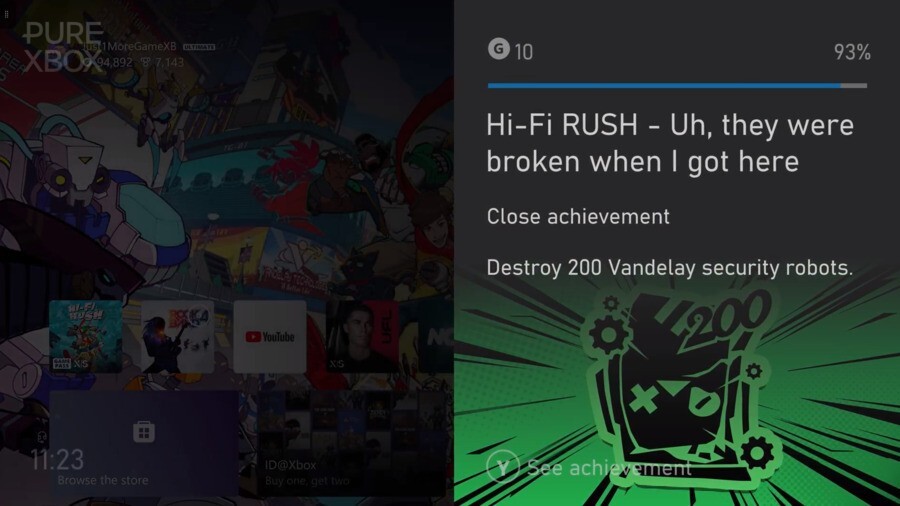
It's not often we learn something that we didn't know already about our Xbox consoles here at PX HQ, but browsing the platform's Reddit channel this morning, we've done exactly that. Basically, a user has shared a tip for instantly putting your console in 'idle' mode, and yep - we had no idea you could do this!
So, if you hold your Xbox button as if you're going to to turn the system off, then hit 'X' instead of one of the main options, you'll instantly go into idle mode.
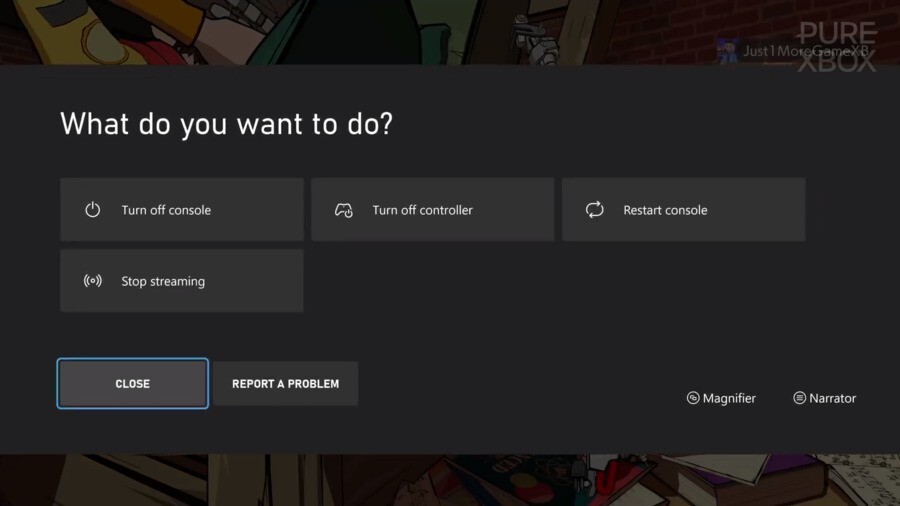
As for what idle mode is, basically, it's what happens when you leave your console alone for a while, and you start to see those information 'blades' pop up over your dashboard - like the one in the image at the top of this article. This typically happens when your controller disconnects and the console assumes you're away for a while - but this little tip enables you to do it whenever you want.
Now, we know this is a minor feature all things considered, but it's still cool to learn something new about the console years after its launch. It may be limited in its usefulness, but this could be handy if you're leaving a game to download for a while or something like that. This guy thinks it's genius anyway!
We also quite like the console giving us random bits of information if we're busy about the house doing other things, so yeah, we might make use of this every now and then. Tell us down below if you'll do the same!