
Call of Duty: Black Ops 6 launches this week on Xbox Game Pass, and the team has now set preloads live across all platforms. The game is coming in at around 100GB on Xbox Series X - where you can download Black Ops 6 right now and get ready for Friday's launch. It's also available to preload on Xbox Series S and Xbox One.
With the series using the 'Call of Duty hub' these days for recent releases, things can get a little confusing, so we'll drop some instructions on how to download Black Ops 6 specifically for Xbox down below. If you're not seeing this update or these files on your console, performing a full console restart should do the trick.
How To Download Call of Duty: Black Ops 6 On Xbox
- Find the 'Call of Duty' app on the Xbox Store
- Hit 'Install' and then 'Choose What To Install'
- Select the 'Call of Duty' base game alongside the Black Ops 6 files
- Hit the 'Install' button and your download should begin!
Alternatively, if you're an Xbox Game Pass member, you can make the process even easier by going to the Xbox Game Pass app on your console, looking for the Black Ops 6 section, and then selecting the 'Pre-Install All' option.
If you already have the Call of Duty app installed, you can find it in your 'My Games & Apps' library. Hover over it, hit the 'Menu' button on your Xbox controller (the one with the three lines), and then hit 'Manage Game & Add-Ons'. From there, press the A button to bring up a menu where you can 'Manage Installation', and you'll find the BO6 files. Phew!
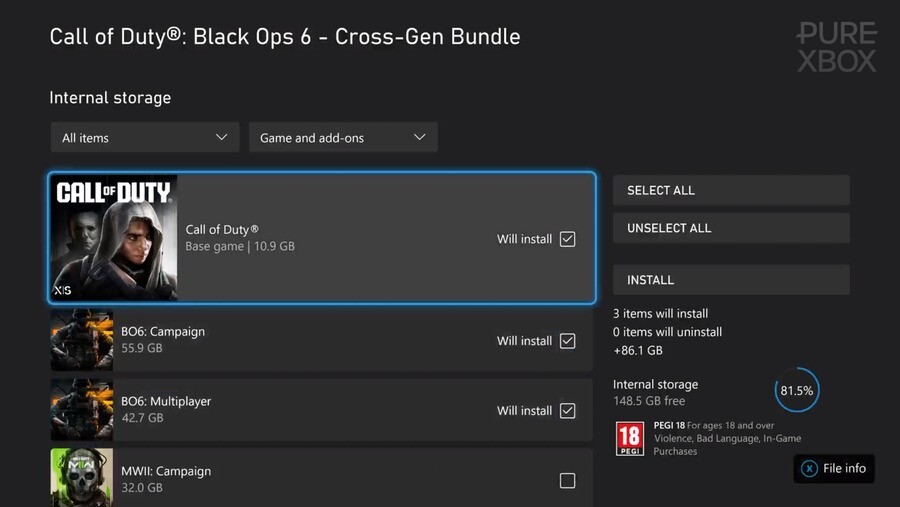
As has become the norm for the series lately, you can pick and choose which elements of the game you'd like to install to save on storage space. Just make sure that you have the Call of Duty base game installed, alongside whichever parts of Black Ops 6 you'd like to play (campaign, multiplayer or both).
We also have a more detailed guide on everything Black Ops 6 — including the exact time you can hop in and play — so do check that out if you'd like to know more. Then, buckle up for the big Xbox Game Pass and physical game launch on October 25th:
Please note that some external links on this page are affiliate links, which means if you click them and make a purchase we may receive a small percentage of the sale. Please read our FTC Disclosure for more information.





