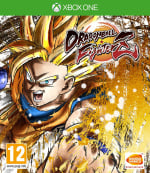It was first announced all the way back in August of 2022 that Dragon Ball FighterZ would be getting a free upgrade for Xbox Series X and Xbox Series S, and that version officially arriving this week on Thursday, February 29th!
The reason for this upgrade is to implement rollback netcode, which should help to reduce input lag an "visual stuttering" during online matches. It works across the board, aside from the Circle Party Match and Party Battle modes.
"Rollback netcode is a technique that reduces the input lag and visual stuttering that often plague online matches in fighting games. Unlike delay-based netcode, which waits for the synchronization of inputs between players, rollback netcode predicts the inputs and executes them immediately, then corrects any discrepancies later. This creates a smoother and more responsive gameplay that feels closer to offline play."
Dragon Ball FighterZ doesn't support Xbox's Smart Delivery service, and therefore the update needs to be applied manually through the Xbox One version of the game - we'll throw instructions down below about how to do this.
It's also worth noting that as soon as you update to the Xbox Series X and Xbox Series S version, you'll no longer be able to play online with Xbox One players - nor does the game support cross-play. Hopefully this'll change in the future!
How To Download The Dragon Ball FighterZ Xbox Series X|S Upgrade
- Launch the Xbox One version of Dragon Ball FighterZ
- Select the "Upgrade to Xbox Series X|S" button on the main menu
- The game should direct you to a download page on the Microsoft Store
- Download the Xbox Series X|S version, and you should be good to go!