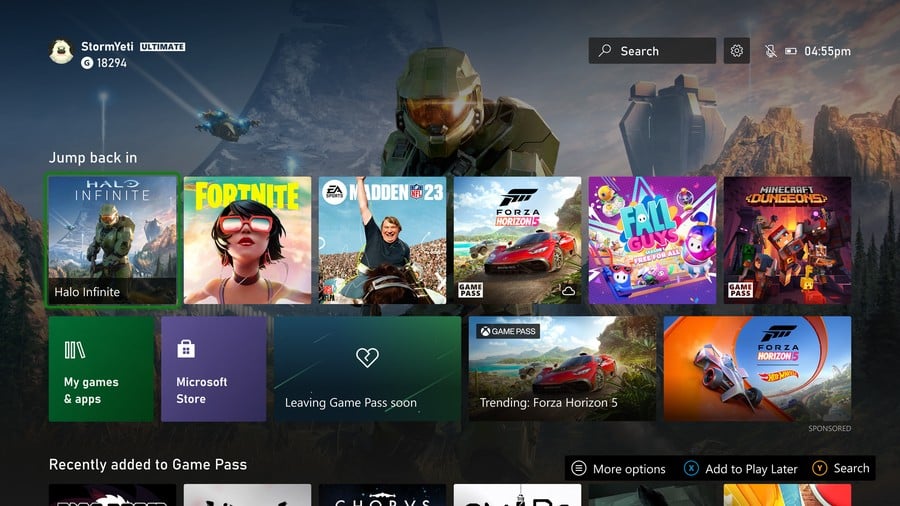
Xbox has announced that the team is working on a brand new 'Home UI' experience for its console dashboard, set for public release in 2023. The new UI will change the core console interface a little bit, while also adding features like a dedicated store tile, a new 'jump back in' bar, and more.
The new UI in its current form will arrive for select Xbox Insiders today, September 8th, but this is far from the end of the road for Microsoft's rework. The team says it wants to integrate fan feedback into its final design, which will ship to all Xbox users in 2023.
"We know the Xbox homepage is where our gamers spend a lot of their time, and it’s a space that’s very personal. We also know we can always be listening and learning how we can do better here while keeping your experience fast and familiar. With that, we’re kicking off a multi-month series of experiments to learn how to create a more personalized home screen experience and address some of the top trends and fan requests."
The Verge compares Xbox's new efforts to the company's Cloud Gaming TV app for Samsung sets, and there's clearly some unification going on there across devices. Things are still a little cluttered for our tastes on both systems, and we'd love to see more of our background images moving forward.
Here's the Cloud Gaming TV interface for comparison:
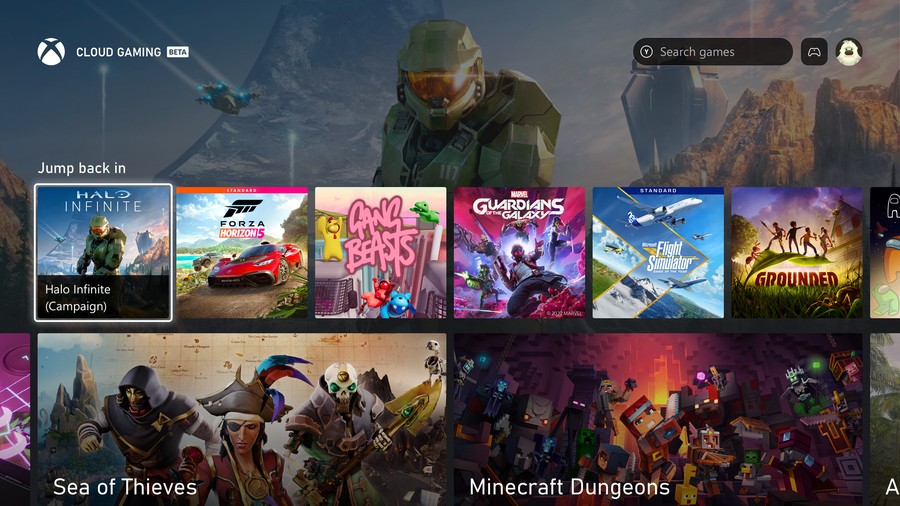
There are some backend changes that apply to other areas of the Home UI as well. Xbox says that when you scroll down on the new home screen, a selection of curated categories and recommendations will appear based on your own gaming preferences.
Is there one feature you'd love to Xbox add/change with its console UI? Let us know below!





Comments 44
Way too cluttered than before. We need the ability to shrink the tiles or hide them like we can in the storage section of games.
Awesome UI , good job
Will be happy when we can one day do whatever we want with the UI on consoles. I mean the backgrounds & icons are neat and all but nowadays just give me a black background and an alphabetical list of what's installed and I'd love it!
I would like to be able to change the sizes of tiles. I want to see my background as opposed to having my screen so cluttered.
So even more ads/sponsored tiles?
They should allow us to remove any tile we want and put the sponsored/ads on seperate pages.
On the Home screen there should only be your games and apps (including gamepass and store icons)
Then on the actual xbox store that's where the "trending" and "reccomendations" should be.
Also what's the point of backgrounds if you can't even see them, though props to xbox for actually allowing backgrounds as playstation don't.
Looks a lot more cleaner but it's cluttered. Maybe we might have the option to remove tiles or shrink them.
Still a cluttered mess but it's the cluttered mess we know.
Would love to be able to remove elements we don't use. Especially adverts.
Never looks any different to me each time they do this. I guess it’s not a radical over view.
I still find the Switch UI the simplest and least cluttered of them all.
The others can’t seem to beat it, for me.
Good changes -
I'll be letting them know for sure. It's way to cluttered still and I would like to see my background more. Just something that screams Xbox game console again like the early 360 or OG Xbox days. It just feels lifeless and cluttered right now
I ***** with the first one, looks a bit more pc
"We want to be able to see the wallpaper on our home screen better."
"What? You want MORE tiles on the home screen?"
The only thing that they should get rid of and nobody would miss is that second row that consists of:
The good things are the groups, that you can remove the vertical sections and that the Xbox button is a a smart shortcut to everything. Also, ton of useful features and settings inside the menus unlike Switch and PS that are more restrictive.
@ValentineMeikin I like your ideas.
Just let me put 10 games/apps tiles I choose on the home page, that i can change when i want too.
DONT NEED.
Leaving or coming soon to Gamepass
Microsoft Store
My games and apps
Sponsored
I look at my home screen for literally a few seconds; I just immediately go to the game i wanna play and start playing. Doesn't really matter too much either way, i dont sit and stare at it. Too busy playing stuff!
@Banjo- They have a really good thing going with the way they implemented the interface for Windows 8 onwards, with the panels being a pull-out panel on the side of the start menu.
The XBOX has always been suffering from a touch screen interface on a console. What I'd love is if that icon in the corner of the screen unfolded to 'Games', 'Apps', 'Settings', with Games calling up something similar to what we had with Game Pass and other subscription services, a set of all the panels for every game we could play, and 'Apps' doing the same.
Otherwise, we have the same as we currently have in the middle of the start screen, using small or medium panel sizes, scrolling across the top or bottom of the screen, the Game Card, with optional transparency, unfolding as we select them.
That allows there to be a massive area for the showing off of wallpapers, and a much tidier interface.
This seems pointless. If they are going to make any changes it shouldn't be to the format which is already great. They just need to copy Sony and shrink the tiles so you see the title card. That's why people like PlayStation's interface more even though it's a mess to navigate.
@RBRTMNZ they somehow made the PS5 UI worse than the PS4. Like you say it’s a mess to navigate.
I don’t mind the Xbox one it’s alright, this new one looks like a little upgrade I guess.
Still ads on a premium experience?
Not paying money to be advertised to. So Pi-Hole to the rescue
@Xiovanni In other words, a modernized 360 blades interface.
I'd be 100% down for this.
it looks exactly the same to me.
This looks like a very mild update, like just some minor tweaks. Seems like they are trying to have more of a Windows 11 look.
Just 100% copy ps4 ui (including folders) and be done with it, I just want folder in the main screen, why it's so hard for console makers this gen to make folders? 😕
@wiiware Because they want to maximize ad real estate and funnel you to the store so you spend money.
Letting someone have a blank screen doesn't put money in their pockets.
Cannot see what's the difference. Looks like the current homepage to me.
Please only list games in the most recent game bar. I do not want to see Setting, Store, and all mixed with my game list.
@themightyant How would we know about new Doritos flavors without the ad tile though?
Whilst I'd agree with the need to make changes, Im not seeing a lot here except a few more adds, which is troubling. I guess youd need to use it to give proper feedback.
I think its clear though that this is an itteritive change and I would have preferred them to be bold and do a complete redesign with a new concept.
I was about to type that the worlds foremost developer of operating systems ought to be able to come up with an amazing console front end. Then I remembered all my experiences with windows over the decades... maybe not 😂
@BartoxTharglod They tried doing that with the smart tags and the built in TV's on fridges. It hasn't worked yet but just you wait, it'll be in the fridge sooner or later. Heck California already tried to implement digital billboards on car license plates. Because that's not a safety hazard at all. Why look at the lights when you can see ads for Budweiser on the car in front of you? Walmart implemented smart sensors on product displays that track you and what you look at and advertise using the on store on shelf mechanisms.
I really don't get how all this ad space actually has monetary value. After a certain point there's so much advertising that none of it reaches anyone and it's ignored.
Seriously all they have to do is get rid of the home screen. Completely. It's a relic. It has no value other than preventing quick resume from bugging out as much.
The entire interface is the guide menu. Get rid of the useless home screen, boot into a game and use the guide as the main menu because it is.
Not enough sponsorships!! When I pay £450 for a console and £11/month for GPU I expect to see ads for products or services I may enjoy! Perhaps they could replace the start up animation with short commercials for Dr Pepper?
@NEStalgia Halo themed Moa burger was great /s
My problem with it is that it's so busy. With dozens of eye catching tiles for different games and apps (which can change whenever the Dev wants them to) it looks like a real mess.
If you sketch the layout on paper it'd look crisp and clear with lots of nice clean boxes in an intuitive grid, but in practice it's an eyesore.
I much prefer the old XMB layout on the PS3 and PSP where they were easy to navigate with clear symbols for each function. Plus you could have your own custom background and logos you could make yourself.
Doesn't look too much diffrent to the old one, but I don't mind. I don't spend much time in this menu anyways! Most of my time is in the games. Suprised in the age of ultra fast load times and quick resume that UI is really a talking point.
To be honest: I do not care that much about the UI, works fine and I am used to it.
its windows 8 all over again
By the way, if you launch games from last generation, you'll realise that most of them have stupid disclaimers and individual logo screens. Quick Resume has made our lives better in that sense.
@ValentineMeikin A tile tree is better than scattered tiles and the second row is absolutely unnecessary. It would be nice to leave the cluttered "desktop" behind and start a new smart tree thing, kind of what the Xbox button does. A simple round button would be enough to bring the games menus... or unify the Xbox button menu and the "desktop".
This is so difficult to do right imo (looking at PS, Ninty & Xbox).
I did like the Xbox 360 blades though!
Still too much clutter. What's the point of a background image if you can't even see most of it.
Get rid of the large square blocks and introduce a more pleasing.UI. You should have a a row called games showing a picture of the last game you played then when click opens all your games all in one place straight from the home screen. Similar for gamepass and store and media etc. You could also be able to switch these around to suit your needs, this will keep it tidy and fresh.
Smaller tiles, more wallpaper please
I just want to have a regular background again, instead of clutter being all over my screen. Please UpVote this it would mean a lot, I really miss having a background to look at before I decide what I want to play or open
At least add a transparency setting again
Show Comments
Leave A Comment
Hold on there, you need to login to post a comment...