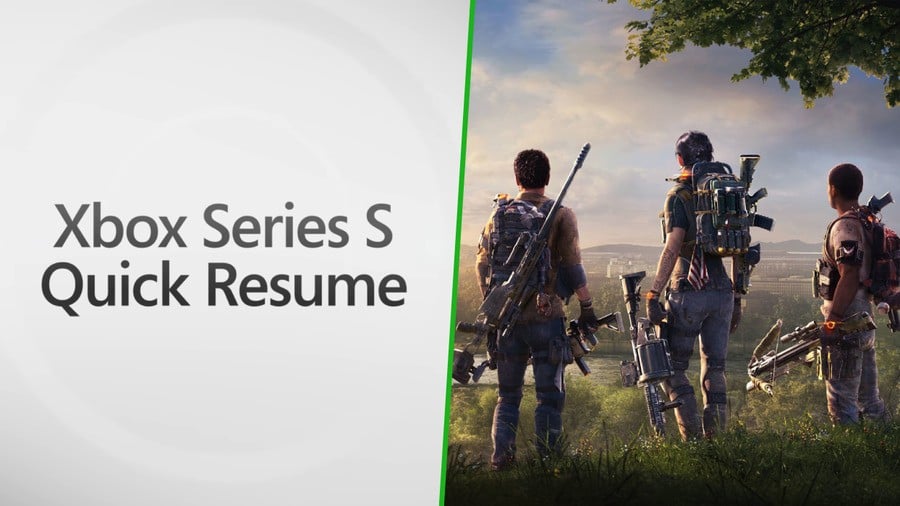
The Quick Resume feature on Xbox Series X and Xbox Series S is a fantastic one if you want to instantly jump back into a single-player campaign, for example, but games that require an online connection aren't always as smooth.
As the majority of us have probably experienced at this point, always-online games will kick you out of the servers when you use Quick Resume, which is to be expected, but then sometimes don't allow you to reconnect without manually restarting the title all over again. The topic has resurfaced again recently over on social media:
https://twitter.com/Andrew_Reiner/status/1515358270810173447?
As mentioned in the tweets, this isn't a problem that is exclusive to all always-online Xbox Series X and S games, but instead shows up on a case-by-case basis, which suggests some developers have found a way to work around it.
https://twitter.com/Andrew_Reiner/status/1515383542104182786?
Hopefully as this generation rolls on, the Xbox team will continue to work with developers to make Quick Resume even more seamless, and these always-online issues will eventually become a thing of the past. Fingers crossed!
Do you have problems using Quick Resume sometimes on Xbox? Tell us down below.





Comments 22
I have trouble with Fortnite and Quick Resume. It won’t reset the quests if they’ve changed since you last played (which happens every day). So when I play on a new day I need to reboot to get it to work properly.
I’d like to be able to set it so that game is excluded from QR. I wonder if that’s a problem with everyone else as it’s a super popular game.
Halo Infinite, an in-house tent pole title, still can't get this to work properly. I'm trying to finish the battle pass before the season ends so whenever I turn the game off its from the multilayer side of the game. If quick resume creates a save state (it doesn't always?) then on loading the game it won't connect and a full reboot of the game is in order.
Honestly, I'd rather be able to permanently stop QR and reclaim whatever SSD space it's eating on my XBSX.
it's some games, like Fortnite and EFootball 2022 that I have to re boot the game. actually, I think it's the problem with online games for the X|S supported game. offline games for non X|S supported such as MGS V and SEKIROdiestoomuch , this also happened for me
I have this issue with Elden Ring on XSX but never had an issue with PS5 games.
Only game I’ve had trouble with has been halo infinite. I’ve found it’s taken it self off quick resume a couple of times now even when I’ve pinned it and been playing through the campaign rather than online.
My biggest issue is I wish games that didn't support quick resume had a prompt when you open a new game that tells you that you'll be closing the other game. I'd also like a way to either reduce how many games are stored or to turn it off completely. That way they could reduce the use of the internal storage. It would be useful on series s especially.
Quick Resume it's awesome, works flawless for me because I only play single player games
What do people expect? It's an online game so naturally it's going to kick you out of the server. Any game like that I always just quit completely out of it when finished.
For the most part it works as expected. But yes, there are problematic games (such as, but not limited to, always-online games).
The “easy” fix would be to let us toggle Quick Resume on or off per game basis. Have it enabled by default but let us choose to disable it.
@nickevans2210 probably because PS5 doesn't have Quick Resume?
Tiny Tina is huge issue at least with Series X. Not sure if due to quick resume or just issues across the board. Example the quest log will not show quest text at all in pause menu (but will on the on screen HUD). This is major issue when want to filter quests by region--you can't see quest info! But ironically when I sign back into game, as in next day, it connects to server by time back into game. Granted game is not a game as a service type game.
@BigBigToe To be fair, Halo Infinite can't even do basic multiplayer correctly, currently.
@BigBigToe I understand they don’t call it “quick resume” but I can pause a PS5 game, switch off console and return a day left and pick up straight from that point - no restarting/no issues.
It's xbox's best feature, but it's so hit or miss. Online games have so much problem even if it's background online. Games like Tales of Arise "work" and then the first dialog cutscene that occurs after resuming hard locks the game. Sometimes a load screen as well. Every time, not a fluke. It really needs to bne worked on.
@nickevans2210 The difference between quick resume and PS rest mode (which works the same as the XBox1 and PS4 did, as well as Switch and 3DS) is that the console needs to be powered ON in a sleep mode rather than off when using it. A power outage kills the suspend state abruptly. And only one game can be suspended, launching another game ends it, while quick resume lets multiple games suspend states be stored even while the console is off, so you can switch between games right where you left off.
.....when the feature works right....
The suspend used by other consoles works because it never really suspends the game at all, it just keeps it running in memory permanently, so no special conditions are required. Though I noticed some games on PS4/5 will have a popup on resume about network connection interruption click ok to reconnect. XB games should definitely do something like that.
Nexomon 1 deletes your save data if you close quick resume on it. Or if it crashes.
I have issues with Assassin's Creed Valhalla.
Not every time, but most of the time.
When I access quick resume, it literally hicups, Eivor suddenly has no clothing/equipment on, and then I get a message that it "failed to save" and tells me to restart. I stopped even attempting to quick resume with this game some time ago. I now shut it down completely each time to avoid the hassle.
However quick resume works flawlessly for me on other games and I love it. Including other Ubisoft games (Odyssey, Fenyx Rising, etc.)
I don’t play many online games but Halo Infinite had issues for me where in resuming, the game would occasionally report I wasn’t licensed to play it via GamePass and had to terminate and restart the game for it to work right. Suspect it’s not totally unrelated to these issues. Wasn’t too common but I probably saw it about half a dozen times over the period I went through the campaign.
Always have to restart Quick Resume games. Even on offline games, it will kick me back to the main menu.
I don't play online games as much. I used to play Fifa, and now I play Elden Ring. I've learnt to just quit the online games before I finish, and this isn't a big deal considering how well quick resume works for the other games I play.
I guess Quick Resume is still a new feature in gaming, and therefore there will be issues. All things considered, it's been a pretty excellent start so far, and if they can improve upon it, it will be even better. For now, people should try to remember to quit the games for online games - it's quicker than switching the xbox off itself which most of us do on a daily basis anyway.
My Quick Resume experience On Series S :
Avengers = Sometimes freezes so I have to quit game and restart
Fifa 22 Xbox One Edition : Works well, needs to reconnect to server but that's normal ofc
Mortal Kombat 11 : Works well
Overall I think QR is a great feature
@nickevans2210 If you're playing Elden Ring in online mode, then using Rest Mode on PS5 does interrupt that and boots you out to the title screen. This has been the same for all of From Software's games on PlayStation since they introduced Rest Mode.
Forza Horizon 5. Now having to restart it every time I use QR. Fantastic game, amazing feature - incredibly shonky coupling.
Leave A Comment
Hold on there, you need to login to post a comment...