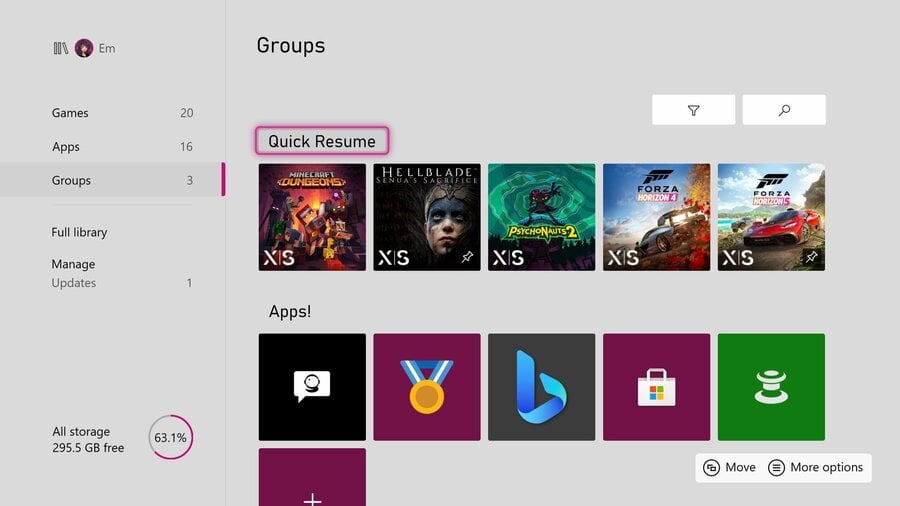
Quick Resume on Xbox Series X and Xbox Series S can be a very handy tool, allowing you to instantly jump back into games without having to load them from scratch, and you'll be glad to know it's getting a slight upgrade very soon.
A new feature has begun rolling out to Alpha Xbox Insiders that allows you to "pin" two specific games to your Quick Resume menu. This means that instead of losing them accidentally or overwriting them by playing lots of games at once, you can select two titles that will always remain in your Quick Resume rotation:
It's the sort of feature that could come in handy if you tend to play lots of games, or at least if you have a couple of titles that you particularly like coming back to again and again. Keep them pinned, and you know they're always there.
This feature is only available for Alpha Xbox Insiders at the time of writing, and there's no timeframe for when it'll be rolling out to the wider public, although we expect it'll only be a matter of weeks
Liking this new Quick Resume feature? Let us know down in the comments section below.





Comments 30
That's cool!
I know a couple of times, not many, that I have 'lost' a Quick Resume game from my menu due to 'dropping' off so it would be handy to pin a couple of games to prevent that...
Quick resume is very good on paper..
Though, when you're trying to quick resume a game that needs to connect online servers never connects...you have to quit the game and the restart it.
For example, FH5, BF1, BFV, BF2042, COD etc.
@Agnostic That's why I suspected.
Sometimes I erase quick resume slots to prevent the important one from being erased so this upgrade is useful.
I wish I could deactivate quick resume and free that space for downloads
And im sitting here waiting for option to turn of quick resume for specific titles
Quick Resume has to be my favorite feature of this generation. Now to decide what to pin…
Quick Resume is the best feature ever on this generation, I don't want to use my switch anymore because even small indie games like Darkest Dungeons or Hades have loading screens that are too long, playing Animal Crossing takes like 2 minutes of waiting for the game to load
@Agnostic if only the forza developers knew about Microsoft APIs!
@BartoxTharglod on the XSX it just doesn’t seem that necessary.
@Lurkes Me too. Only on for singleplayer games. The only online one I can think of is no mans sky or halo wars 2 that doesn't need you to close and restart.
I understand that it's frustrating when it doesn't work but in the worst possible scenario you can load the last save. It's one of my favourite features of the new generation. I just make sure to suspend games after saving just in case. When it works fine (most of the time), I don't have to wait for logos screens, seizure warnings, different races and sexual orientations inclusion (I don't care if someone is gay, bi or straight or black or white or religious, you are all welcome in my home), confirming with the A button that the game has a save feature (seriously?), file selection, confirming with the A button that I am sure that I really want to load my save file (seriously??)... It's great to launch a game and go back into action. It's like going back to the 16-bit era!
Anyone else feel like this will lead to Moriarty situation and Cortana is going to take over all their home smart devices?
I want the ability to disable quick resume for specific titles. I love the feature for games like Mechwarrior 5 and Cyberpunk, but hate it for Diablo 2 and Halo Infinite, when I have to either manually remove it from quick start every time or launch the game, than manually quit the game and restart it for online features to kick on.
I use it on indie games like Slay the Spire but on Halo Infinite isn’t all that useful. I found matchmatching didn’t work after resuming so I end up quitting the game after each session just to be safe.
I keep Cuphead on quick resume all the time. It never leaves quick resume. My son loves the game, so it’s quite a handy feature. I’m sure I’ll like this tack on. Can definitely say that in many respects the Series consoles are the most user-friendly gaming devices on the market right now.
@Corleonis88 Quickresume dont takes disc space.
@Zucaritas and @Banjo- 100% agreed.
It is probably my favourite feature too, and what has made me love console gaming again. Just like you said, it's like going back to the golden era of console gaming - no faf, no fuss, no endless loading screens and annoying intros, just pick up and play.
It's worked flawlessly for me with almost every single game I've tried it on, 360, XBone, and Series X games.
I have a beastly gaming laptop that is even more powerful than the Series X (runs FH4 at 4k120 ), but it is actually quick resume that makes the Series X hard to beat. The sheer convenience and pick up and play factor is classic console gaming. I love being able to instantly switch between some of my favourite games like Forza Horizon 4, Yakuza, Fight Night/UFC etc.
My laptop being able to run Flight Simulator at 60+ fps is a nice perk though, and that level of customisation and scalability is why PC gaming will always have a place alongside console gaming.
Not a fan of quick resume in practice. Seems like it introduces more problems than it solves.
Please just let me DISABLE quick resume. It is so friggin buggy and just annoying as hell to force quit apps all the time. Forza players should know.
@Raffles I am glad Forza 4 works for you. However it's the most glitchy QR game I've encountered so far. Been playing it for a year and it has severe problems with the season timer, network play problems, sound issues and crashes :/
I legit stopped using quick resume after i had the hell blade issue. That game stopped giving me achievements... I was like nope never using that again.
Definitely handy! I love quick resume, best feature of the consoles and not having it ruins xcloud for me so much. But they really need to FIX QR. It doesn't work right with so many games. The online ones deep 5 to menu anyway, and games like tales of arise freeze the next cutscene after resuming every time requiring a force quit.
@Raffles Yep, Series X is more console thanks to quick resume.
Love quick resume and have rarely ever had a problem with it. I don't play many games with a persistent connection but had no trouble using QR on FH5 for example
And when i say i've rarely had a problem, i've had XSX since launch day and i can count the number of problems on one hand
I find Quick Resume and Halo Infinite are useless together, it never tries to reconnect to the other services when it says it's going to quick resume which is annoying.
@PartyMarty they really need to fix this, or make Halo quit automatically like Destiny and Outriders.
Quick resume is a great feature… when it works. Sadly that’s only about 70% of the time for me so can’t be relied on. This seriously hampers it’s usefulness.
If you lose X minutes of gameplay because the quick resume doesn’t work and it boots you back to the title screen then you actually lose much more time than the few seconds you would have saved. A couple of times early on I lost a significant chunk of progress because of this and don’t rely on it anymore.
Ideally there needs to be options to
A) disable some games from quick resume
B) turn the feature off entirely
Still pinning is a nice QoL feature
I admit quick resume doesn't work all the time but when it does, I think its one of the best new features of the series x. I won't rely on it, and there are certain games which I know won't work on it - well I'll just quit it manually when I've finished playing it.
But when it does work (and in most cases it does), its unbelievable that I can get straight into a game without all the intro loads. Seriously, when it came to last gen, I skipped playing a lot of games just because I couldn't be bothered waiting through all the load times.
This is especially useful if you like to switch between indie games. My quick resume combo which works amazingly is Football Manager, Star Wars Fallen Order, Yes Your Grace, XCOM, and Red Dead Redemption 2.
@thenewguy I didn't know they had removed it from Outriders or Destiny 2. That's good they should do that for Halo Infinite as well defo
@BartoxTharglod Yeah I don't really see the point considering how often games get updated and all the live services we have these days and so on. Seems like I always need to boot games up scratch just to get them to work properly. I only see it as being useful for some very specific situations that I am unlikely to encounter these days, like a game that doesn't have much in the way of checkpoints or saves or something.
Leave A Comment
Hold on there, you need to login to post a comment...