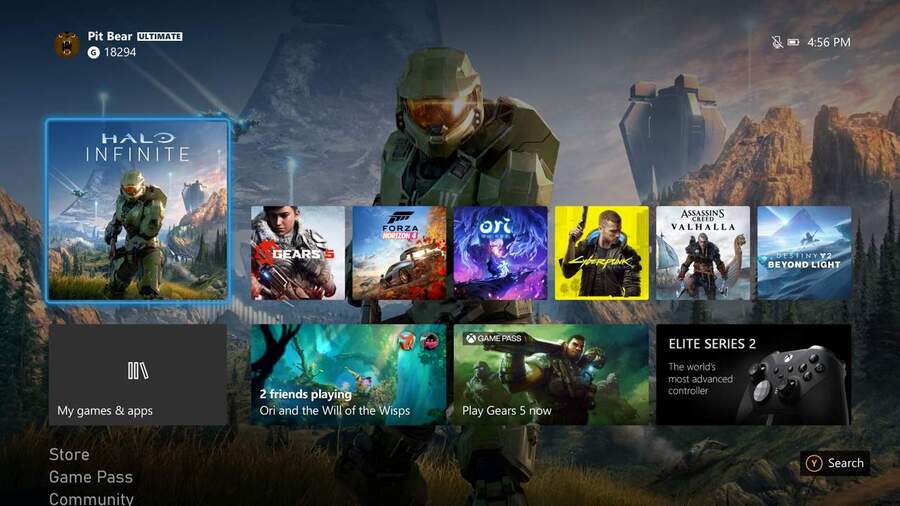
Xbox users have been craving a 4K dashboard for some time now, and now the feature is rolling out to more Xbox Insider members. While the feature was introduced to Alpha ring members earlier this year, users in the Beta ring will now find the upgrade available for them too.
As part of this week's Insider update, Xbox Series X owners connected to a 4K display will see the resolution increased. It's said to bolster the sharpness and text readability across the UI, including the home screen, guide and more.
"With today’s update, Beta Insiders on Xbox Series X consoles connected to a 4K display can begin flighting the 4K Dashboard. This change means Home, Guide, and other areas of the UI will be displayed in a 4K resolution for increased sharpness and text readability."
There's still no word on when this feature will be rolling out publicly, but as it's reaching more and more members of the Insider program, we wager it won't be too long before it's in the wild. Hopefully by the end of 2021 at least!
Have you managed to experience the 4K dashboard yet? Let us know in the comments below.
[source news.xbox.com]





Comments 19
Now do HDR. My TV has a flicker when switching between HDR and SDR content, and almost every game is HDR in some form...
While I’m sure some of the more contentious or experimental UI changes require extensive trialling though every insider ring I’m surprised that a 4K upgrade is taking the same slower path.
Hoping that the 4K dashboard comes to the S as well
I can't freakin' wait to get my hands on a Series X. I'm feeling left out here.
@Zucaritas The S doesn't support 4K at all
@leprecorn yes it does..
This is the update I've been waiting for.
@Rafie Yeah i have one and its great. Would never go back.
@NORTHERN_beat It is upscaled so its not true 4K
Something that needs correcting is your Gamerscore on the Xbox console dashboard to be displayed correctly with the commas in the appropriate places.
For example, if your gamerscore is 20,000. That's the correct way for it to be displayed but it's like this instead, 20000. It's all displayed in one long number, it can make it difficult to read the gamerscore.
On the Xbox app though it has the commas in the correct places but on the console dashboard it doesn't.
@OliverOwen I've got one too but have had to go back to my launch day Xbox One when when I go back to my parents house and it's painful!
Good luck getting one @Rafie
@Snake_V5 Not all countries use commas, some use spaces, some use decimals (confusing innit!), though this could be set through the region.
@Leprecorn No it isnt upscaled. Both ori and the will of the whisps and tourist support native 4k on s. Games like cod are upscaled. Pretty sure the s could handle a 4k dashboard
@bort118 I can second this. Mine doesn't have a flicker, but it has a popup in the corner when it enables or disables HDR, and every time a launch a game that pops up.
@Rural-Bandit Yeah, I just find it hard to believe that they corrected it on the website and app without realising its not right on the console itself? I've even posted this on the Xbox submit idea thing too.
@bort118 Agreed. It's not as big of a deal as it was in the previous generation, as it flickering back and forth from playing a game and then quitting a game messed up the HDR completely until I restarted the console. Now on the Series X it does everything fine, but it would still be nice not to have it have to switch after you quit a game.
Maybe this does have HDR as well and it's just not mentioned? It would be silly for it to only be 4K, as while it does solve the UI being extremely obvious that it's 1080p whenever you play on a PS5 and then move to the Series X, you would still get the black screen for a few seconds after a game unlike on the PS5.
Also, not sure why they are just rolling this out to more Insiders rather than just releasing it to everybody. It's not like it's a whole new UI that could potentially have several bugs. It's a resolution boost.
The XBox "Dashboard" doesn't need to be 4k, it needs to be user friendly!
It's a nightmare to navigate!
@YepYepYep
... Git gud!
Honestly, though, you can adjust the dashboard in some ways, which makes it more pleasant to use. Just have to invest some minutes.
I honestly don't see the need in this.
I really hope it does not affect performance in any way.
Leave A Comment
Hold on there, you need to login to post a comment...