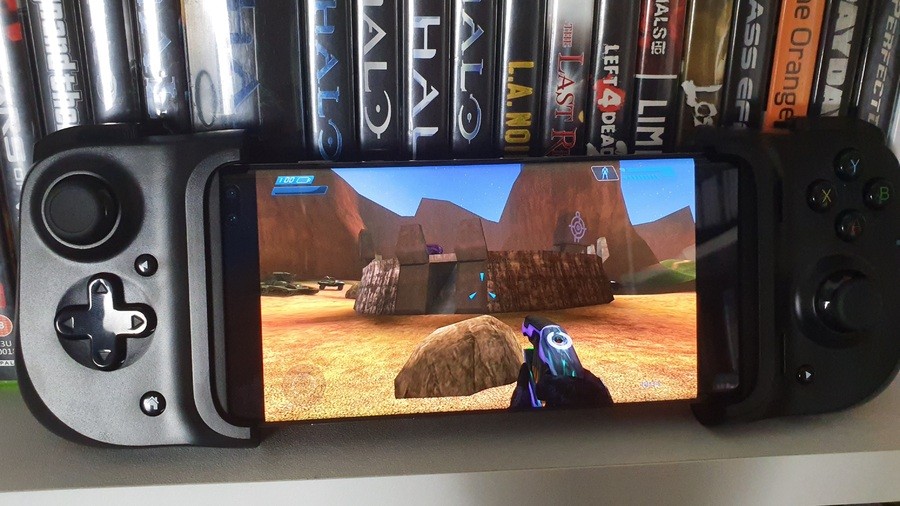
I’ve spent the last few days playing Halo without an Xbox in sight. Microsoft have taken Game Pass Ultimate, a service that was already rolling in value, and have unquestionably made it the greatest deal in gaming with Project xCloud. Not only do you get access to hundreds of titles to play across Xbox & PC, but you can now stream them directly to your phone without needing any extra hardware…and it works. It works almost impossibly well.
I put my Nintendo Switch running Ori and the Blind Forest side-by-side with the streamed equivalent on my phone, and the difference in latency is near imperceptible. You can hook up just about any Bluetooth controller (even a DualShock 4 if you’re feeling rebellious) and the moment you press a button, it almost immediately carries through on screen as if you were playing on a native console. I’ve even been able to win multiplayer matches in Halo: The Master Chief Collection against players on actual Xbox consoles - it’s hard to feel any disadvantage. With Project xCloud, Microsoft has built a streaming service that goes beyond merely being functional - this has the potential of becoming a serious next-gen alternative if you don’t want to fork out for a Series X or PlayStation 5.
There’s even an unexpected perk over playing on an actual Xbox. It seems the multiplayer is actually tethered to Microsoft’s own servers so you don’t need to worry about streaming affecting your multiplayer performance, so in theory you should actually experience less lag than usual.

The Project xCloud service officially launches on September 15th, but all Game Pass Ultimate subscribers can trial a selection of 35+ games right now through the Xbox Game Pass Beta app on Google Play. It’s absolutely worth a try; especially as the first month of Game Pass Ultimate will only set you back £1.
Of course, a lot of this relies on your internet connection, and I initially made the mistake of connecting with the 2.4GHZ band of my router…it didn’t go well. Game streaming really should use a 5GHZ connection which most modern routers provide – you may need to fiddle in your router settings to ensure you’re sending out a 5GHZ signal. The service is still technically in Beta and is constantly being optimised, but Microsoft recommends a download speed of around 10Mbps – this could all change in the future but it does make the service quite challenging on a mobile connection, though it can still be remarkably playable.
If your network has the capacity to run Project xCloud comfortably then the results can be simply extraordinary. It’s almost hard to tell that games like Streets of Rage 4 & Untitled Goose Game aren’t running natively on your phone with how sharp their art styles appear on the small screen. However there are currently a few limitations that prevent some games from looking quite as sharp. Unlike competing services such as Google Stadia, Project xCloud is currently stuck at 720p. This will change over time, but when racing through Forza Horizon 4 at top speed, I did notice the bit-rate just couldn’t quite hold a clean image. Big upgrades are reportedly coming next year with the server blades being upgraded from Xbox One S to Xbox Series X, but for now this is unfortunately the shortcoming of streaming through Game Pass.

On the flipside, this is an extension of Xbox Game Pass meaning you have instant access to a massive library of games. When Project xCloud officially releases in September, the 100+ library will offer more to play than Google Stadia’s entire line-up and you won’t have to pay extra for any of it. This isn’t just any other streaming service; this is the Netflix of games. And if you’re already a Game Pass Ultimate subscriber, it’s essentially a free bonus.
It provides the Xbox platform with a “Switch-like” experience as your phone essentially becomes a portable Xbox One S. This means all the games you play on your native console will naturally transition over to your phone thanks to cloud saves. If you’re already part of the Xbox ecosystem, it looks like you'll eventually even be able to use your console as a host to stream games that aren’t available through Game Pass.
Using a traditional controller works well but I personally wanted something a little more subtle. Thankfully, manufacturers are designing accessories specifically with Project xCloud in mind; Razer Kishi, for instance essentially transforms your phone into a Nintendo Switch and it attaches to your USB Type-C port diminishing any potential Bluetooth latency – especially handy when streaming.
Long gone are the days of needing to pack up an entire console when leaving home. All you need is your phone, a controller, & a good internet connection. An app is reportedly even in development for Windows 10, so you’ll soon be able to stream directly from your PC or laptop for a larger screen experience. There’s clearly still some work to be done, but Project xCloud has nailed the foundation and it’s only going to get better.
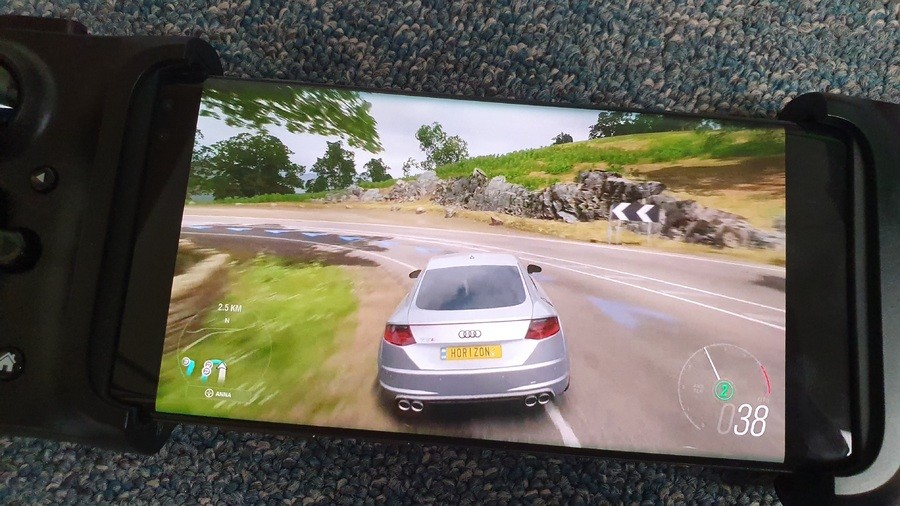
The future of Xbox is about far more than just the Series X. Microsoft is constructing multiple pillars for the next generation and they all tie back to the value of Game Pass. It doesn’t really matter whether you use Project xCloud as an entry level passage to Xbox or an extension of the console ecosystem. The array of options is what’s making the Xbox platform more flexible than ever – you no longer have to be left out if your friends are playing Sea of Thieves but you don’t have an Xbox or a capable PC. Next year you’ll be able to play Halo Infinite with friends on mobile, on PC, on Xbox One, and on Xbox Series X.
This is by far and away the most impressed I’ve been by a game streaming service. I can play Halo 3 in bed - my teenage self would have been incredibly jealous! Microsoft never made its foray into the handheld market, but there are genuinely moments where this feels like a native handheld experience. And unlike Nintendo Switch, you don’t need to wait around for ports – you can play anything from Soul Calibur 6 to Ori and the Will of the Wisps instantly on your phone. I can't wait to see where this goes in the future.
Have you tried Project xCloud with Xbox Game Pass yet? Let us know your thoughts on it in the comments.





Comments 61
That’s Azure Cloud for you. Waiting for the Series X server blade upgrade which they showed earlier this year.
I've said it before and I'll say it again, with xcloud, streaming xbsx games onto an xbo shouldn't be that hard, now. Considering the xbo has much better hardware than a phone and a more stable internet connection. So when they say "you dont NEED an xbsx to play nextgen games" I see where they're going. Here's hoping it pans out.
Yea Microsoft seems to have done an amazing job with XCloud. I’m glad to hear that it is working so well!
I tried it and posed a lengthy comment in another article on this site.
Overall, I’m impressed with the responsiveness, but xCloud streaming’s takes a bit hit to visual quality that is rather visible, at least when playing on a larger tablet, and while playing on my internet (everyone might have a different experience.)
Remote Xbox play via the game streaming app, on the other hand, is a lot better looking and works with any game installed on my own Xbox. THAT will give me a true Switch-like experience, at lest while at home. It does seem that this remote streaming will continue to be its own beta app for now, though, while xCloud will be added to the Game Pass app the way it was added to Game Pass Beta app.
Hope to hear more about the new remote play functionality soon, because it feels tons better than the current pc remote play.
It certainly is awesome! If you have a phone that can be connected to ethernet and hdmi it's damn near flawless. Basically the same as havi g a Switch. They've done a great job with it!
Glad to here it's working so well, I'm not into Xcloud but it's sounds amazing what Xbox has been able to do with it..
I've been in the beta for a long while. Managed to play all of Borderlands 2 + DLCs on it with minimal issues.
Then my phone died (unrelated child tomfoolery) and switched to my back up and since its 2.5ghz only it became unplayable.
I was dreaming of xcloud being available on Switch but that’s improbable. Unfortunately I don’t have any android things so I’ll have to wait and hope that Apple comes to their senses 😓. This looks awesome though!
So basically ... Staadia obsolete?
It really is amazing, when I tried it out the other day it ran almost flawlessly, it's clear alot of work has gone into this....
Game streaming >
It's really impressive! I suppose the next thing will be xCloud for Windows and for Xbox One in order to play next-gen games on a laptop and on current-gen consoles.
Unlike the Nintendo Switch, you need an internet connection to use this service. This is a nice bonus, but I'll keep my Switch. No revolving library of games there.
If i get the Game Pass App (beta) on my phone and get the £1 Game Pass Ultimate trial for the month, will I also need Live Gold?
Obviously I'd need to set up an Xbox account I'd guess?
£1 for a month would be a fantastic demo for me as a PS person to try some of the xbox exclusives out.
@IronMan30 The good thing is that phones have WiFi and 4G/5G so although you need internet it's quite easy to have on a phone. You'll be playing next-gen games on your phone while Switch is handy the hardware is quite limited, look at Doom and Wolfenstein 2 or even Xenoblade Chronicles 2.
@normanself No because Game Pass Ultimate includes Gold 😉.
@BlueOcean I don't want to use data or need an internet connection to play games. On top of that, this requires extra peripherals which is very awkward. With the Switch, I don't need to buy extra peripherals or use data/internet to play on the go. Again not knocking the option, but for me it's not a replacement to a dedicated handheld and it never will be. I just prefer an honest assessment. This is great for a group of people that don't mind either needing an internet connection nor buying extra peripherals to get the most out of the experience. How big that group is is anyone's guess. In any case, I just took issue with what seems to be the framing of this as a replacement for dedicated handheld gaming, which it isn't.
@IronMan30 Of course, Switch is an independent handheld but with so-so screen and power. It has its strengths and weaknesses (I have one).
😱 the switch is doomed! Nintendo is doomed!!
@IronMan30 I mean the Switch is better because it runs natively. No other argument is needed. I mean if you go camping which device is going to make more sense?
But I’m excited; I bought cheap android for this. But yeah native = better.
However it can’t run KH3 T_T Switch 2 FTW
@BlueOcean Right. In fairness, I do like more options and I probably will use this whenever I do take the plunge for Game Pass (I honestly don't have the time on my hands I used to).
@mousieone Fair enough. Hope you enjoy the service, it is a very cool bonus, tbf.
@mousieone That's what I mean! xCloud app would be interesting to have not just on Android but on Xbox One, Windows PCs and TVs! Modern TVs have Bluetooth (firmware could be updated to support controllers) and internet connection, that'd be awesome!
@IronMan30 Options are always good. The thing I like the least about Switch is the screen, sub-par contrast and highly reflective. Actually, I think the 3DS screen is better.
@BlueOcean
interesting thanks
@BlueOcean I haven't had a 3DS in years, so I can't make a good comparison for that one. Switch has worked well for me, same as my X1. I've gotten a lot of enjoyment out of both systems.
@Nickolaidas oh I am sure stadia has no chance to survive long. If it was a different company running it, I could see them keep on trying. But google? Stadia will slowly see less and less of support, finally joining the Google Graveyard for Services that Didn’t Become Industry Leaders.
@IronMan30 xCloud, yes. But you don’t need outside internet in your house to stream games from your own XBox. And remotely, you can use your own Xbox as a server for games you own and will never “go away.”
I do wonder, though, if final xCloud reveal will give us access to games we own digitally. That would be incredible.
Not trying to sell it, btw, just noting the options that are not being touted too much because they are not exactly part of xCloud, even if they are driven by the same tech and listed together in their website.
@IronMan30 I probably made a mistake by buying the Lite so I can't play any game on the TV. However, it's more comfortable (my friend has a normal Switch).
Back on topic, you can stream from your console to your phone like a Switch or Wii U experience 😁. I think that the Wii U is great as a console but the screen is even worse than the Switch.
@Tharsman But don't you need to be a GP subscriber to use the streaming from your console? I haven't tried out the streaming from my console option but that was the impression that I got. I do appreciate what MS wants to achieve, but I still prefer buttons without peripherals. Even if the internet connection isn't "always" necessary, it is still necessary in enough situations for it to not be a replacement for my dedicated hardware.
Edit: Also, I thought the stream from your console option worked like PS4 remote play, where you can access your Xbox game library. Weird...
@BlueOcean the Switch Lite was...an interesting idea. I see the appeal if you really like playing in handheld mode only. But since I bought a Switch at launch, I never really felt the need to get a Lite. My regular Switch seems fine screen and resolution-wise (even after playing the Xcloud preview on my S8).
@IronMan30 The screen of Switch has nothing to do with a S8 but the important thing is that you are fine with both 👍. I'm being honest, not sarcastic, that's why I put the emojis 😁.
@BlueOcean I still think it was silly of Nintendo to not offer some means to dock the Lite, even if it always ran in portable resolution.
Side note: would be awesome if a Switch Pro or Switch 2 included 5G.
@Tharsman Nintendo only needed to leave the function in the output port but they removed it on purpose. I don't even need a dock, just a cable would suffice.
@IronMan30 yeah “bonus” is a good word for it
@BlueOcean TVs could be fun. I can’t for PC streaming, myself.
@IronMan30 I might have phrased things in a confusing way, let me try again:
XBox has already a remote play from their Windows app, it’s not very good (imo.)
As part of the creation of xCloud, every Xbox basically got upgrades to steam out in a new way, I think it’s the exact same code used by xCloud service.
You don’t need xCloud to use this remote play, but can only use this new remote play only from the Android Game Streaming Beta app, if you sign up for Xbox insider (all this is free and independent from xCloud or Game Pass.)
My note at the end of last post is me wishing that xCloud subscribers are also allowed to stream digital games they own via xCloud, even if their home XBox is turned off. For now, all we know/think is xCloud streaming library will be a subset of Game Pass library, not the full Game Pass library.
Edit to add: if you own an Android tablet, those are ideally played with an Xbox controller synced in and a tablet on a table or eating tray. IMO, tablets are too big and heavy for any of the solutions that click on the side or clip in are not really that viable for large tablets.
@BlueOcean I was more trying to make a comparison between both devices screen resolution, but I guess I didn't communicate that very well. In any case, I didn't take what you said as sarcasm at all.
@mousieone Every PC and laptop would benefit from it.
@IronMan30 No problem. I'm spoiled by my LG OLED C9 since I got it last year 😁.
@Tharsman Okay, that is somewhat how I thought it worked.
Also, on your wish, I do think that's coming true with XCloud integration into Game Pass. I am an insider and on the streaming app for Xcloud (whatever it's called), it makes it sound like you can stream games that you own to your Android Device (and whatever else they add later on). All of that is without turning on your Xbox.
@Tharsman @IronMan30 So what are the steps for streaming from Xbox? Use the Game Streaming app (that I have used for playing beta xCloud) or Game Pass app (that got xCloud today)? What do you on the app and on the console?
@IronMan30 hmm I tested here and every time I did local remote streaming my Xbox would be on, it would even stream my home screen, something I can’t see on xCloud games.
@BlueOcean Xbox game streaming beta app, I forget if you swipe from left or there is a burger menu at upper left. You will see the two options for xCloud (that no longer works on that app) and remote play (that I forgot actual name of.)
@Tharsman What you described to @BlueOcean is what I was talking about. Didn't realize that the console needed to be on for it to work. In that case, I hope that wish does come true. That's a pretty cool option for people who own an Xbox and want to play their games on the go.
@IronMan30 The console needs to be on or in instant-on mode.
"Xbox Console Streaming (Preview): Includes participating Xbox One games. Preview requires Xbox One console turned on or in Instant-on mode, and high speed internet (ISP fees may apply). Learn more about the Preview and system requirements at xbox.com/gamestreaming".
@Tharsman It's called console streaming. It doesn't work for me! I just launched Killer Instinct 3 on the Game Streaming app (Project xCloud) and it works but console streaming doesn't.
@BlueOcean Right, I only took a cursory glance at my Xcloud preview app when reading that so I did too much guesswork on that one. I hope it does eventually come to not needing to turn on your Xbox in that case. That would be pretty sweet and almost like gaming on a dedicated handheld.
Also, I did not say earlier that I think the responsiveness to buttons for games on streaming through XCloud was admittedly impressive. That point I won't argue against at all. lol
@IronMan30 It must be that Azure technology ☺️.
@BlueOcean Must be, even Sony's getting in on that action, iirc. Trends in gaming will be interesting to see over the next decade. Services like Game Pass and PS Now are certainly going to shake things up. Especially the former.
@BlueOcean does not work at all? Or works poorly?
If it does not work at all, make sure your Xbox is in the insider program, and then have console streaming enabled.
@Tharsman It doesn't work at all, I checked on Xbox settings, streaming is enabled. My Xbox must be in the insider program because I played the Hot Shot Racing demo.
@Tharsman Did you choose preview OS? I didn't, perhaps that's why since console streaming is still in beta, I think.
@BlueOcean I did choose preview OS.
Bought game pass ultimate for a £1 today to try on my huawei p30 pro using a dualshock 4 and it was pretty good, played re-core which was good then played 3 hours of state of decay 2 which got me hooked, then tried grounded which I'm my opinion wasn't very good and seemed low budget compared to the others.
Then I tried connecting my phone to the TV using the hauwei desktop feature which is the same as Samsung dex and tried using the game pass that way and it worked but noticed some latency when moving like I'd turn my character and it took half a second to turn in the game.
So for now will continue using my phone until that's gets sorted
I've had Xcloud for the best part of a year and yes it does work really well and has been great for me. Although now that I've moved house and have a dedicated gaming room I doubt I'll ever use it again
Is this a step towards killing physical games? Having them as a background is a bit misleading lol.
Was nice to pick an xcloud game and watch it sync my xbox's save game!
Unfortunately, streaming from my own Xbox had resulted in endless "game took too long to start" errors 🤬
From my months on the beta I know xCloud is really good.
However it has one glaring error: logging in logs you off your Xbox. This makes it pretty useless to play on whilst your partner or kids are playing/watching something on TV.
In which case it's back to the Switch.
@RadioHedgeFund that is not different than owning two Xboxes. Workaround is to have a second profile on your Xbox. You should be able to use the second profile for streaming video, and I think any digitally owned game will be playable on the device from a secondary account.
Only limitation would be playing Game Pass games, I think, or playing multiplayer (since the second account would need its own Live Gold subscription.)
Having tried both xCloud and Stadia i think i will be team Stadia for the next while. Game Pass is a great service but to be honest very few of the current games or the upcoming exclusives interest me. I would be using it to stream 3rd party games and I'd rather do that without being locked in to a subscription service. Buying the game you want and playing wherever is more appealing to me.
More options is great though and if you're already loving the GamePass experience this is a great additional feature to be getting.
@RadioHedgeFund That's because you are using the same user on your Xbox and other devices at the same time.
https://www.purexbox.com/news/2020/08/xbox_will_soon_allow_you_to_sign_into_multiple_devices_at_once_says_report
I have just bought an android tablet for xcloud and xcloud just doesn’t work at all. It continually says that there are internet issues but stadia works perfectly. It’s pretty poor for someone as big as MS to provide a service that doesn’t even work!! Not impressed at all.
Show Comments
Leave A Comment
Hold on there, you need to login to post a comment...