So, you've set up your external drive on your Xbox One, and you want to take the logical step of making a little breathing room on your internal drive, by moving some stuff to your shiny new storage.
Fortunately, it's as easy as 1, 2, 3...well...1, 2, 3, 4, 5, 6, anyway.
1) Head into the "Games & Apps" area of the Xbox One, and locate the game you'd like to move. We're going to go with NBA 2k14 as it's quite hefty in terms of filesize at some 43.8GB.
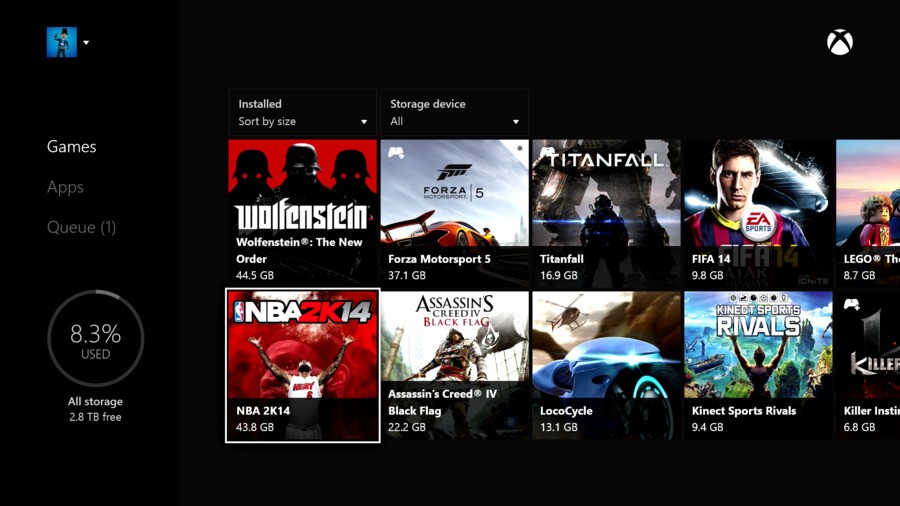
2) Press the menu button on your controller (the one with the three lines) and select "Manage Game" from the popup.
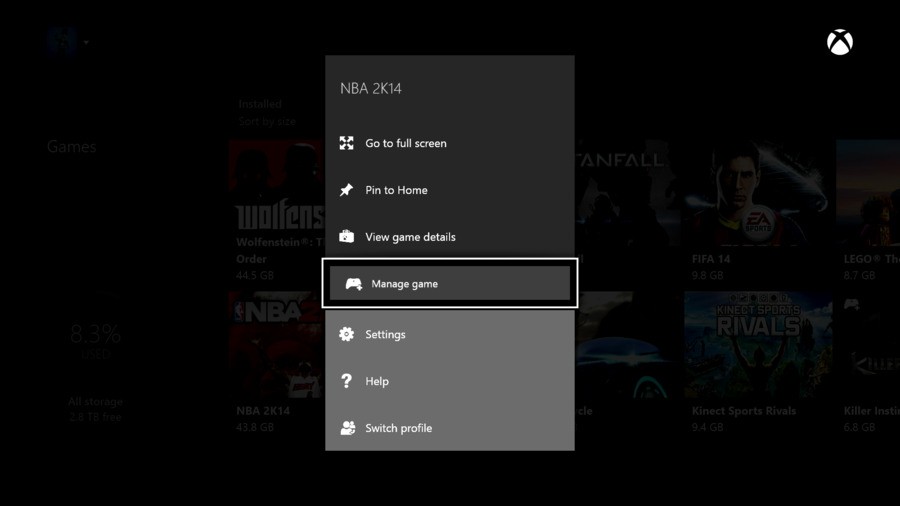
3) Select the "Manage All" box. This will allow you to move all your DLC and saved content for a title at the same time that you move the game itself.
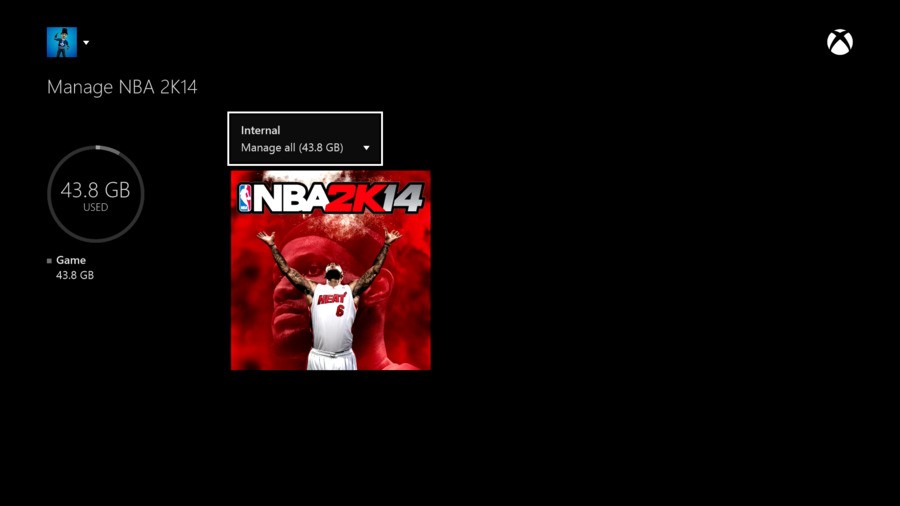
4) Select "Move All" from the popup.
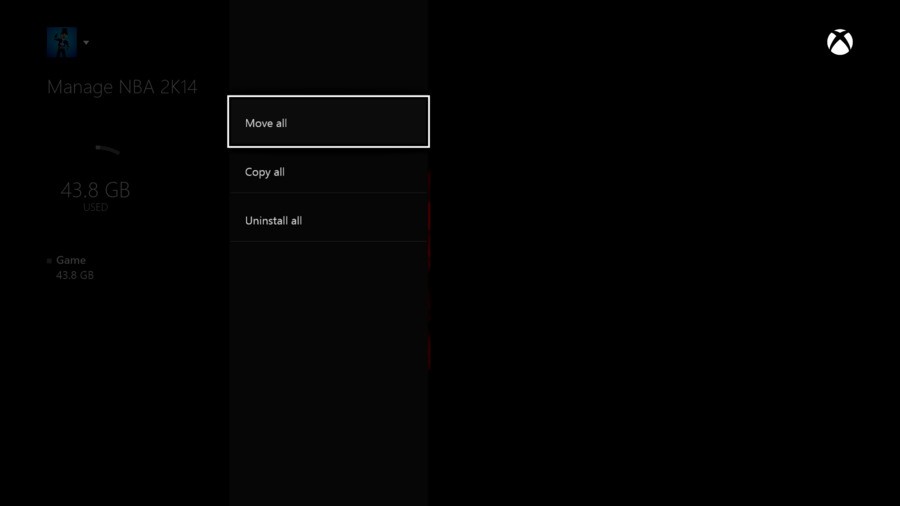
5) A confirmation screen appears. Press "Move" to confirm that you want to make the switch.
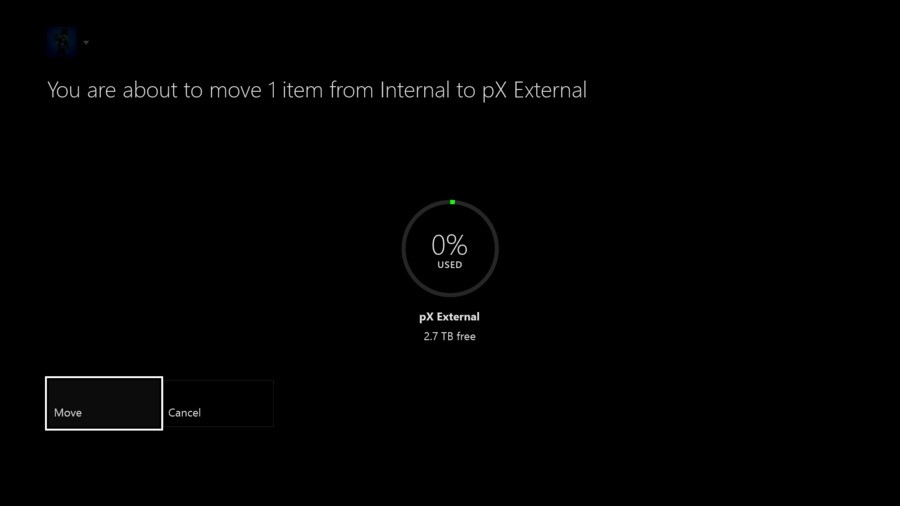
6) Wait for a bit (well, for a while...some titles will take a decent amount of time to move, based on their size) and you'll be returned to a screen like the following one, which shows that the game is now on your external drive.
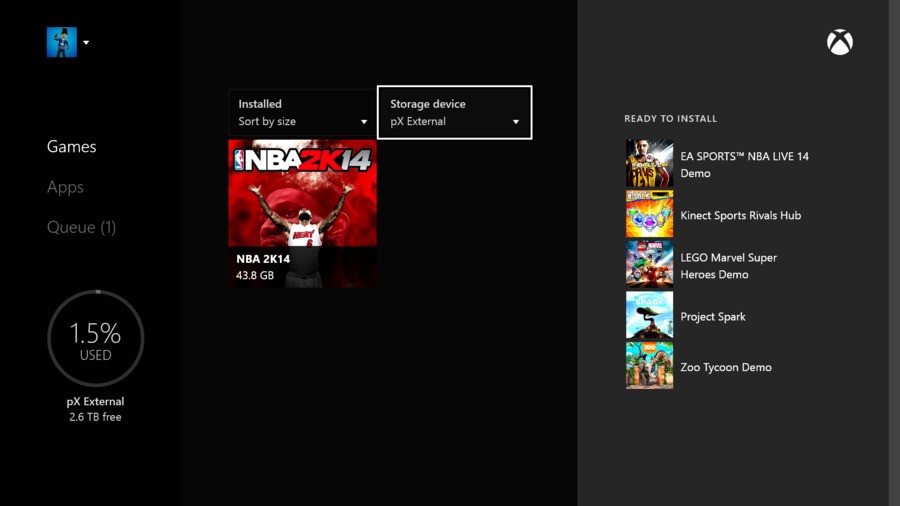
Do note that while the moving process can take a long time - NBA 2k14 took upwards of 10 minutes! - that you can queue these moves up like installs. After you've done step 5 and selected "move" to confirm that you want to move the game, press "B" and you'll be taken back to the Games & Apps menu. Then you can select your next game to move. Keep going until everything you want to move is queued up, and then wait for it all to be shifted to your new drive.
It's a shame there isn't a "move all" option for everything on the drive, but we guess that'll end up arriving in a future update. We hope! For now though, this method isn't too painful.





Comments 4
Nice! I didn't realize that update was already out. Guess I need to get a drive and give it a go! I'm happy to hear you can leave the progress screen to do other things and not just sit and watch a 40GB data transfer.
Phil Spencer Tweeted: "June #XboxOne software dev kit gives devs access to more GPU bandwidth. More performance, new tools and flexibility to make games better" How is this not news yet?
Update done. Games transferred to 2Tb external Hard Drive. Watchdogs tells me it's only 99% installed, and when I check the season pass has failed to move to the external. Now I can't uninstall it.
Oh happy days.
flashman lots of games stop at 99% just go over app or game and press resume update and it puts it in.till they do an update to sort it out.
Leave A Comment
Hold on there, you need to login to post a comment...