
Xbox Cloud Gaming is becoming more and more important to Microsoft's games business, especially as the company continues to expand Xbox onto new devices. These days, we're seeing the team advertise pretty much any electronic devices as a potential 'Xbox', but what exactly is supported? And how do you access Xbox Cloud Gaming on your chosen device?
Well, this guide is here to break down exactly what Xbox Cloud Gaming is, how it works, and where you can play supported titles. Microsoft is continuously improving and evolving its Xbox Cloud Gaming tech, but this is where things stand as we head into 2025.
What Is Xbox Cloud Gaming?
Xbox Cloud Gaming, once known as XCloud, is Microsoft's answer to internet-based gaming. Rather than playing games natively on power-appropriate hardware, Xbox Cloud Gaming allows users to stream games over the internet without the need for a dedicated console or PC.
How Does Xbox Cloud Gaming Work?
Essentially, Xbox Cloud Gaming is the exact same as normal Xbox gaming, except Microsoft is the one doing the heavy lifting. You simply pick your supported title, hit play with Xbox Cloud Gaming, and one of Microsoft's machines will kick into gear and livestream the game right to your chosen device.
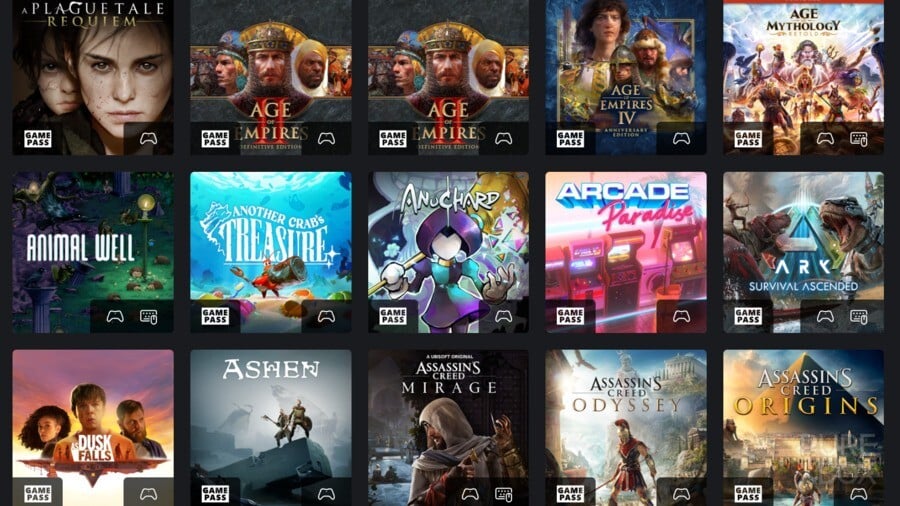
Which Games Are Supported On Xbox Cloud Gaming?
So far, Xbox Cloud Gaming has been centered around an Xbox Game Pass membership. The vast majority of titles in the Game Pass Ultimate Library support Xbox Cloud Gaming, so if you pick a title from that list, chances are it'll have a play with cloud option.
However, Xbox is now beginning to roll out Cloud Gaming support to select titles outside of the Game Pass library. In that case, you'd need to own the game to be able to play it over the cloud (and still be a Game Pass Ultimate member) - and down below is the current list of non-Game Pass titles that are supported.