
Bethesda has finally moved on from the good old tumbler and pin locks that have been a mainstay in their RPGs for a long time in favour of fancy new digilocks in Starfield. If you're having trouble getting used to this new way of nicking lots of sweet gear and opening up locked doors, we've got a quick guide for you.
Subscribe to Pure Xbox on YouTube30k
Starfield: Digipick Guide - How To Pick Locks, Where To Find Digipicks
How To Pick Locks
Picking locks in Starfield involves inserting keys into circular locks, each of which has a set number of gaps that you need to fill using the right key.
On the right side of your screen when you enter a lock, you have your available keys to cycle through freely, each with a different number of pins, and on the left you'll see the lock itself, with harder locks consisting of more rings to work through than the easier variety.
First things first, in order to make lockpicking a little easier, you should focus on ranking up your Security Skill as soon as possible as the game will then highlight locks in blue when you hover over keys that fit them. This helps you to sort which keys work for each level of the rings you're looking at.
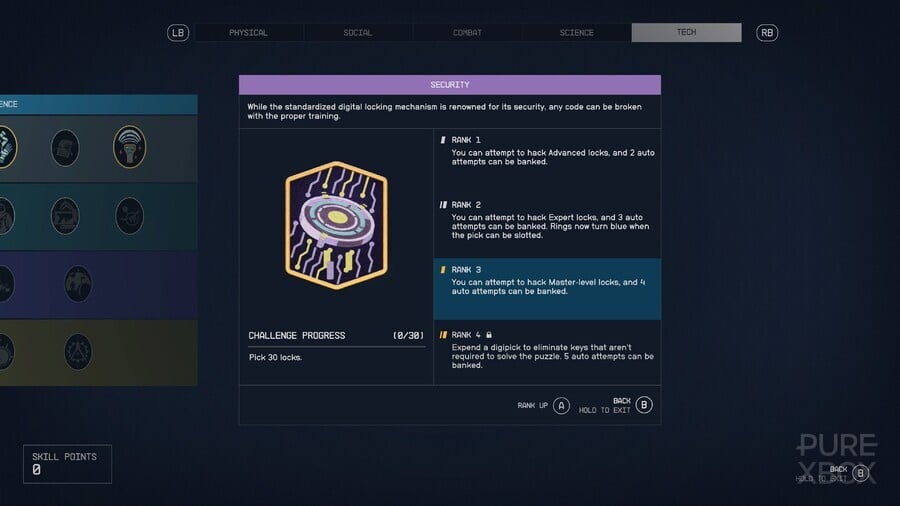
You may hover over a key that will only fit one layer/level of the lock, for example, whilst others will work on several. Your job now is to rotate and slot in your keys to fit all of the gaps and whittle down the layers until you finally get rid of them all.
It's definitely a little tougher than the old tumbler locks in the likes of Oblivion, but take your time with this minigame and you'll soon get the hang of it. With harder locks you need to think a few layers ahead, don't use up keys that you'll need later just because they fit the layer you're on now.
We tend to get rid of keys with more pins in them first as a rule, as they tend to only fit very specific layouts of lock. Keys with less pins can be used for a wider variety of lock setups. When faced with an expert lock, just take your time, cycle through available keys, rotate them into position and make note of which ones fit which layers before committing to slotting them into position.
You can also retrace your steps through layers if you've got spare digipicks, rewinding back through a mistake to try again, but again taking your time should really see you manage most locks without needing to resort to this. Further to rewinding through mistakes, as you successfully unlock layers you'll build up a gauge that rewards you with a free auto-slot, so make sure to keep this freebie for master locks where possible!

And our final hot tip is to save-scum. Yep, just before you try out a lock on a master level chest that seems like it's guaranteed to have good gear, or some door you really want opened, just save your game so you can reload if you mess up. Absolutely terrible behaviour, we know, but in space nobody can hear you cheat. Something like that.
Of course, the best way to get a real sense of how to do all of this unlocking is to watch our video, which you can find embedded at the top of this article. Watching how it all works is much easier to get your head around than reading text in this particular instance! [VIDEO COMING VERY SOON!]
Where To Find Digipicks
You can find Digipicks all over Starfield, lying around in bases and enemy encampments, on dead enemy bodies - or living ones if you're skilled in pickpocketing.
Digipicks are also available to buy from pretty much every vendor for 35 credits. So make sure to stock up and always have a few handy, you don't want to find a master chest deep into a dungeon with no way to open it up!





Comments 8
This has become my favourite locking picking in any of the BGS games
Call me a sicko, but I like the old lock picking in Bethesda games
Love lockpicking puzzles in Starfield
I like this system - seems to be excellent. Im early build, but security level 3 already as I know this will be a skill I will need.
I hope all that travelling around finding locks to pick and atms to rob so I could get the skill up will reward me eventually!
The lockpicking is very fun in Starfield. I just worry I will never re-find some of the doors and containers that I was not able to unlock early game when I wasn't leveled up enough. I did the Mantis quest super early and like every door and container was master level.
Yes like others have said, I also think the lock picking is pretty fun to do and more so for me in my opinion than most other games.
Definitely had to bookmark this article. Thanks chaps!
Lock picking confused the crap out of me early on. However, once I figured it out, it was brilliant.
Ranking up your security skill is definitely key, as when you get the blue highlights to show which layer a key is compatible with makes it a bit easier.
Use auto key for more difficult locks to give you an edge but, when you're at a higher security level, don't frivolously spend picks to dispose of unneeded keys, unless the puzzle is really pickling your brain.
Show Comments
Leave A Comment
Hold on there, you need to login to post a comment...