
Forza Motorsport has some brand-new field of view options on Xbox Series X, Xbox Series S and PC, including driver and cockpit customisations for the perfect first-person view!
So, here are all the options available and how to change them in-game:
Forza Motorsport Field Of View (FOV)
All FOV Options In Forza Motorsport
- Bumper Camera FOV
Subscribe to Pure Xbox on YouTube30k
- Hood Camera FOV
- Cockpit Camera FOV
- Driver Camera FOV
- Chase Near Camera FOV
- Chase Far Camera FOV
How To Change Field Of View In Forza Motorsport
- First off, head to settings (either via the main menu or in-game)
- Head right to 'Gameplay & HUD'
- Scroll down to the 'Camera' section
- All of your FOV options are laid out here
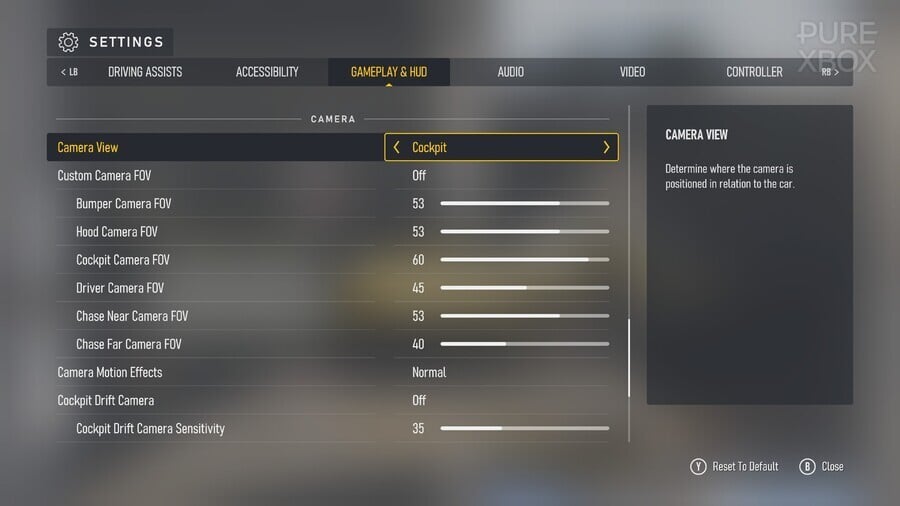
- Make the required changes and be sure to save when exiting!





Comments 0
Wow, no comments yet... why not be the first?
Leave A Comment
Hold on there, you need to login to post a comment...