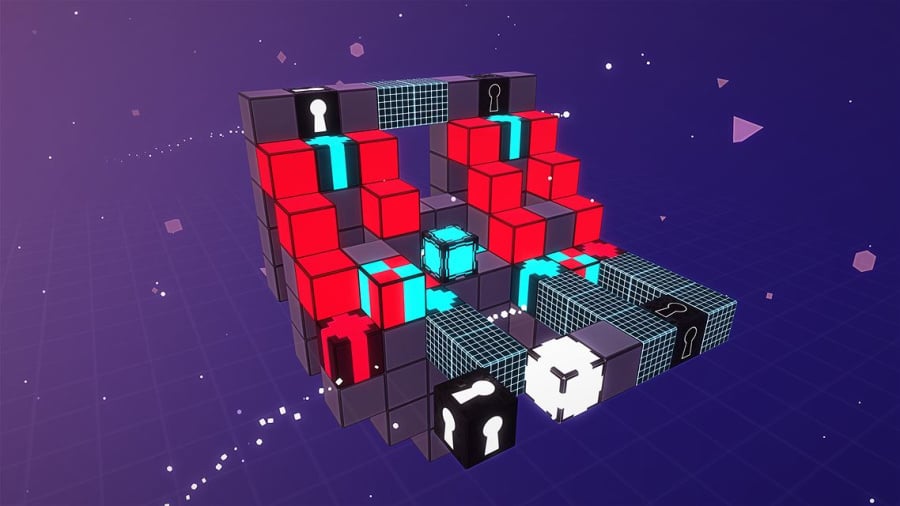
The puzzle genre is not the most fondly tended in the gaming universe. Standout titles such as Portal, The Witness or Q.U.B.E: Director's Cut are often differentiated from the narrow pack because they offer something more than mere puzzling. This is sadly not the case with Cubikolor which, at it's most basic, is a simplistic platform puzzler which uses an eclectic mix of blocks and colour to create a world that becomes more immersive than it ought to be, but is disappointingly lacking.
In Cubikolor, you're tasked with the challenge of traversing through 150 levels with your Kube, a block that has a different colour painted onto each face. It is, on the surface, a simple task. You begin the level situated upon a plain white block and have to roll to the end point, which is depicted as a block with a key on it. There may be more than one of these end blocks to access in order to complete the level.
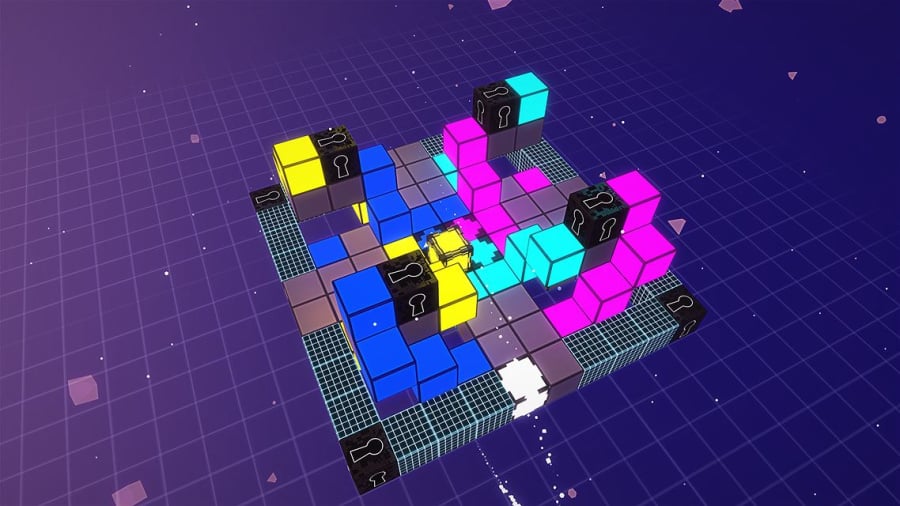
Movement is simple. You can roll your Kube forwards, backwards and from side to side. However, throughout the level, other coloured platform blocks are strategically placed. These platform blocks can be navigated by matching the appropriate coloured face of your Kube to the colour of the platform block, which will raise the block up one position and grant access to higher levels of the platform. Hitting a coloured block with a non-matching face will similarly cause the platform block to drop down a position, allowing the player to reach lower levels.
Because of this, with each manoeuvre, it is possible for the player's Kube to become trapped, unable to progress - an occurrence that will happen often as you trial-and-error your way through, working out the right way to roll your Kube - so it becomes essential to utilise the 'goback' function to rewind time and reverse a move, which is accessed by pressing the B button. Players are also given the option to restart the puzzle from the beginning at any point by holding down the X button until the level resets itself, which will prevent your 'gobacks' from counting against you in the end of level score.

Also, for assistance, there is a help function, accessed by holding down the Y button. Rather than simply handing you the solution, the help button either positions several ghost blocks on the screen to show you position you need to place your Kube in to access tricky areas, or displays the order in which multiple locked blocks need to be rolled over to finish the level. The help offered is generous enough to be useful but it in no way holds your hand, encouraging you to still figure out how to get your Kube where you need it to go. In our opinion, this is implemented nicely.
At the end of each level, you are ranked by the time and amount of moves it took to complete the puzzle, how many 'gobacks' were used and if you used the help function. Completing a level within certain parameters will earn you medals and your own time and move records are saved, so that you can go back and do better if you so choose, but we imagine that only hardcore leaderboard hunters will want to bother.
As with all puzzle games, the puzzles start off very simple and get more difficult and more complex as the levels progress, with the addition of time-limited and move-limited challenges as well as platforms which fall away once they are used. Each level steadily increases the difficulty so it feels as though you are learning on a curve that is generous enough to begin with. The most difficult levels presented are easily the ones which have a timer and set limits on moves that can be used, but once you work that there's a set route to take through these challenges, they become less taxing. With that in mind, it's a little bit disheartening to realise that rather than truly solving a puzzle, the key to success is often simply in finding the correct route. It means that Cubikolor is sadly much more a case of trial and error than a process that requires any particular logic or deep thought.

The levels do become more challenging as the game progresses but the game never really adds anything extra to make it feel as though it is evolving. Time and move limited puzzles happen randomly but it is mostly more and more of exactly the same thing and it becomes tedious after a while. You can, if you feel daring, switch from Klassic mode to Hardkore mode, which imposes time and move limitations on every level, but it seems like a cheap way of upping the difficulty without making the game truly more challenging. The layout of the levels themselves are interesting enough to keep you pushing through it until the end but it never seems to have that 'wow' moment like the narratively-driven Portal or Q.U.B.E franchises, even though it tries to shoehorn some type of story in between every set of levels.
One of the biggest gripes that we found with the game came not from the gameplay, but the aesthetics. The background music is supposed to be light and perhaps soothing, but we found that it became so repetitive and annoying that we went into the options menu to turn it off and played on in silence. The simplicity of the game's visual design feels like it was made for a mobile platform rather than console but it does fit the nature of the puzzles.
However, as with so many aspects of Cubikolor, we found ourselves wanting...more.
Conclusion
Whilst Cubikolor is not a bad game, it lacks the imagination and something special to make it stand out from the crowd. It's an interesting title for a quick pick-up-and-play but is nowhere near as gripping as it could be, given that the core idea behind the gameplay is fairly interesting. Unless you're an absolute puzzle fanatic, you can safely skip it.





Comments 2
I don't understand, I reached the level 70 or so, and I discovered like 2-3 special tiles. Something I can't say is that Cubikolor is easy or annoying, definitly not. In fact, i raged sometimes due to the difficulties ^^
Then the legend disappeared, waiting for it's return in 4 years...
Show Comments
Leave A Comment
Hold on there, you need to login to post a comment...