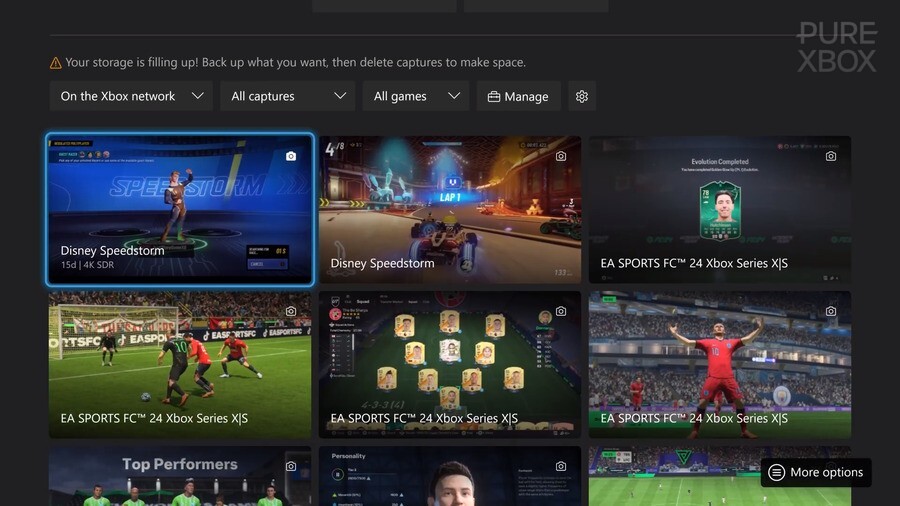
A couple of weeks ago, Microsoft announced that game captures on the Xbox Network would soon be deleted after 90 days, and it's now been confirmed that this will begin taking place as of January 2024.
Lots of Xbox owners have been receiving a message about this over the past few hours:
"Due to a new policy starting October 1st, 2023, existing and new captures on the Xbox Network will be automatically deleted after 90 days. The first deletions will start in January 2024. To back up your game captures before they’re gone, select Get Started below. To learn more about how to back up your game captures, select Learn More below."
Although this'll be a disappointment for some, the Xbox team has at least attempted to make the backup process easier than ever. By going to "My Games & Apps" followed by "Apps" and then "Captures", you can choose to back up multiple Game DVR clips and screenshots to OneDrive, or copy them directly to an external USB drive.
There's also the option to change the default capture location and set up future captures to always upload to OneDrive so you never lose them. Keep in mind that OneDrive does have a limit of how much you can upload for free though!