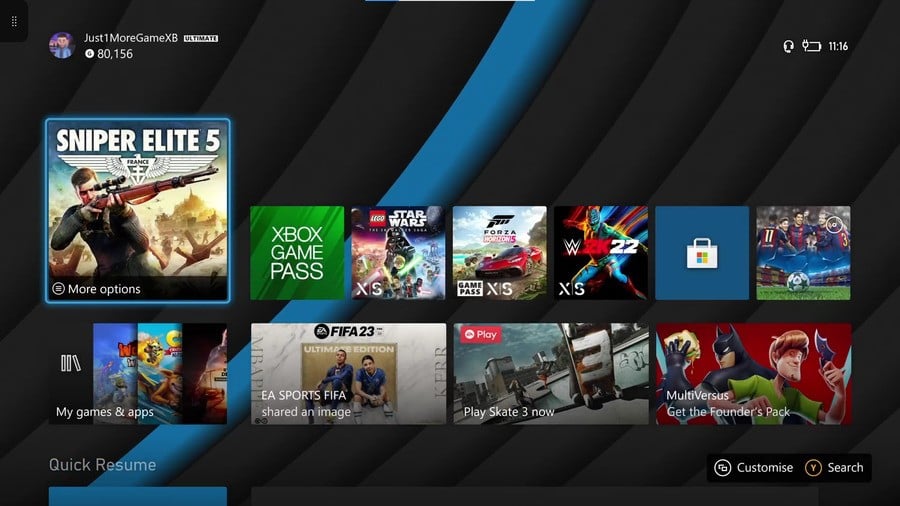
Xbox Engineer Eden Marie has once again taken to Twitter to give us a little more info on a recurring Xbox home screen issue. Certain users have been reporting that the frontend dashboard often fails to load properly, resulting in the inability to access 'My games & apps' along with other sections of the OS. Thankfully, a fix has now been applied.
It's a server-side update, so you won't see a proper local patch deployed to your console. Still, the Xbox team is hoping this will do the trick. You may need to perform a couple of hard reboots for the update to take effect, and if that doesn't fix the issue, Marie is hoping to get feedback from those still affected by the error.
We've noticed the issue ourselves recently, although sometimes our system has been in offline mode when detecting it. A reboot or two usually fixes things, but hopefully this server update eradicates the issue entirely.
It's good to get clarity on the situation, anyway!
Have you witnessed this problem on your console lately? Let us know down below.





Comments 11
Yeah this has happened to me twice now over the last couple of days. A restart always fixes it. Glad they’re looking into it though
Had this issue too.
But in the last week or so I’ve started getting audio issues. Either the sound will cut out completely, or just the voices in the games will stop. Very weird. Rebooting the console fixes it for awhile.
@CrazyJF There’s some odd choices for sure. So I’m moving out of my flat soon. My contract just came to an end with virgin fibre. So rather than spend £55 a month (as I lost all my perks) I figure I’ll just leave and play offline for the remaining of my time here. Gets switched off last night (12am on the dot)…I get kicked out of Elden ring. So I go to start it up again in offline mode…works for like 5mins then kicks me out with an error message from Xbox telling me I need to either have an online connection to play digital games I own or I need to set the Xbox to ‘my home Xbox’ in order to play offline. So I go set my Xbox as my home Xbox…to be told I need an online connection to do this. 😶🌫️
@Bleachedsmiles not sure if you can do this on the web but could always connect your Xbox to a mobile hotspot.
I love the homescreen, I just wish that when you opened an app like “Settings” the app would not stay on the homescreen.
@TryToBeHopeful well I live in a tower block at the moment that has public Wi-Fi that I managed to get a connection on (I went from 110mb with virgin, to 0.9mbs with the public one they charge tenants £2 a month for). Basically gave me enough to set my Xbox to play offline. So least that’s something!
Stupid question; how do i do a reboot?
Well that disappointing. I was enjoying not having half the screen taken up by useless ads.
@species8472 Hold the guide button down, then select restart Xbox.
@AdamCorela Thanks for that.👍
When are they going to fix the double button presses when I press a button once? Like it's been happening since I got series x. When I'm typing, its a mess. And typing a password is hard. Here's an example, if I wanted to type "hello, how are you" I see "heello hhoww aare yoou"
Its not coz my controller is faulty, as I returned it for another and got the same results.
Show Comments
Leave A Comment
Hold on there, you need to login to post a comment...