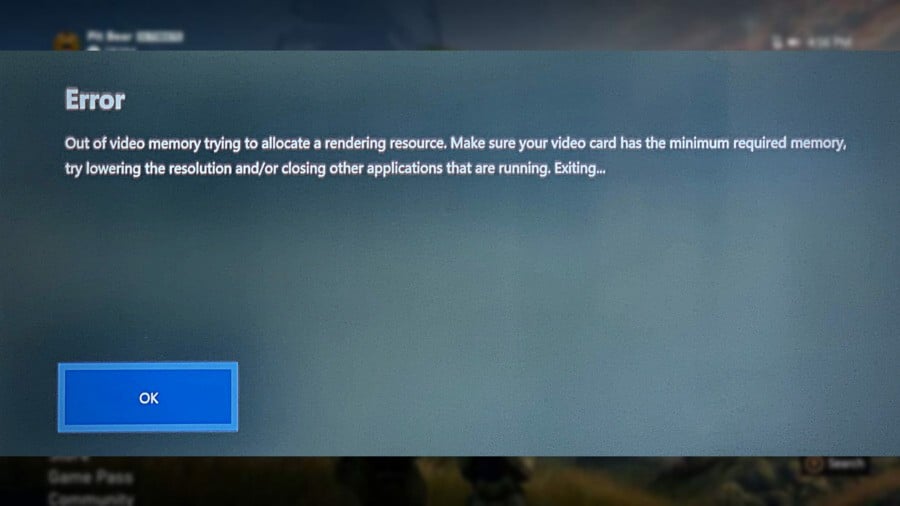
Ever seen this error message crop up before? Over the weekend, a Reddit user by the name of Fenseven took to the platform to show off this unique problem on their Xbox Series X, where the console had seemingly run out of memory.
The error message reads like something you'd see on a Windows PC rather than a console, stating that you need to "make sure your video card has the minimum required memory," which obviously isn't negotiable on Xbox Series X:
As you can see, the game in question was the recently released space combat title Chorus, but we've also seen this message pop up with various other games in the past, such as Control, The Ascent and even Fortnite. In fact, the issue goes back to the Xbox One era, so it's nothing new, but we just don't see it all that often.
So, what's going on here? It's hard for us to say for sure, but it looks like some kind of bug with the latest build for Chorus (and those other games in the past) have caused it to try to allocate more memory than was available. It's been suggested that clearing the cache and/or restarting the console can sometimes help in certain situations.
It's a weird one without a doubt, but don't panic if you get it — you're not alone!
Has this happened to you in the past? Let us know down in the comments section below.





Comments 20
Seems like a non-issue. By now everyone should know to restart an electronic device if you get a weird error message.
@Bdbrady so an issue that has happened to more than one person on more than game is a non-issue? Also, having to restart a console because games stop working, is how I'd define an issue.
@riccyb0y yeah, an issue for one person out of millions seems like a non-story to me. The article even states, “we just don't see it all that often.” There are much bigger technical issues ongoing with Xbox to report on than one users issue that may have happened a few times, infrequently, in the past.
@riccyb0y I want to know how many Quick Resume games were open. I had like 16 at one time and the menu was a bit sticky but things still flowed. Maybe that could lead to it?
@Stnkygrngo I read the OP’s posts and he said that he’d cleared the quick resume. That probably wouldn’t explain video memory issues. The common consensus is that either some games or the Xbox OS has a memory leak issue that’s fairly rare to witness.
@Bdbrady it’s more than one person, and it’s not a “non-issue” otherwise we wouldn’t even see an article here would we!
I have run into a overheating warning and the system resets whenever I play a certain area of Ghostbusters Remastered
Don't watch porn on your series X then!
But it really seems a none issue it will be a tiny percentage of people it effects
It's a microsoft device... I restart weekly, usually right before a long gaming session.
@Stnkygrngo That's not really how quick resume works. You only have one game "open" at any given time. The quick resume feature saves a "snapshot" of the ram and stores it in a separate partition on the ssd. Then when you want to load that game, it can just load that ram snapshot and it resumes right where you left off. So, regardless of how many games you have on quick resume, the ones you aren't playing are just sitting there doing nothing on your hard drive until you want to load them up.
Maybe if its not being powered off (power saving), then its not clearing the Cache which over time can build up and up and thus requiring a 'restart' to clear it properly works.
Its the same with my Smart TV or PC - keeping it in Standby, opening and closing apps gets 'slower' over time until you get a 'new' update that requires a restart, thus clearing the Cache, and suddenly everything feels much more snappy. The amount of times I have heard people say updates have really improved the Apps when the update was for something totally unrelated.
However, when explained that Cache isn't 'dumped' in Standby modes and you can easily clear System Cache with a restart, they can keep their device (whatever it may be) running optimally.
I know that some want to 'keep' their Console on in a way that they want to, but if you want to keep it running 'optimally', it will help to do a 'restart' (or switch off) occasionally to properly clear the Cache. If you are jumping between apps a LOT, then you'll probably need to do this more frequently...
That's why its such a 'small' percentage of the Community that will be effected by something like this. Its the few that choose not to use Power Saving, use lots of Apps (Games, media streaming etc) and/or never restart their system so that the cache builds up...
Had the same thing happen several times in Chorus. I tried different performance settings to no avail. There was nothing in Quick Resume either. Only thing that helped was a proper restart of the console. It's definitely a game issue.
@riccyb0y That's right you tell 'em Spongebob!
This happened to me once on my Series S while playing Control
You can tell a ardent fan boy that states things are a “non issue” as default defence mechanism……..it’s definitely an issue and it’s nice to know that -
A - people have flagged it up so it can be looked at.
B - it’s only a temporary issue effecting a few games.
Imho this is exactly the news we need here. An Xbox story relating to users of an Xbox.
Thanks for bringing it to our attention
@riccyb0y it is a non-issue. you can see articles aboyt everything on the internet on slow days.2 out of millions don't constitute even a known-issue
Netizens, writers and bloggers use the word "seemingly" a lot. Maybe even too much. A synonym here and there would be nice, some thoroughness even better (to ascertain things), and failing all that, confidence - we're in an age where being bombastic, running one' mouth too quickly, or just being opinionated is what counts for making one's words stick out the most. So who really cares if something actually is, versus ostensibly (besides sticklers like me)?
I recently had an error pop up twice saying my cache memory was nearly full which may effect your achievements. No idea why or how to fix it.
Does this happen on Ps5 or switch. I'm curious
This is what happens when a dev doesn't pay attention to their memory budget (or there's a memory leak bug in their code) and use more than the VM running the game is allocated by a not insignificant amount for an extended period of time. Likely something triggered a memory leak because going over budget in a way to trigger this error is... Nearly impossible. A bug or freak glitch that kicks off a memory leak is much more likely.
Show Comments
Leave A Comment
Hold on there, you need to login to post a comment...