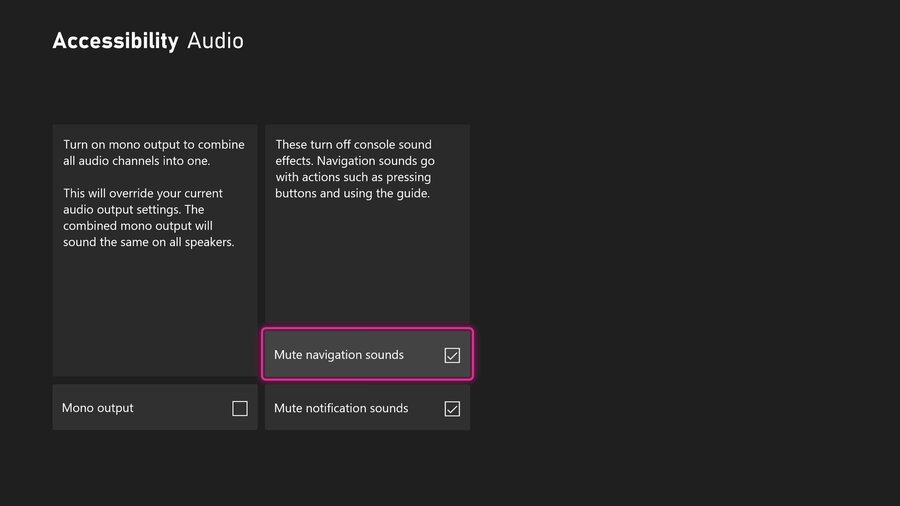
Yesterday, Microsoft treated us to a new feature in the form of the ability to switch TV inputs by pressing the Xbox button on the controller, and the update also included another new feature - the ability to mute system sound effects.
Xbox's Eden Marie has been detailing this today over on Twitter, explaining that the feature is intended for people who "have auditory sensitivities or just want to navigate the Xbox guide, dashboard and virtual keyboard silently."
The option to mute navigation sounds is apparently the result of Insider feedback, and silences things like page whooshes, focus blips, keyboard noises, and of course, notification pop-up sounds.
You can turn these options on by going to Settings > Accessibility > Audio, and then selecting Mute navigation sounds, Mute notification sounds, or both. You can also access them via the Volume & audio output menu.
"Now you can silence the sounds that you hear when navigating your Xbox console, like when changing focus on different elements, activating items, receiving notifications, and so on."
Happy with this useful feature addition? Let us know down in the comments section below.





Comments 9
I'll be keeping the virtual keyboard sounds on, it's how I know the single press, double input bug that's plagued the keyboard for almost 9 years is still alive and well.
That's pretty great, when I listen to music and I pop up the guide it hurts my eardrums. This'll beat muting the sound and unmuting it.
Nice win for the series x here
Lego skywalker saga:
PS5: Dynamic 2160p at 30fps (common 1980p) or Dynamic 1440p at 60fps (common 1368p)
Series S: Dynamic 1260p at 30fps (common 1152p) or Dynamic 1260p at 60fps (common 1152p)
Series X: Dynamic 2160p at 30fps (common 2160p) or Dynamic 2160p at 60fps (common 1872p)
All versions have the same quality of shadows, textures, ambient occlusion and draw distance.
The PC version has slight advantages in reflections. There is also less pop-in in this version.
This time Series X has a clear advantage over PS5 in both performance and resolution. - PS5 suffers from some tearing issues and framerate drops in some large areas.
Load times are slightly faster on PC and Xbox compared to PS5.
I feel that the 30fps mode of Series S has not been given enough attention. They could have reached 1440p perfectly.
Series X is undoubtedly the best optimized platform in this game. Series S and PS5 have a good performance, but could be improved.
Hopefully the shutdown tone, as well. It's like pavlov's dog for me. Everytime I turn off an xbox, my dog thinks it's time for a walk.
@PhhhCough Isn't that already doable? I know the you've been able to turn off the startup sounds for ages, I assumed shutdown was the same.
@Dezzy70 Huh? What does any of that have to do with this article?
@Dezzy70 wrong article mate?
@Shigurui
Nothing, but as there was no article on here for it
I put it on this one for information for those that maybe have not purchased game yet and deciding what console to purchase the game on.
@Krysus You can. Settings > Accessibility > Night Mode. From there you can set the brightness for the controller and the Power Button (i.e. Console). You do not have to enable night mode to set them.
I've been waiting for this feature since Xbox One. Thanks for reporting on this.
Show Comments
Leave A Comment
Hold on there, you need to login to post a comment...