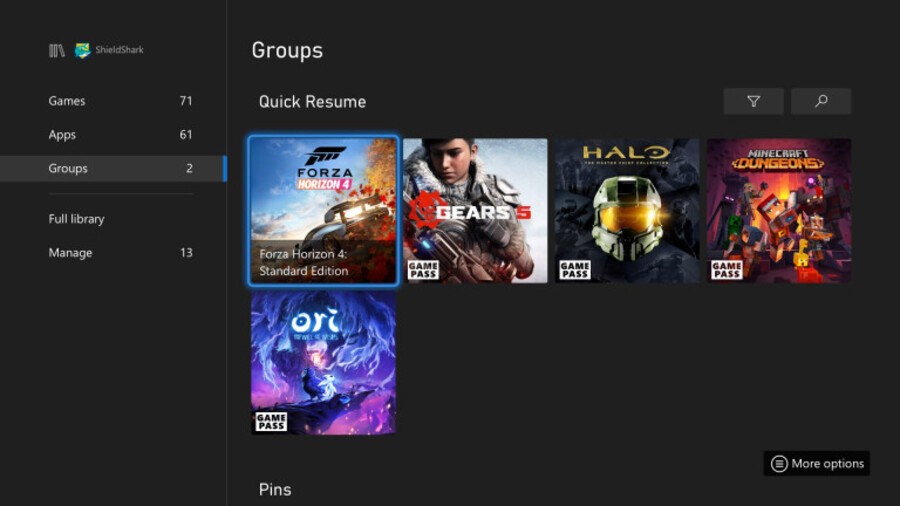
The Xbox May 2021 update has reportedly begun rolling out now to all Xbox users, and it's packed with quite a few new features, with the highlight being some major improvements to Quick Resume on Xbox Series X and Xbox Series S.
Here's a brief overview of what's on the way, with more details available at Xbox Wire:
New Quick Resume improvements
With this update, Quick Resume is getting even better, with improved reliability and faster load times.
We’ve also made it easier to identify and access games that support and are saved to Quick Resume. You’ll be able to see if your current game supports Quick Resume with a new tag. Gamers on Xbox Series X|S can also take advantage of a new group that lists all the games currently saved in Quick Resume.
Passthrough audio for media apps
Try passthrough to make audio on your favorite Xbox media streaming apps like Disney+, the Apple TV app, Plex, Vudu, and more sound even better. Passthrough lets audio decoding from media apps on your compatible HDMI devices bypass the console for the highest quality listening experience with your external sound system.
Watch game trailers with Xbox Game Pass
Discover your next favorite game on Xbox Series X|S and Xbox One with faster and easy access to spotlight trailers for games in the Xbox Game Pass library. Now game titles featured in the spotlight on the Game Pass hub will play trailers when you focus on them.
New dynamic background – Motes
For the launch of Xbox Series X|S, the team added dynamic backgrounds, a new feature letting you customize your Home screen with motion and color. This month, we’re offering the new pattern– “Motes”.
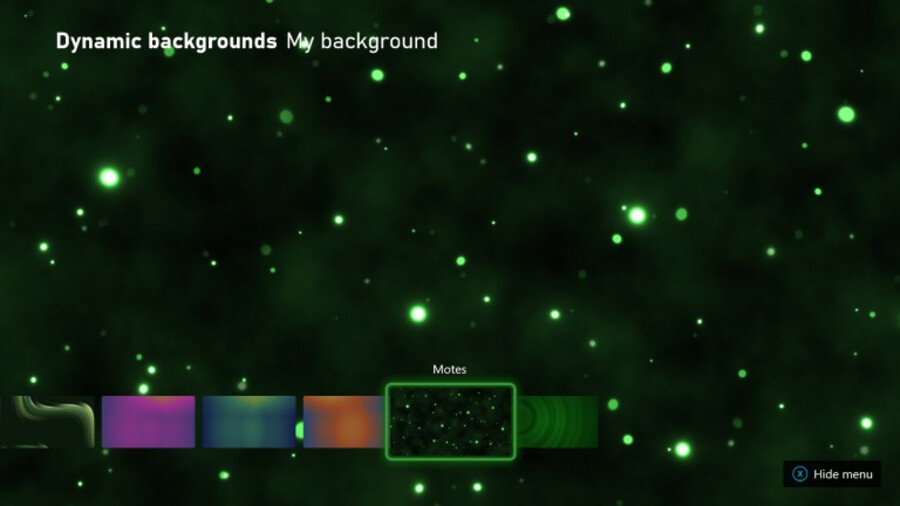
It seems Microsoft has also added a classic Xbox dynamic background. You can read more about this in the following post: 'The Original' Xbox Dynamic Background Is Now Available.
Ask a parent: Multiplayer by title
Starting this month, you can approve multiplayer games – where you can play and communicate with other gamers – by specific title, directly from your console or in the Xbox Family Settings app. If your child wants to play a specific game in multiplayer mode but they’re blocked by family settings, they can send a request to unblock multiplayer for that game only.
Xbox app for Android and iOS keeps getting better
First, stay connected with a new push notification that lets you know when your favorite friends go online. We’re also updating achievements game pages to add game stats, including ‘time played’. Lastly, reliability is incredibly important to us, and we’re happy to say we’ve made some changes that improve the performance on loading your chats tab and sending messages in the app.
Smart Glass app for PC
We’ll be sunsetting the Xbox One SmartGlass app for PC starting this June. This means the SmartGlass app will be removed from the Windows Store and there will be no further updates for those who have the app already downloaded to their devices.
Which of these new features are you most excited for? Let us know in the comments below.
[source news.xbox.com]





Comments 18
Anyone know If we can change the motes color
Hope the quick resume keeps getting better. It's pretty hit and miss in my experience.
@Chaudy Apparently it changes based on whatever you have set as your profile colour.
Yes, 4k dashboard would be most welcome.
Finally got the Quick Resume improvements. Very happy with that!
Finally, I absolutely hate the term 'sunsetting'.😅
I hope they don't introduce a 4k dash if it impacts performance or system resources.
I don't get when people say it looks blurry, it looks fine on my TV, 4K LG C9, a high quality set. Must be your TV guys. 😋
I do agree that a HDR dashboard would be nice, just to stop it switching between modes all the time, but again it's a minor thing.
That aside I'm enjoying the frequency of feature updates, hoping that the new edge browser will be in the next update.
The 4K dashboard is a memory issue. Xbox decided they’d rather keep 1GB for devs & games then have a slightly sharper dashboard and less working memory.
For what it’s worth I feel that’s the right call unless a future version can go 4K without using up system resources.
@JetmanUK looks fine on my Sony Master Series OLED also 😀
Quick Resume is insanely fast now, and so nice to have the clearly visible!!
Just updated, I'm loving the Major Nelson revealed OG Xbox background, they stealth put in this release it seems. I'm using it now. It's called 'The Original' and it's green even though my colour is set to blue, this thankfully retains its colour unlike some of the others.
@JetmanUK I don't mind the not 4K dash (though PS5 dash is gorgeous too), but the switching between HDR and game mode can be very annoying for TV's that have a large lingering message. I turned off auto game mode because if this, thankfully my TV remembers the setting per input so it's not a deal breaker.
The Motes dynamic background was already added, I suppose in the last update before this one since I've been using it for about a week or so now after I noticed it was there.
@KilloWertz Yeah, I was looking through dynamic backgrounds on the weekend (before the May update), and also noticed the "Motes" background - so I'm not sure how new this one actually is.
Obviously, as noted by @JetmanUK - "The Original" Xbox dynamic background is part of the May update as well, and seems to be a stealth update.
Sweet, those are some welcomed updates. I love Quick Resume but it is still (with this update applied) broken for some games that supposedly supports it.
AC Unity for example freezes whenever you jump back in with Quick Resume. I wish I’d let us disable Quick Resume per game basis.
Quick resume seems even faster - I didn't even get the little quick resume icon in the corner, just went straight into the game.
Not sure if it's related to the update/quick resume but Dishonored crashed for me a couple of times last night - exited right back to the main menu and had to boot the game again. I seem to remember Forza Horizon 4 doing the same last update too. Maybe an issue with a game being in quick resume mode when the update installs? Haven't had any problems with Forza before or since so assuming it was related to the update.
I had a moment of panic when I forced the update yesterday. After downloading said update, screen went black then the power button on front of my Series X started blinking, and it did this for about half an hour 😮 I didn’t know what it was doing! Anyway, got it going again so all is well.
The quick resume changes sound like more than we were asking for. And motes sounds pretty. Looking forward do this update (though I hate updates on XB, they always seem rickety like all Windows patches.)
Great work Xbox, Great work indeed.
When will they remove advertising?
Show Comments
Leave A Comment
Hold on there, you need to login to post a comment...