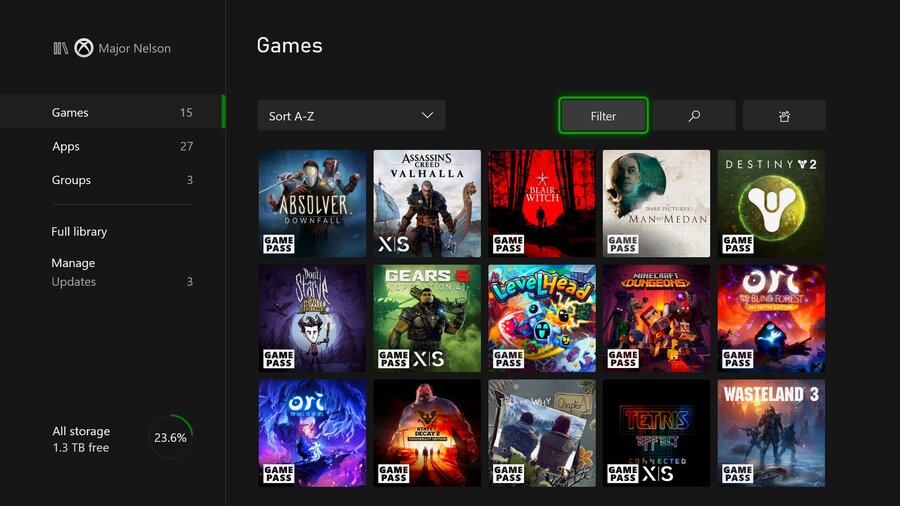
Unlike past generations, the Xbox Series X and Xbox Series S will support over 3000 backwards compatible titles from day one, so if you've bringing over a big library of games from the Xbox One (and via Smart Delivery), you're going to need some kind of indicator for figuring out which games are next-gen optimised.
Fortunately, Microsoft has already thought about this in the form of a small Series X/S logo which sits in the bottom-left corner of the game title, clearly marking it as a next-gen game. You can also filter these titles, as shown below.
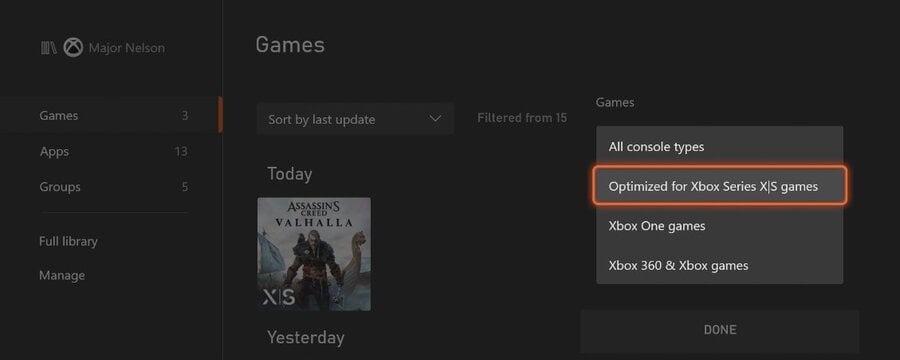
Keep in mind that games with this logo will only be playable off the internal storage or the Seagate 1TB Expansion Card at launch, although they can also be stored on external drives until you're ready to play them.
Liking this idea? Happy with the logo? Give us your thoughts in the comments.





Comments 10
So this symbol will show up after you update Cyberpunk to next-gen version.
@Senua Yep!
This is cool little idea. 👍🏻
All I want is a list view. I have too many games for that, I guess you'd call it tile based, UI to be anything less than annoying.
Not sure how I feel about the double icon (GamePass + X|S) is a bit cluttered. Makes me wish the GP tag was smaller, or some sort of logo.
@Tharsman Hopefully there's a setting to hide those icons.
So how long would it take to transfer a game, say around 50gb in size, from an external hard drive to the internal SSD?
@Vincent294 Don’t think you can turn these off.
@Nightcrawler71 depends on the HDD controller that utilised the actual usb. You could have usb 3.0 (or 3.1) with slow or fast controller, or usb 2.0 with same... Also spin speed of the HDD eg 7200 or 5400 RPM?
So, no way of telling without a huge table showing combinations!
Very helpful for storage management
Show Comments
Leave A Comment
Hold on there, you need to login to post a comment...