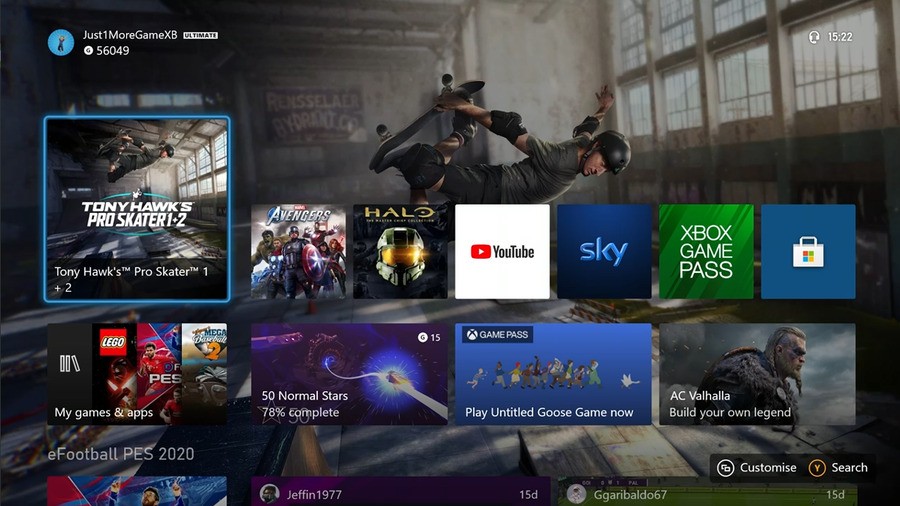
The Xbox One October 2020 update has now begun rolling out to all users, and it's a big one this month, with a "fresh look and feel" being applied to the user interface ahead of the Xbox Series X and Xbox Series S launch in November.
Specifically, you'll now notice that Microsoft has made changes to tile shape, fonts, and focus indicator across the experience, along with performance improvements and some quality-of-life design changes.
Additionally, everyone can now take advantage of the Profile Themes feature, which allows you to customise your profile with various Themes, including some brand-new ones that are based on the new consoles.
The update also includes a new sign-in experience that features some updates tailored towards new users, along with language support for Czech, Greek, Hungarian and Slovak.
You might have experienced a lot of this already if you're part of the Xbox Insider program, but for everyone else, this is your chance to try out the new Xbox Series X|S interface before those consoles arrive next month.
Have you received the update yet? What are your thoughts? Let us know below.





Comments 26
I've thrown a poll in here!
I wish Microsoft would just go back to the Xbox 360's NXE UI. The only UI I feel is better than that is the Switch's UI (extremely basic but much more functional) though I understand XB1/Series X/Series S has too many features for that to be feasible.
Still, for the XB1 UI this update is one of the better ones.
The late Xbox One UI is the best of the generation. Switch is too simple yet worse than 3DS, Wii U and even Wii and PS4 focuses on a row of recently played games. The only thing I hate about the late Xbox One UI is the advertisement square. I hope this is gone for good!
That 1% hater who has never touched a Xbox.😂
Thank Christ. Now I can read the titles of games instead of trying to read white on line green. Shame I can’t get rid of some useless apps such as one guide and events (beta)
I've been using it for a few weeks now and it's much nicer. The rounded edges even help to separate each game tile from others, making them easier on your eyes and to see.
Small change, big difference.
The speed of it alone garners a great review. Moving in and out of the Store, around the menus, some of the short cuts (the trigger one from the top of the pop menu to the bottom is a damn joy!....... I've not been out much )
The UI was a huge reason I went PS4 in 2013. I found the Xbox One UI a mess and a series of moving targets as there were a number of updates (as I remember).
I’m looking forward to this experience on the Xbox series X, looks much more refined.
Really digging this new update..
I have had this through the insider program for a little while and I am really looking forward to when we can use the animated backgrounds!
Have just ordered series x at Game U.K. some how it went through with delivery date for 10th of November, was a bundle with extra black controller.
It’s very hit and miss been trying all day
But it just worked.
Wanted to share in case anyone else wanted to try it.
Got this one a while ago. It's pretty good.
Looks good. Honestly, having not used my X1 for a few months it feels "the same" - which isn't a bad thing. Still my favorite UI this gen, at least, after they added folders and fixed the horrendous performance. Switch is pretty, but I hate how I can't arrange my games or put them in folders. I find I avoid playing games just because I don't want them in my home page all the time, bumping other more accessed stuff. PS4's is ok. It has the same problem, but at least with folders it's all more or less where I want it. Figuring out which game is running from the list is a pain though with most everything off-screen on a forever right-ward scrollbar.
X1 has it's issues, but this update seems to further refine it. Folders take forever to curate when you have a lot of games though!
@Dezzy70 Congrats!
@Dezzy70 You did it!
@BlueOcean
Was weird but it happened somehow.
Question.
If I download the new assassins creed on my one x external hard drive.
Then put it on my series x.
What will happen.
A) Small update for series x version
B) New full game download for series x version.
@NEStalgia
Cheers, now all excited.
Only 28 sleeps to go 🤣
@Dezzy70 B because every big update on Xbox One and every Xbox One X "patch" is a full new version of the game so I expect the same on Series X.
@BlueOcean
Think I will wait then and just download once series x gets here, cheers.
It doesn't change the world but the new store is faster and everyone says this is faster too, and if it lives up to that when I install it tonight good on MS. PS5 UI is still an unknown but it's hard to believe a new UI will be this good at launch. Even if it would be nice to have no ads like Nintendo and Steam.
I love the new update! 👍🏻
Noticed it last night when I was playing Forza Horizon 3. I actually really like it.
Way faster startup time! Great job Xbox! Even my snail spinny disk console starts fast now. Painful update speed and load times, but it's a spinning disk after all.
I like it aside from the status screen (or whatever you want to call it) popping up first every time you open up the guide. It's an annoying and pretty much useless addition from at least a couple of months ago. If it just went straight to the guide instead of having to close it every time, it would be almost perfect.
I'm really surprised by how much faster it has made my OG Xbox One! Love it!
Looking forward to the new UI, the current one is bad.
I’m a little gutted the “themes” don’t spread onto the Home Screen. Having the artwork from your currently playing game seems to slow the system down and using achievement art is a little hit or miss
Show Comments
Leave A Comment
Hold on there, you need to login to post a comment...