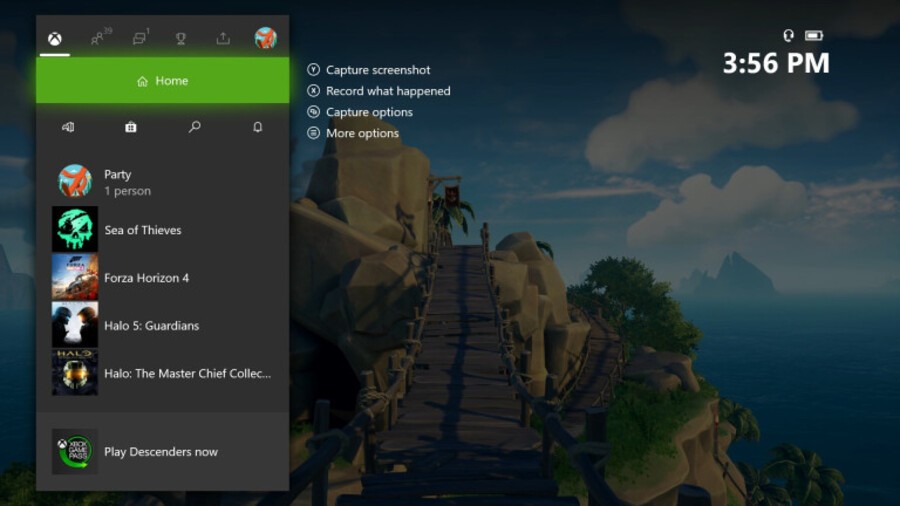
Update (Fri 29th May, 2020 17:15 BST): Microsoft has now detailed this May 2020 Xbox One update more thoroughly via a post on Xbox Wire, highlighting a new simplified guide layout as part of the improvements.
The company says the new guide is "designed to be cleaner and easier to read," reducing the number of tabs and also introducing a new default (and customisable) left-to-right tab order. Additionally, various aspects of the guide have been reorganised to provide easier and quicker access.
"The improvements range from structural changes to subtle visual details around badging and notifications, so that the Guide is understandable at-a-glance. The Guide will feel great both the first time you open it and the thousandth time you use it."
The May 2020 Xbox One update is officially available now.
Original Story (Wed 13th May, 2020 14:35 BST): The May 2020 Xbox One update has reportedly begun rolling out (thanks Windows Central), and Microsoft has released notes on what has been included. There isn't too much to talk about this time around, but there are some notable improvements to the Community page and games filtering in particular.
The new Community layout splits the page into four new channels to make things clearer - 'Shared by friends', 'Official posts from games', 'Club activity' and 'Popular on Xbox Live'. Additionally, filtering on the 'My Games and Apps' screen now allows you to sort by genre and player count, making it easier to sort through your library. The Mixer dashboard has also been improved with live thumbnails.
As usual, the update will download to your Xbox One automatically (when available) if you have 'keep my console up to date' checked in the Settings menu. Alternatively, you can start it manually by heading to Settings and selecting 'console update available' from the list of options.
Have you downloaded the new May 2020 Xbox One system update yet? Let us know below.
[source support.xbox.com, via windowscentral.com, news.xbox.com]





Comments 5
The new changes to the community tab are not my cup of tea. I don't want to see anything but what my friends have been up to, not what's on mixer. At least before there was the option to filter your community tab to your preferences in terms of what shows up
If it's quicker to navigate through, I don't care where they put what.
@gingataisen
I agree. The quicker, the better.
The fact it lags & loads whenever I look for something on the store? Ugh.
I keep forgetting my console is on the insider program as I've had these for months
@KelticDevil Agree, the store could be a fair bit quicker and less laggy. Hope the OS will run better on Series X.
Show Comments
Leave A Comment
Hold on there, you need to login to post a comment...