Kinect Set Up
The most important rule when handling Kinect is never to attempt to rotate or adjust its angle yourself. The sensor is motorised and if you try to twist, tilt or turn it yourself you could damage it.
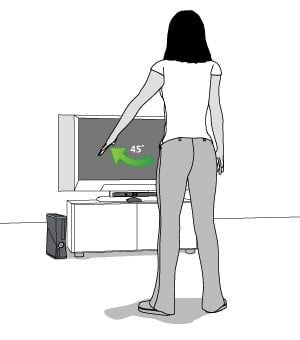
Through the Xbox 360 you can access the Kinect Tuner, a piece of software that lets you adjust your sensor's angle and see what Kinect sees. This is vital when you're not sure if Kinect can track you properly: an on-screen video of what Kinect can see will let you know if you're in the right place or if its angle needs changing.
Most Kinect games automatically adjust the sensor before you start playing, but if you need to do adjustments then perform the Guide gesture — right arm by your side, left arm out at 45º. This will pause the game and let you access the Kinect Tuner to make any required changes.
Doing More with Kinect
You've probably got a few games with your sensor but you might not know that Kinect can also be used in plenty of non-gaming entertainment. Here's what else you can do. (Note: you'll need to be an Xbox Live member to use these features.)
Control Video
Using your voice or gestures you can control a range of TV and video applications through Xbox Live, including UFC, YouTube, MSN and more. Services vary by location but Microsoft promises more applications in the coming months.
Kinect Fun Labs
A gallery of "toys", essentially. You can create videos or pictures in a range of applications that are intended to show off what Kinect can do. There are several apps available:
Bobble Head — free.
Kinect Me — free.
Googly Eyes — free.
Build a Buddy — free.
Battle Stuff — free.
Avatar Kinect — free to Xbox Live Gold members. An online Kinect-powered chatroom with video recording functions.
Air Band — 240MSP. Play air guitar, drums and keyboards.
Musical Feet — 240MSP. Like that bit in Big with the giant piano.
Kinect Sparkler — 240MSP. Your finger leaves sparkly trails. Draw with it!
Mutation Station — 240MSP. Like a hall of mirrors in a mad scientist's lab.
You can also upload your pictures and videos to Kinect Share, letting you share them with the world — if you want.
Experiment!
The best way to find out what Kinect's capable of is to try it for yourself: use voice commands, try gestures, use the "jump in" multiplayer feature and more.
When you've got everything set up to your liking, make sure to read our Kinect reviews to find out what's worth your money and what isn't.
If you have questions drop us a comment below, in our Kinect forums or Contact Us directly.
Enjoy your Kinect!





Comments 0
Wow, no comments yet... why not be the first?
Leave A Comment
Hold on there, you need to login to post a comment...