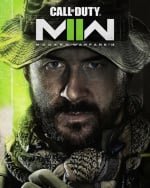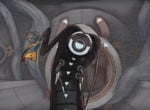Warzone 2 is now out on all console platforms including Xbox, and one of big new features that the sequel brings is the ability to change the game's field of view. FOV sliders have been a core COD feature since Black Ops Cold War, but they never appeared in Warzone 1. Here's how to widen your field of view and see more on-screen details in Warzone 2:
How To Change FOV On Warzone 2 For Xbox
It's really easy to change the FOV in Warzone 2 on Xbox, and here's exactly how to do it:
- Hit start on the Warzone 2.0 main menu
- Scroll down to 'Graphics' and press A
- Head down to the 'View' sub-menu and you'll find: 'Field of View [FOV]'
- The FOV bar can be adjusted here! (the higher the number, the wider the field of view.)
- Find a game and your setting should have changed (you can also change it mid-game using the same steps!).
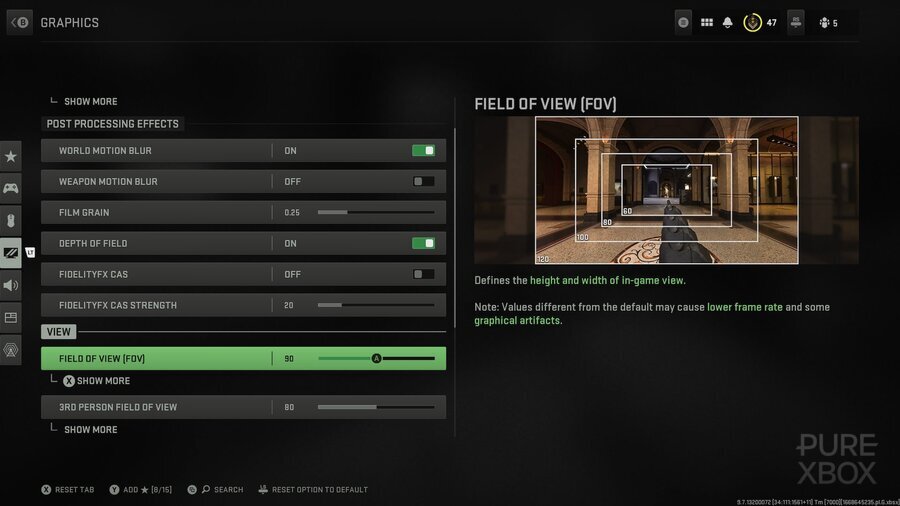
A field of view slider has been one of the biggest Warzone requests for console players, and we're glad to see it finally implemented in Warzone 2.0! The free-to-play sequel has brought some major changes to CoD battle royale, including a brand-new freeform battle pass system.