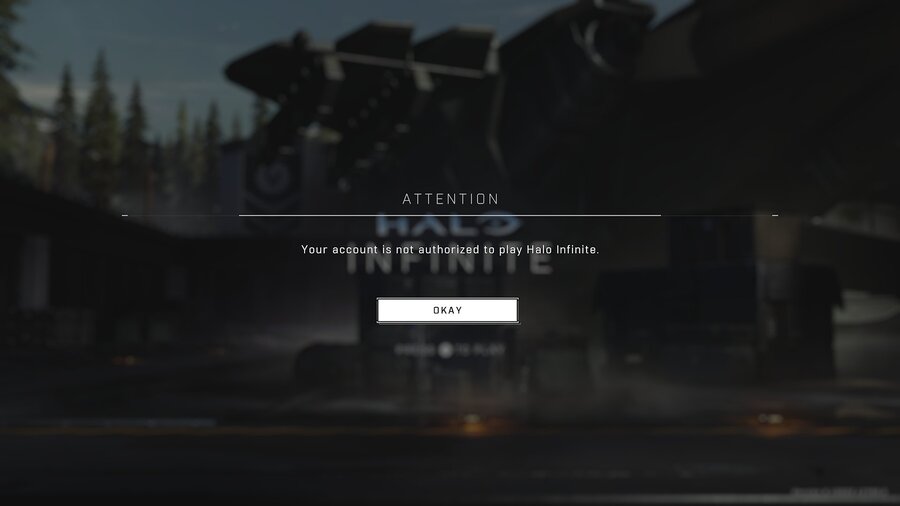
Halo Infinite's second technical preview is now live on Xbox (and PC), but you might be running into a issue where it tells you "your account is not authorized to play Halo Infinite", and no matter what you do, you just can't get past it.
Don't worry! 343 Industries is aware of this problem, and the issue is on their side:
Fortunately, there is a workaround that seems to be working for a lot of people, so let's see how to do it:
How To Fix The 'Account Not Authorized' Issue In Halo Infinite
Before you do anything, we suggest closing the game manually by pressing the Xbox Guide button on your controller, hovering over the Halo Infinite tile and then pressing the Menu button followed by 'Quit'.
Subscribe to Pure Xbox on YouTube30k
Then, you'll need to abide by the following instructions to restart your console:
- Go to 'Settings'
- Select 'Power mode & start-up'
- Choose 'Restart now'
Alternatively, if that doesn't work, you can perform a full reset with the following instructions:
- Go to 'Settings'
- Select 'Power mode & start-up'
- Choose 'Full shut-down'
- Turn your console on manually again
Once you've completed these steps, you'll hopefully find that Halo Infinite signs in as expected and you can play the game. Unfortunately, not everyone is having 100% success with this method, but it's the most successful workaround we've found for now. The same principle applies for PC users (restart your PC and try again).
If you really can't get into Halo Infinite after following this workaround a couple of times, it looks like you're going to have wait it out until 343 Industries discovers a fix for the issue. Hopefully it won't be long until you're on the battlefield!
You may also be interested in the following Halo Infinite guides: How To Beat Halo Infinite's Bosses, All UNSC Audio Log Locations, All Banished Audio Log Locations, All Forerunner Artifact Locations, All High Value Target Locations which is all available, alongside plenty more, in our Halo Infinite Guides hub.
Have you suffered this issue with Halo Infinite? Let us know in the comments.





Comments 1
I had to change my halo insider email address from my gmail to my xbox outlook.com email to fix this.
Show Comments
Leave A Comment
Hold on there, you need to login to post a comment...